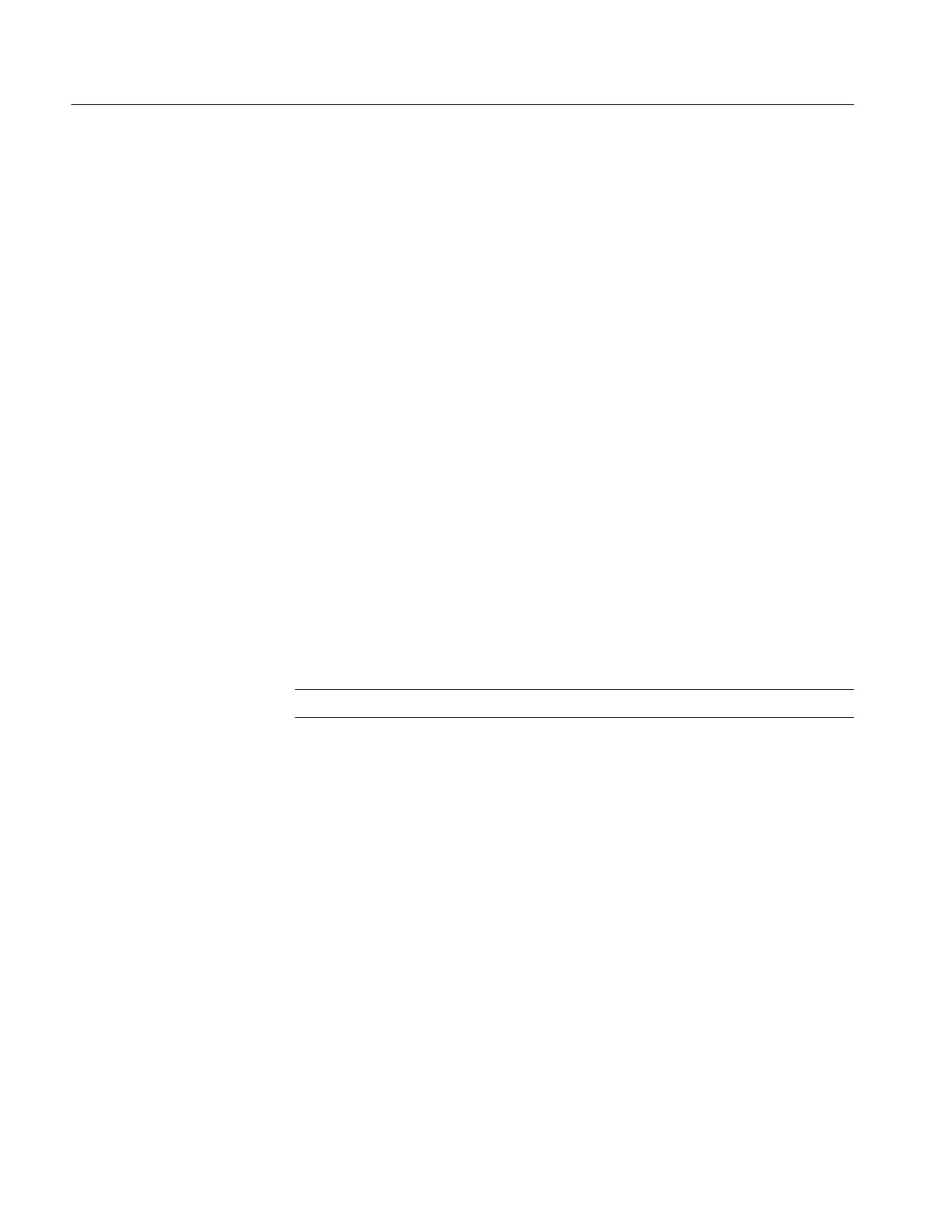Incoming Inspection
1-30
TDS5000 Series User Manual
8. Verify the file system works:
a. Click the Recall Setups tab in the control window.
b. Click Recall under Recall Settings from File. The Recall Instrument
Setup dialog box opens.
c. From the Look in: drop-down list, select the 3
1
/
2
Floppy (A:) icon.
d. Locate and double-click on the setup file that you previously stored.
e. Verify that the oscilloscope retrieved the saved setup from the disk. Do
this by noticing that the horizontal SCALE is again 1 ms and that the
waveform shows ten cycles, just as it did when you saved the setup.
9. Remove the test hookup:
a. Disconnect the probe from the channel input and the probe compensation
terminal.
b. Remove the floppy disk from the floppy disk drive.
Perform the Extended Diagnostics
Extended diagnostics and self calibration perform a more detailed functionality
check than the incoming inspection and power-on diagnostics
NOTE. Allow a 20 minute warm-up before running the self calibration.
Disconnect any attached probes from the oscilloscope. Select the Utilities menu
Instrument Calibration command to run the self-calibration and the Instru-
ment Diagnostics command to run the extended diagnostics. Results of the tests
display on the respective control windows.