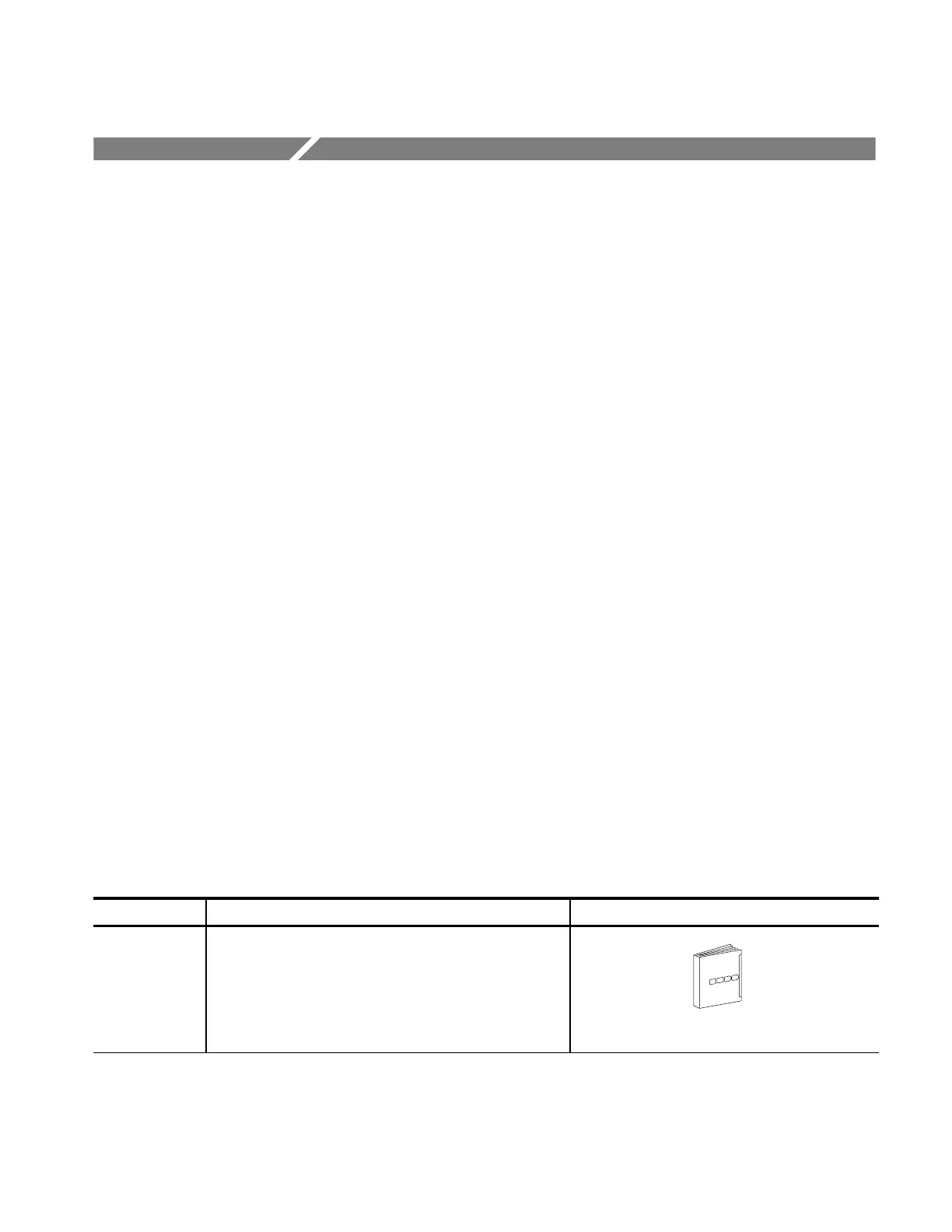TDS5000 Series User Manual
3- 209
Accessing Online Help
The online help system, integrated as part of the oscilloscope user interface,
provides quick access to support information for operating this instrument. This
section describes the help system and how to access it.
This oscilloscope provides the following help resources online:
H Help Topics
H TDS5000 Series Oscilloscope Online Programmer Guide (GPIB online help
and a PDF file)
Much of the information you need to operate this oscilloscope and use it
effectively is found online, where you can quickly access it and display it on
your oscilloscope screen.
Remember the following when using online help:
H Use online help when you want to minimize interruption to your work flow.
Help Topics are there when you need to probe more deeply into feature
operation.
H Use the manuals for instructions on putting the oscilloscope into service, for
procedures on reinstalling its product software, for listings of specifications,
and for overviews of features and their operation.
H Use the online programmer guide (on the oscilloscope screen or on a
connected PC) for support on operating the oscilloscope from the GPIB.
Using Online Help
Use this procedure to access contextual help and search the help system for more
information.
Overview To use online help Control elements and resources
Prerequisites
1. The oscilloscope must be powered up and running.
See Powering On the Oscilloscope on page 1--8