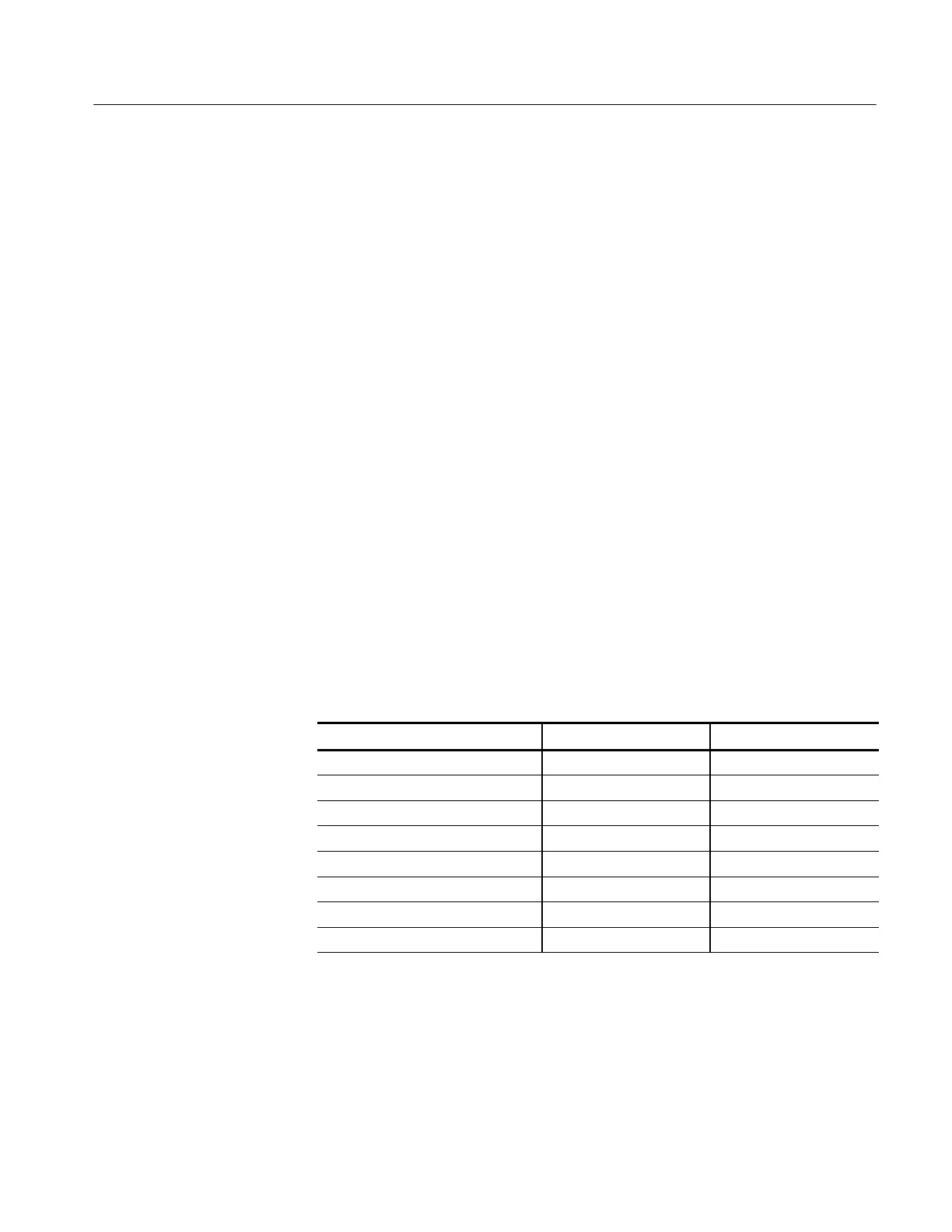Acquiring Waveforms
TDS5000 Series User Manual
3-21
Setting Acquisition Controls
This section reviews the features that start and stop data acquisitions and the
features that control how the oscilloscope processes the data as it is acquired.
The following acquisition modes are available:
H Sample: The oscilloscope does no postprocessing of acquired samples. The
first sample from each acquisition interval is saved. An acquisition interval
is the time covered by the waveform record divided by the record length.
Sample mode is the default mode.
H Peak Detect: The oscilloscope alternates between saving the lowest sample
in one acquisition interval and the highest sample in the next acquisition
interval. This mode only works with real-time, noninterpolated sampling.
H Hi Res: The oscilloscope creates a record point by averaging all samples
taken during an acquisition interval. Hi Res results in a higher-resolution,
lower-bandwidth waveform. This mode only works with real-time, noninter-
polated sampling.
A key advantage of Hi Res mode is its potential for increasing resolution
regardless of the input signal. Table 3--1 indicates that you can obtain up to
15 significant bits with Hi Res mode. Note that the resolution improvements
are limited to speeds slower than 40 ns/div.
Table 3- 1: Additional r esolution bits
Time base speed Bits of resolution Bandwidth
40 ns and faster 8bits >550 MHz
80 ns to 200 ns 9bits >110 MHz
400 ns to 1 s 10 bits >22 MHz
2 sto4s 11 bits >5.5 MHz
10 sto20s 12 bits >1.1 MHz
40 s 13 bits >550 kHz
100 s to 200 s 14 bits >110 kHz
1 s and slower 15 bits <55 kHz
H Envelope. As waveforms are acquired, the oscilloscope continually retains
the running minimum (Min) and maximum (Max) values in adjacent sample
intervals, creating an envelope of the number of waveforms you specify.
Once the specified number of waveforms is reached, the data is cleared and
the process starts over. This is similar to Peak Detect mode, except that
Envelope mode gathers peaks over many trigger events.
Acquisition Modes
