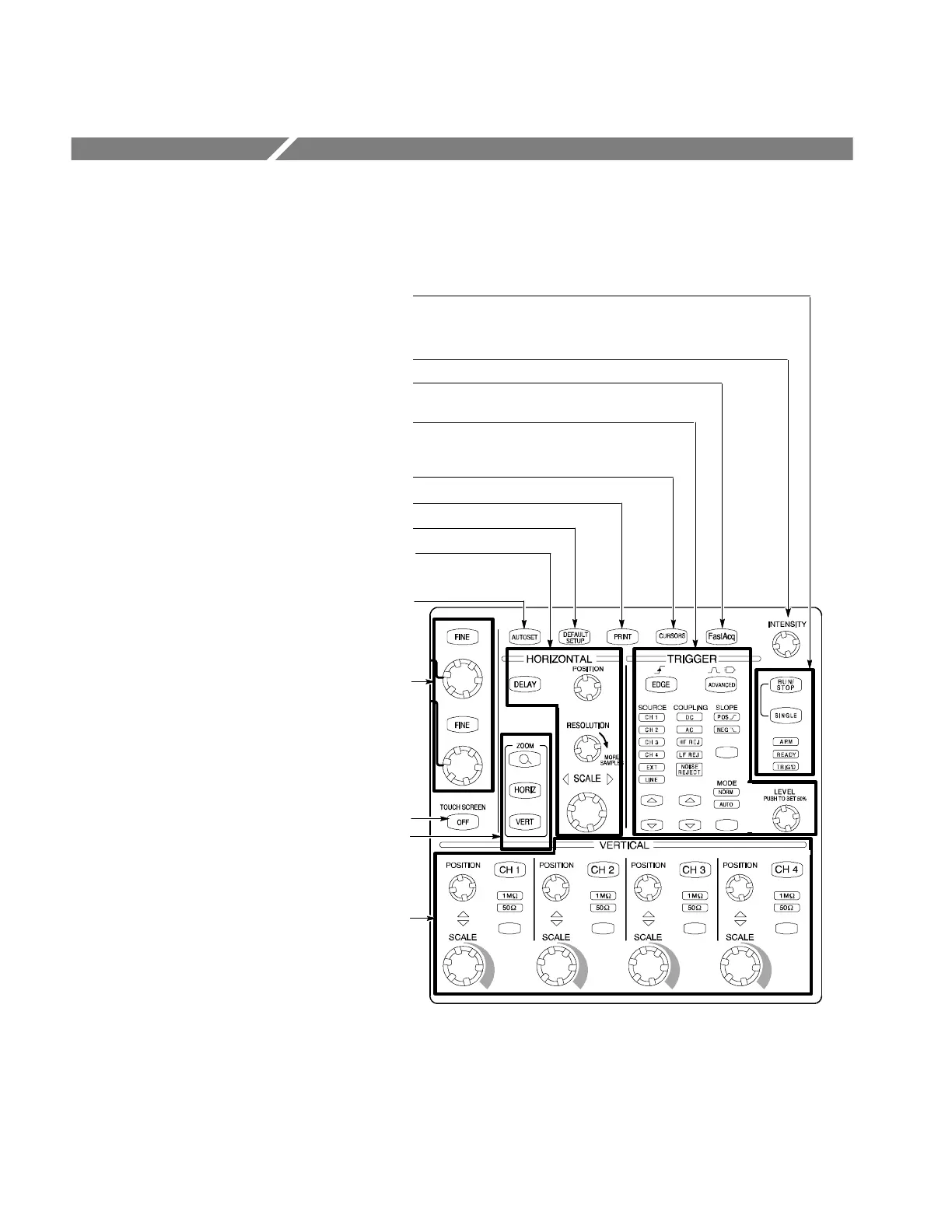2-4
TDS5000 Series User Manual
Control Panel Map: Quick Access to Most Often Used
Features
Push to turn the optional touch screen on and off. Page NO TAG.
Use these buttons to start and stop acquisition or start a single
acquisition sequence. The ARM, R EADY, and TRIG’D lights
show the acquisition status. Page 3--57.
Push to make a hard copy. Page 3--205.
Push to automatically set up the vertical, horizontal, and trigger
controls based on selected channels. Page 3--12.
Push to return settings to factory-default values. Page 3--13.
Turn the channel displays on and off. Vertically scale, position, or
change the input termination. Page 3--4.
Horizontally scale, position, delay, and set record length
resolution. Page 3--18.
Turn the knob to adjust waveform intensity. Page 3--40.
Push to turn cursors on or off. P age 3--124.
Turn the multipurpose knobs to adjust parameters selected
from the screen interface. Push a Fine button to toggle
between normal and fine adjustment with the corresponding
multipurpose knob. Page 3--127.
Push the button to turn Fast Acquisition on or off. Page 3--35.
Use these knobs and buttons to set the trigger parameters.
Push ADVANCED to display additional trigger functions.
Pages 3--49 and 3--62.
Push ZOOM to add a magnified graticule to the display. Push
HORIZ or VERT to assign a multipurpose knob to the horizontal
or vertical scale and position parameters. Page 3--110.
