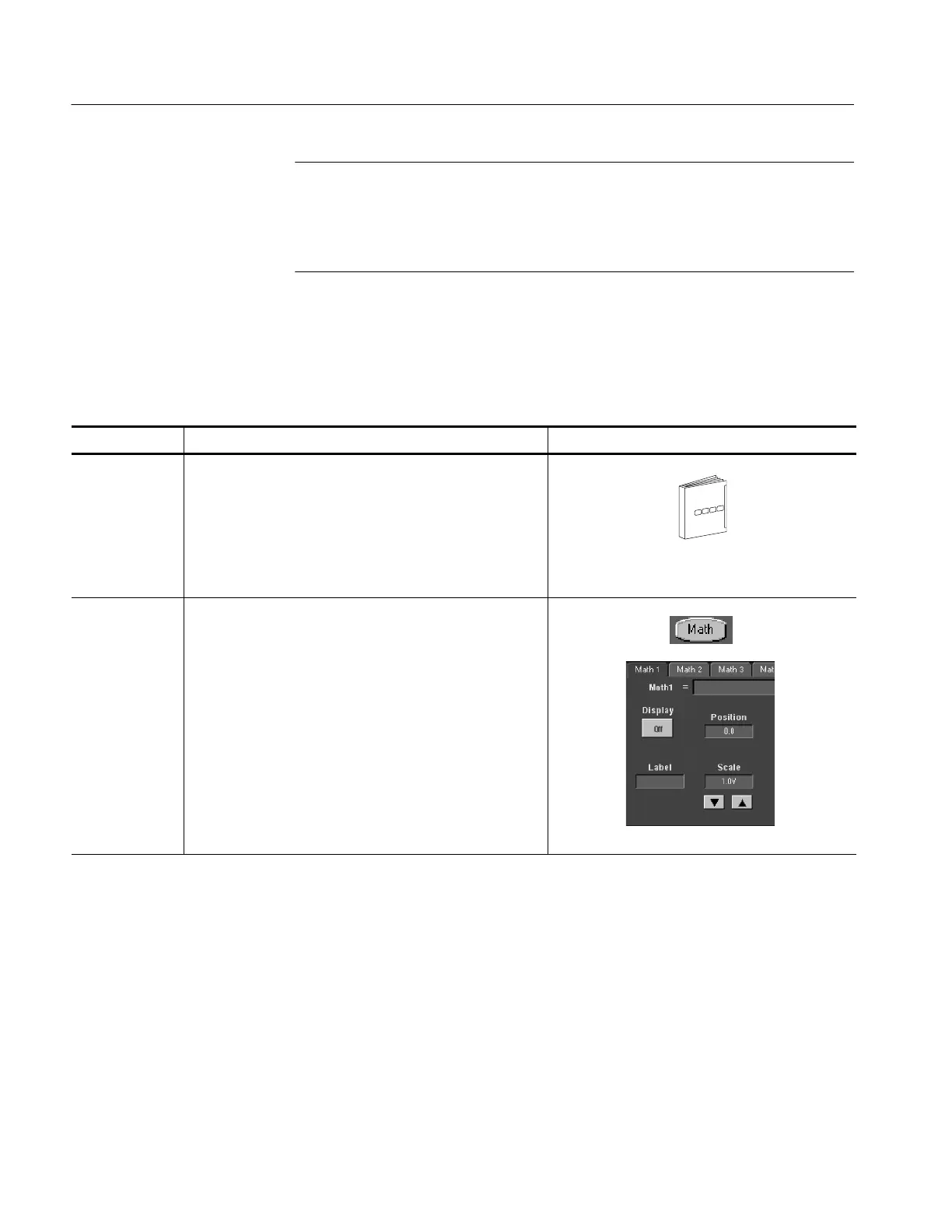Creating and Using Math Waveforms
3- 148
TDS5000 Series User Manual
NOTE. Each math waveform that you create derives its horizontal scale and
position from the sources you include in its math expression. You can adjust
these controls for the source waveforms and your adjustments are reflected in the
math waveform. You can also magnify math waveforms using Zoom, and use the
mouse for positioning.
Basically, you use the same techniques to work with math waveforms that you
use with channel waveforms. This procedure demonstrates some common
operations you can perform on math waveforms:
Overview To use math waveforms Control elements and resources
Prerequisites
1. A math waveform must be defined and displayed.
See Creating a Math Waveform on page 3--144 or
page 3--145
Select and
display
2. Click the Math toolbar button to open the Math Setup
control window.
3. Select the tab for the math waveform that you want to
work with.
H If the waveform you select is not defined, use the
Creating a Math Waveform procedure starting on
page 3--144 or page 3--145 to define the math
waveform.
H If the waveform is not displayed, click Display.
Displaying and Measuring
Math Waveforms