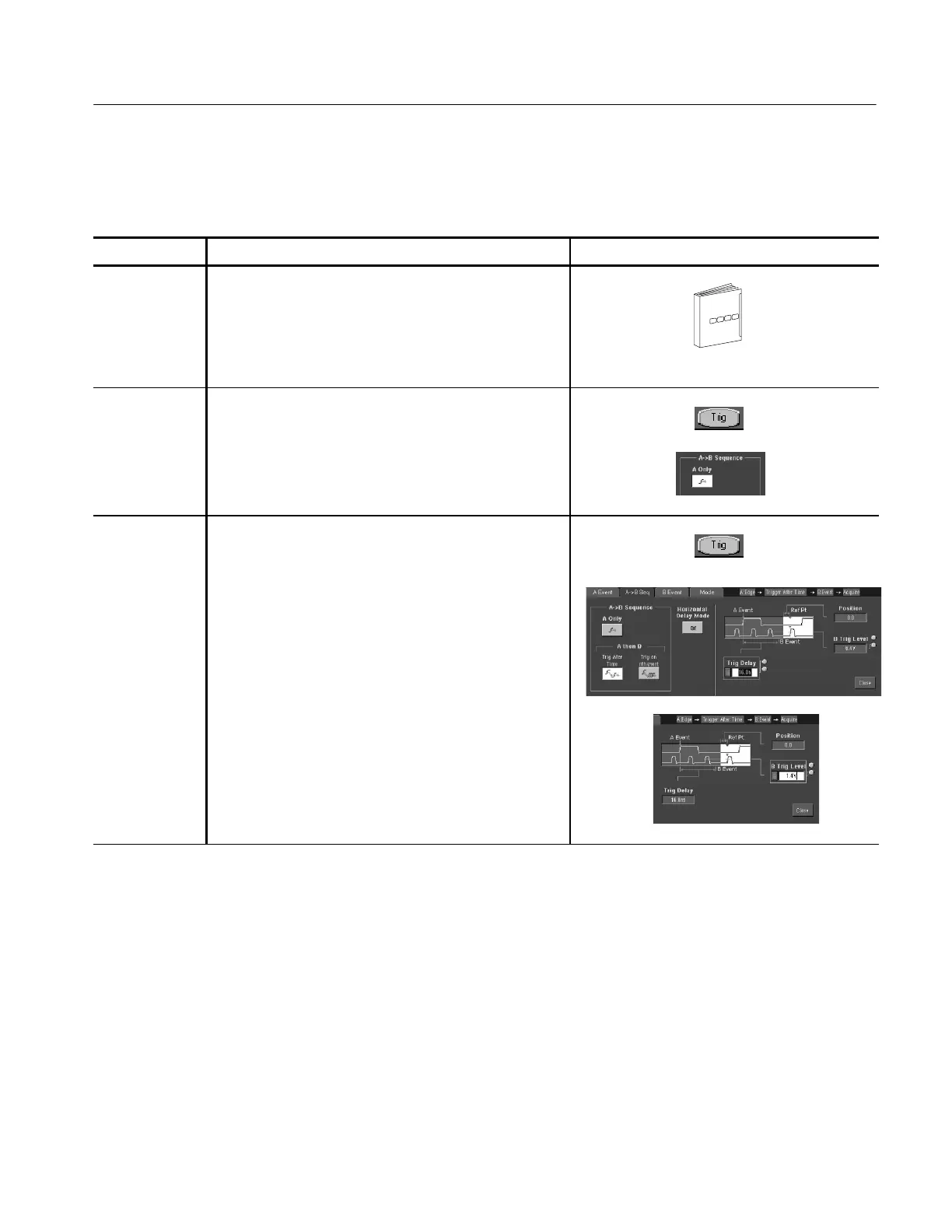Triggering
TDS5000 Series User Manual
3-95
Use these procedures to set up the oscilloscope to trigger on a sequence. For
more information, display online help while performing the procedure.
Overview To trigger on a sequence Control elements and resources
Prerequisites 1. The oscilloscope must be installed with a signal
connected to an input channel. Set the acquisition
system to RUN, and set the vertical and horizontal
controls appropriately for the signal to be acqui red.
See page 3--21 for acquisition setup
To trigger on
A (main) only
1. Click Trig on t he toolbar, and select t he A-->B Seq tab of
the Trigger Setup control window.
2. Click A Only to turn off sequential triggering.
To trigger on
B after time
1. To set the time base to run after an A trigger, a trigger
delay, and a B trigger, cl ick Trig on the toolbar and
select the A-->B Seq tab of the Trigger Setup control
window.
2. Click Trig After Time.
3. To set the trigger delay, click Trig Delay and use t he
multipurpose knob or pop-up keypad to set the time.
4. To set the B trigger level, click B Trig Level and use the
multipurpose knob or pop-up keypad to set the level.
Triggering on a Sequence
