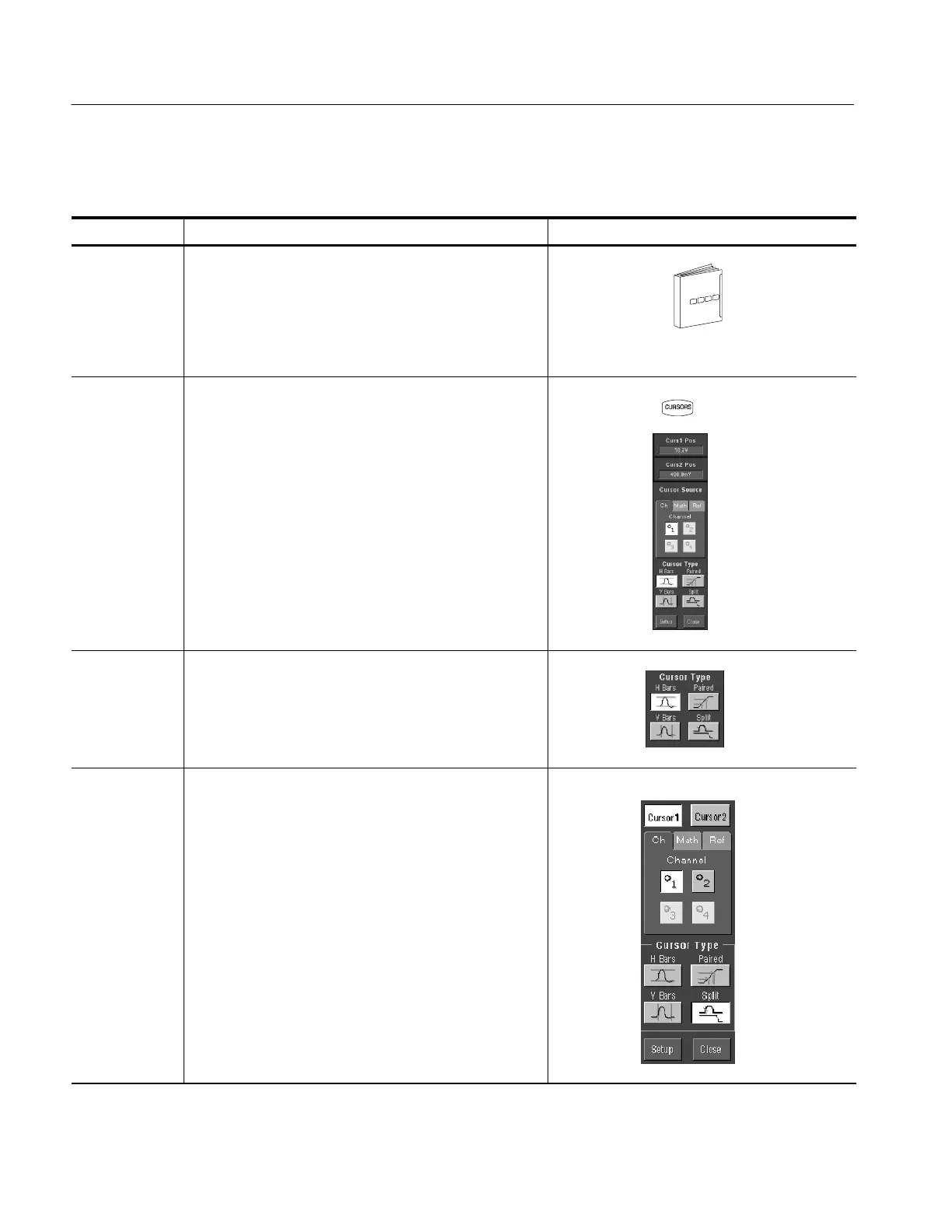Measuring Waveforms
3- 128
TDS5000 Series User Manual
Use this procedure to target the cursors to a source.
Overview To set the cursor sources Control elements and resources
Prerequisites
1. Display the waveform(s) to be measured on the screen.
See page 3--100 for information on displaying waveforms
Access cursor
setup
2. Push the CURSORS front-panel button, or click Cursors
on the toolbar to open the Cursor Type Setup control
window.
Select the
cursor type
3. Click a Cursor Type button. See Table 3--8 on
page 3--124 for an explanation of the cursor types.
Select the
cursor
sources
4. Select a Cursor Source tab and click the channel, math,
or reference waveform for which you want to take cursor
measurements.
If you are using Split cursors, click Cursor 1, and select
the first source; then click Cursor 2, and select the
second source.
If a waveform is not available, its source button appears
shaded.
Setting Cursor Sources