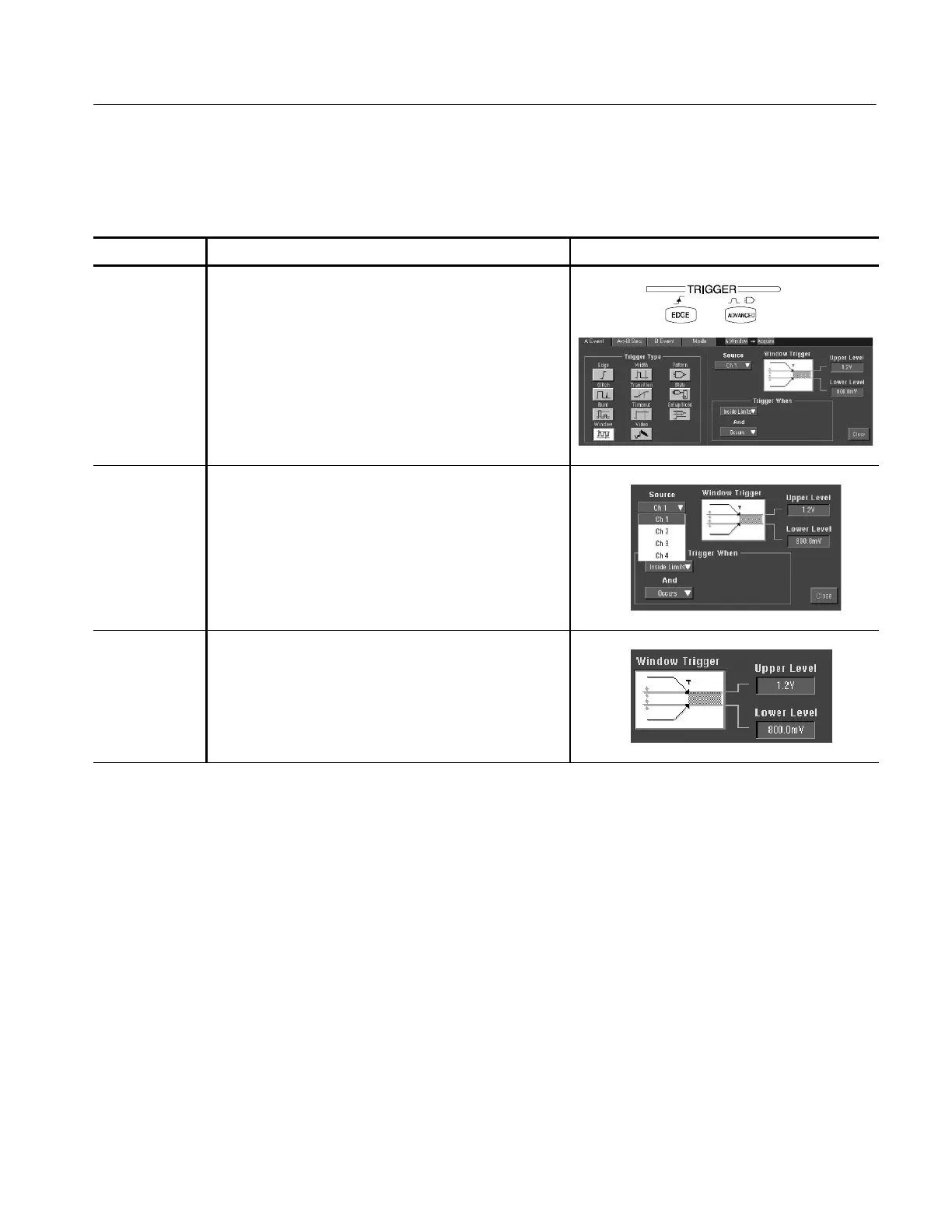Triggering
TDS5000 Series User Manual
3-87
Use this procedure to trigger the oscilloscope when the input signal rises above
an upper threshold level or falls below a lower threshold level.
Overview To trigger on a window threshold violation Control elements and resources
Select window
triggering
1. Push the front-panel ADVANCED button.
2. On the Trigger Setup control window, select the A Event
tab.
3. Click Window.
Select the
source
4. To specify which channel becomes the trigger source,
click Source and select the source from the list.
Set the
thresholds
5. The upper and lower threshold levels define the voltage
limits of the window. To set the threshold level s, click
Upper Level or Lower Level, and use the multipurpose
knobs or pop-up keypad to set the values.
Triggering on Window
Threshold Violations
