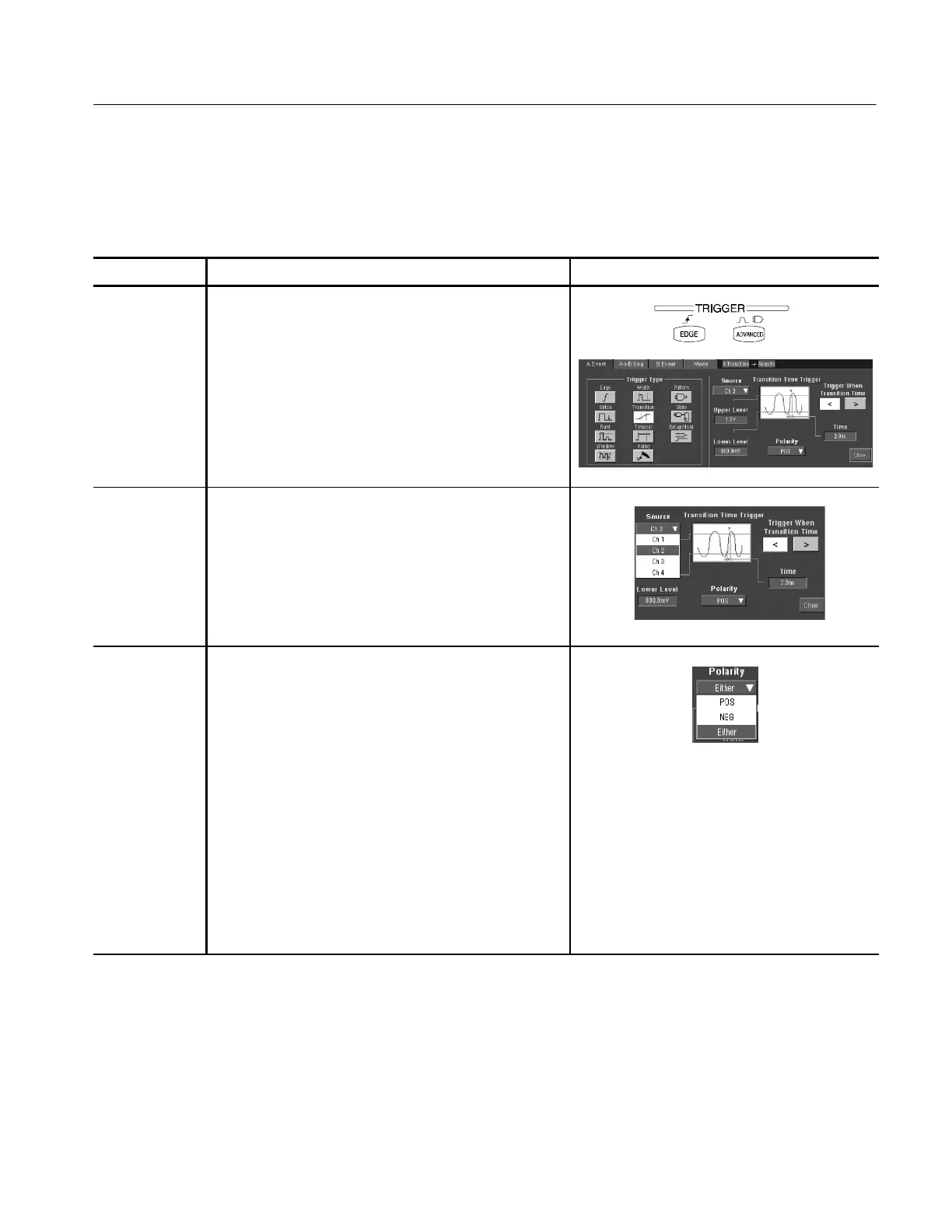Triggering
TDS5000 Series User Manual
3-75
Use this procedure to detect and trigger on pulse edges that traverse between two
thresholds at faster or slower rates than the specified time. You can set up the
oscilloscope to trigger on positive or negative edges.
Overview To trigger on transition time Control elements and resources
Select transition
triggering
1. Push the front-panel ADVANCED button.
2. In the Trigger Setup control window, select the A Event
tab.
3. Click Transition.
Select the
source
4. To specify which channel becomes the trigger source,
click Source and select the source from the list.
Select the
polarity
5. Select a Polarity value to specify the direction of the
pulse edge:
H Pos monitors the transition time (slew rate) of the
positive-going edges of pulses. The edge must first
cross the lower threshold and then cross the upper
threshold.
H Neg monitors the transition time (slew rate) of the
negative-going edges of pulses. The edge must
first cross the upper threshold and t hen cross the
lower threshold.
H Either monitors positive- and negative-going edges
of pulses. The edge may fi rst cross either threshold
and then cross the other.
Triggering on Transition
Time