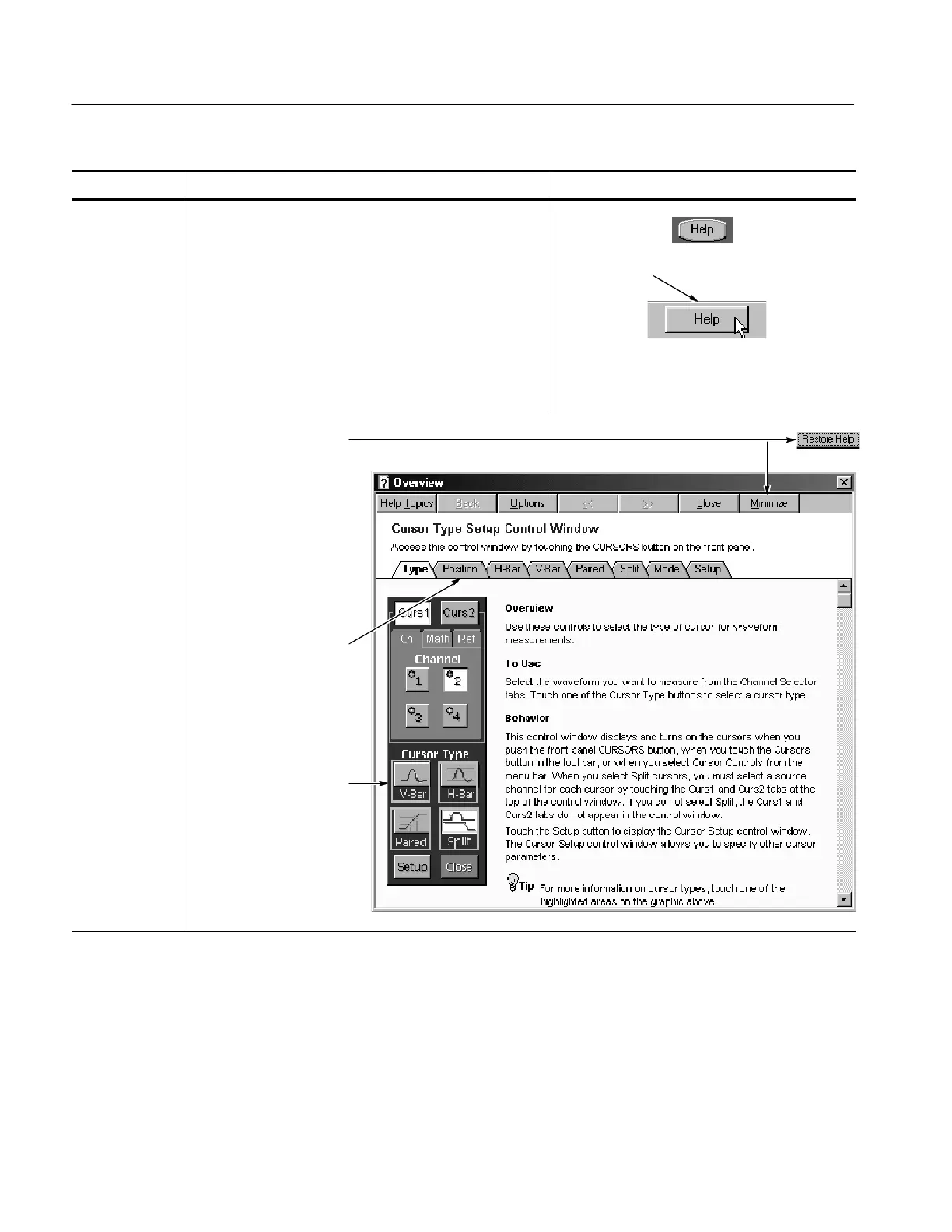Accessing Online Help
3- 210
TDS5000 Series User Manual
Overview Control elements and resourcesTo use online help
For in-depth,
contextual
overviews
2. When using the toolbar and you have a control window
displayed, touch the Help button to open the help
system with an overview of the control window that is
currently displayed.
3. Some control windows contain a Hel p button. Click the
button to open the help system with an overview of the
control window that i s currently displayed. You can also
press the F1 key on an attached keyboard to access this
type of help.
Click or touch here
Click an outlined control
to receive more specific
information about the
control.
Clickatabinahelp
window to navigate
between the Overview
and specific topics.
Click the
Minimize button
in a help window to move
help out of the way so
that you can operate the
oscilloscope. Click the
Restore Help buttontosee
the last help topic again.