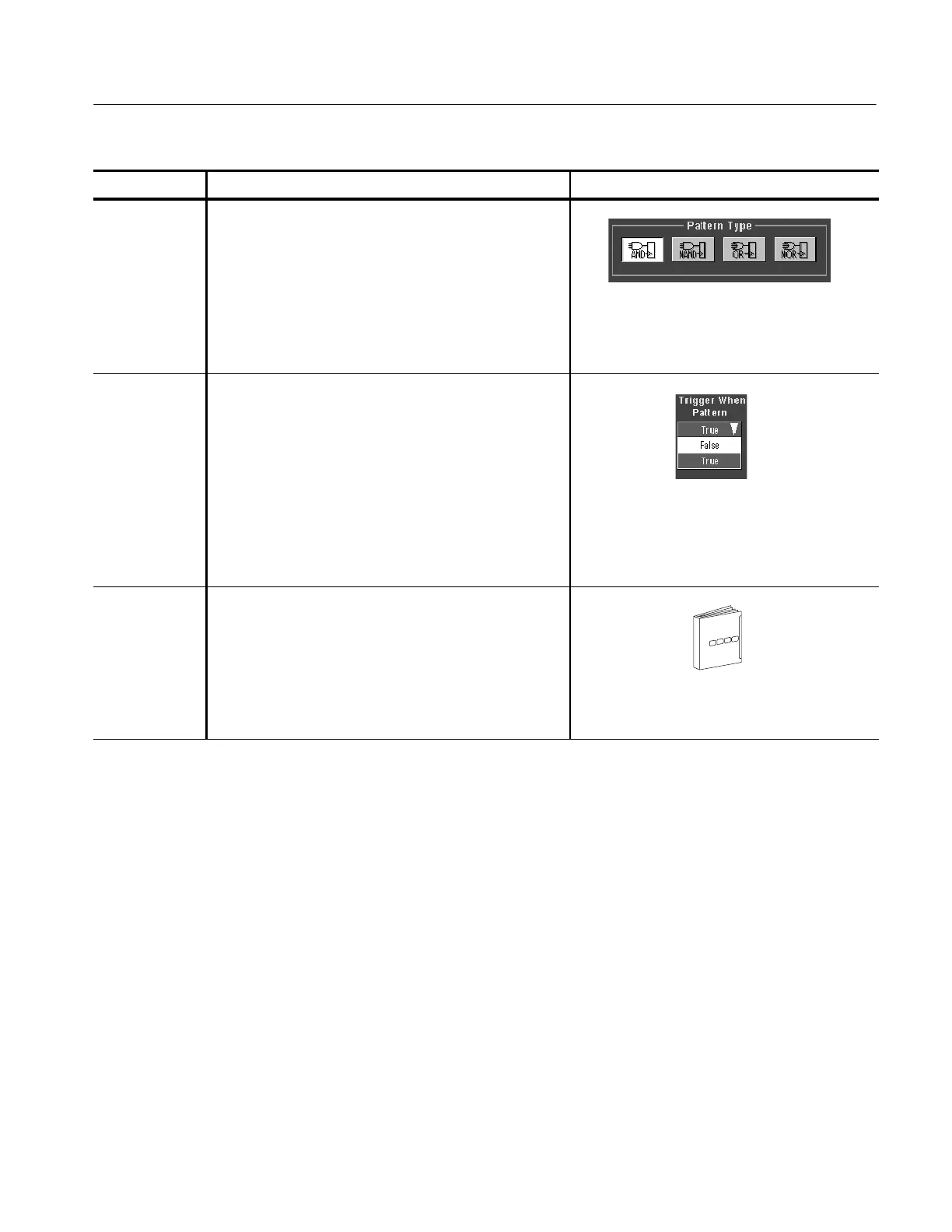Triggering
TDS5000 Series User Manual
3-83
Overview Control elements and resourcesTo trigger on state
Define logic 6. Select the Boolean logic function for the combination of
the input channels. The oscilloscope will trigger on a
clock edge when the input waveforms match the
specified logic pattern. (The Pattern Type controls do not
appear on this control window for the TDS5052 model.)
See page 3--64 for definitions of the logic functions for
pattern triggers.
Set trigger
criteria
7. Use the Trigger When Pattern selection to determine
when the oscilloscope should trigger. Select True to
trigger the oscilloscope when the logic patterns go true.
Select False to trigger the oscilloscope when the logic
patterns go false.
For simplest operation, leave this control set to True.
Setting the control to False complements the output of
the chosen pattern function (for exampl e, from AND to
NAND or NOR to OR).
Set mode and
holdoff
8. Mode and holdoff can be set for all standard trigger
types. Refer to Select the trigger mode on page 3--56
and Set holdoff on page 3--59. To learn more about
trigger mode and holdoff, see Trigger Modes on
page 3--51 and Trigger Holdoff on page 3--52.
For mode and holdoff setup, see Select the trigger
mode on page 3--56 and Set holdoff on
page 3--59.