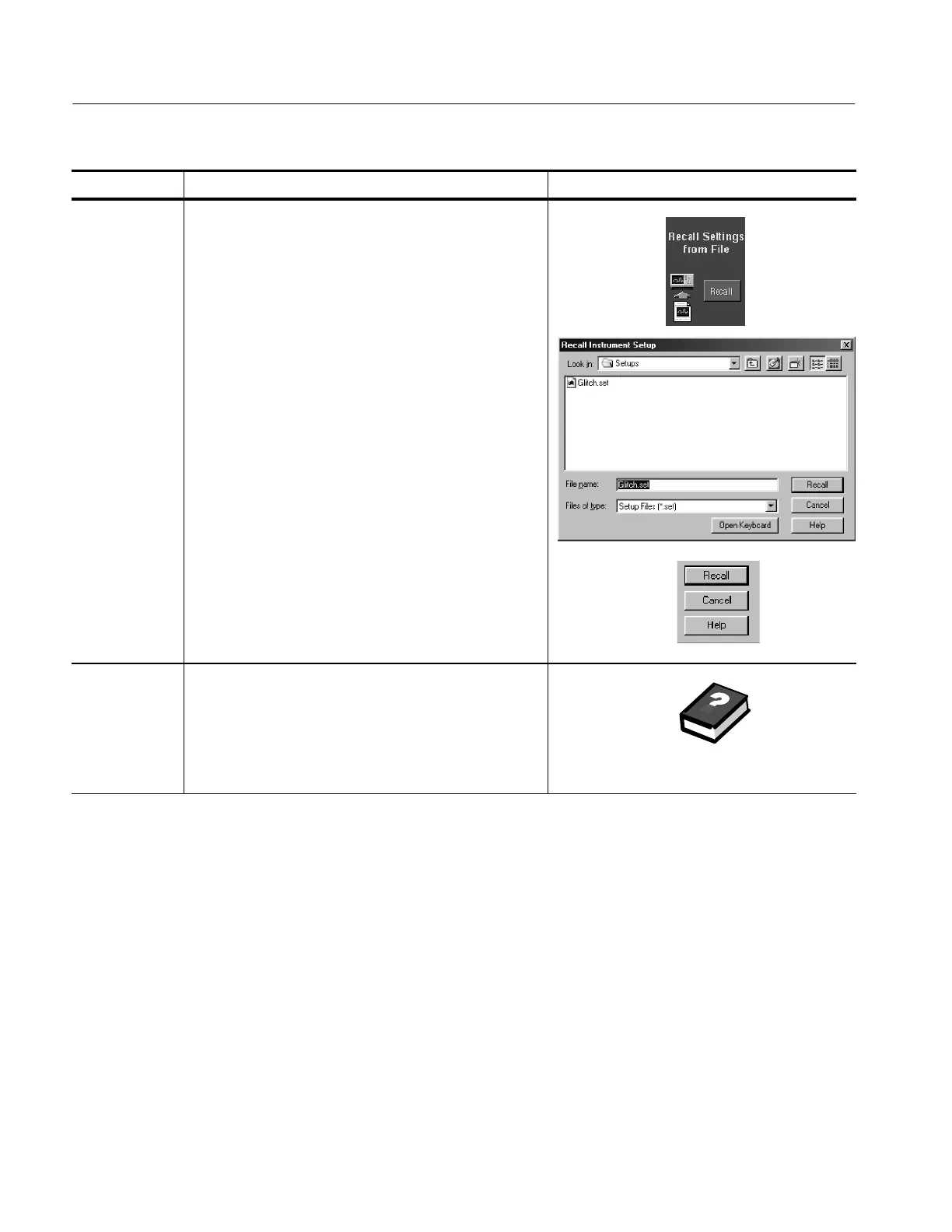Data Input and Output
3- 188
TDS5000 Series User Manual
Overview Control elements and resourcesTo recall a setup
Recall the
setup from a
file
4. To open the Recall Instrument Set up dialog box, click
Recall.
5. Use the Look in: drop down l ist and buttons to navigat e
to the directory which contains a setup t hat you want t o
recall.
6. Select your setup file by ei ther clicking an existing name
in the file list, or clicking in the File name field and
typing a new name.
Tip. If you do not have an attached keyboard, click on
Open Keyboard to display a virtual keyboard.
7. Click the Recall button to recall the setup file. To cancel
without recalling a setup, click Cancel.
For further
assistance
8. For more help on recalling setups, access the online
help.
See page 3--209 to learn about using online help.