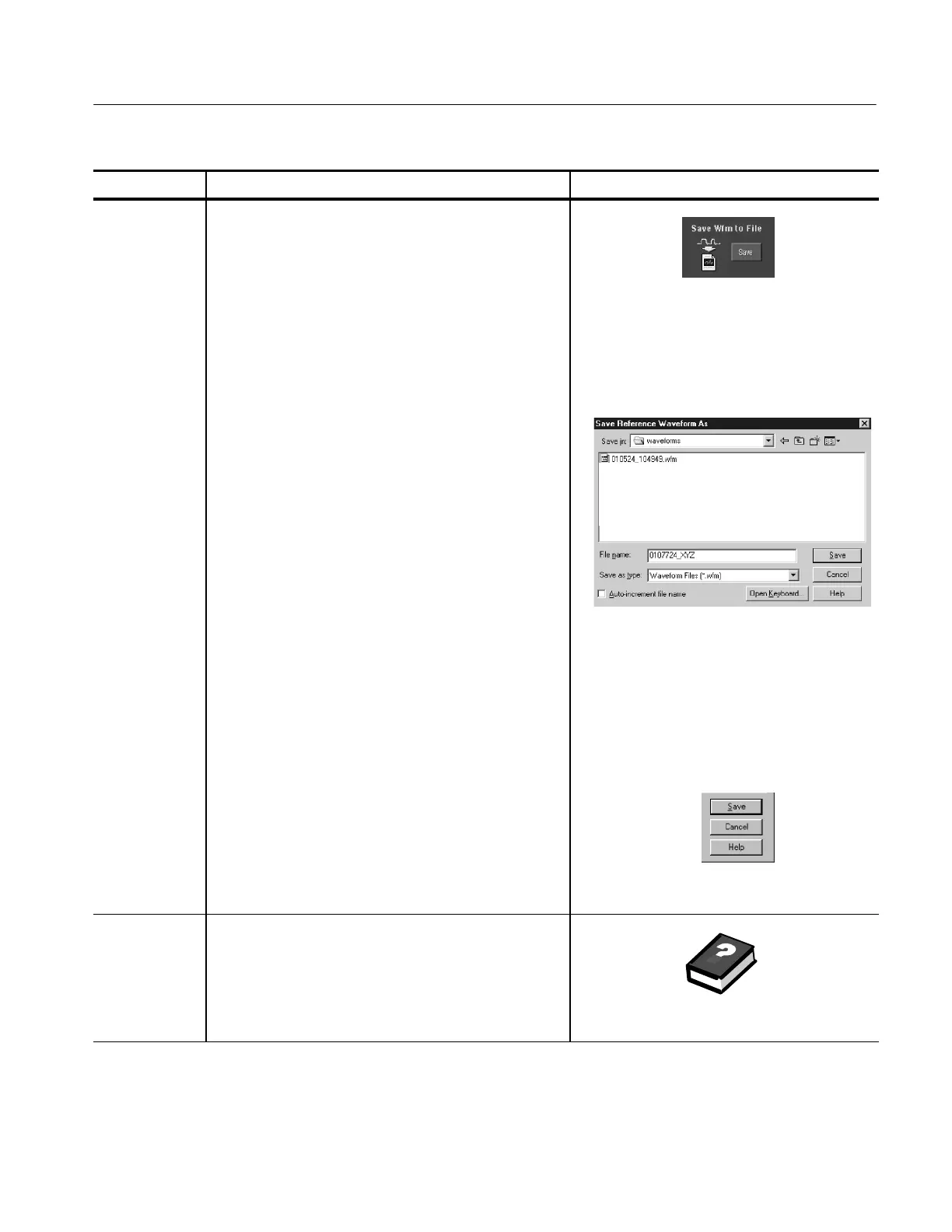Data Input and Output
TDS5000 Series User Manual
3- 191
Overview Control elements and resourcesTo save a waveform
Save the
waveform to a
file
7. To save the waveform t o a file, click Save Wfm to File
Save.
8. Use the Save in: drop-down list and buttons to navigate
tothedirectoryinwhichtosaveyourwaveform.
9. Name your waveform file. You can accept the default file
name that appears in the Fil e name: field, type a new
name, or select an existing name from the file list (data
in the existing file will be overwritten).
Select the Auto-increment file nam e check box to save a
series of files without typi ng in a new name each time.
For more information, see Usi ng Auto-Increment File
Name on page 3--184.
Tip. If you do not have an attached keyboard, click on
Open Keyboard to display a virtual keyboard.
10. The file extension specified in the Save as Type list will
automatically be appended to the file name. You can
select from these file format s:
H wfm is an internal oscilloscope format
H csv is usable by spreadsheets such as Microsoft
Excel.
H dat is usable by Mathcad and MATLAB.
H txt is the standard text file format.
11. Click Save to save the waveform file. To cancel without
saving, click Cancel.
For further
assistance
12. For more help on saving waveforms, access the
online help.
See page 3--209 to learn about using online help.
