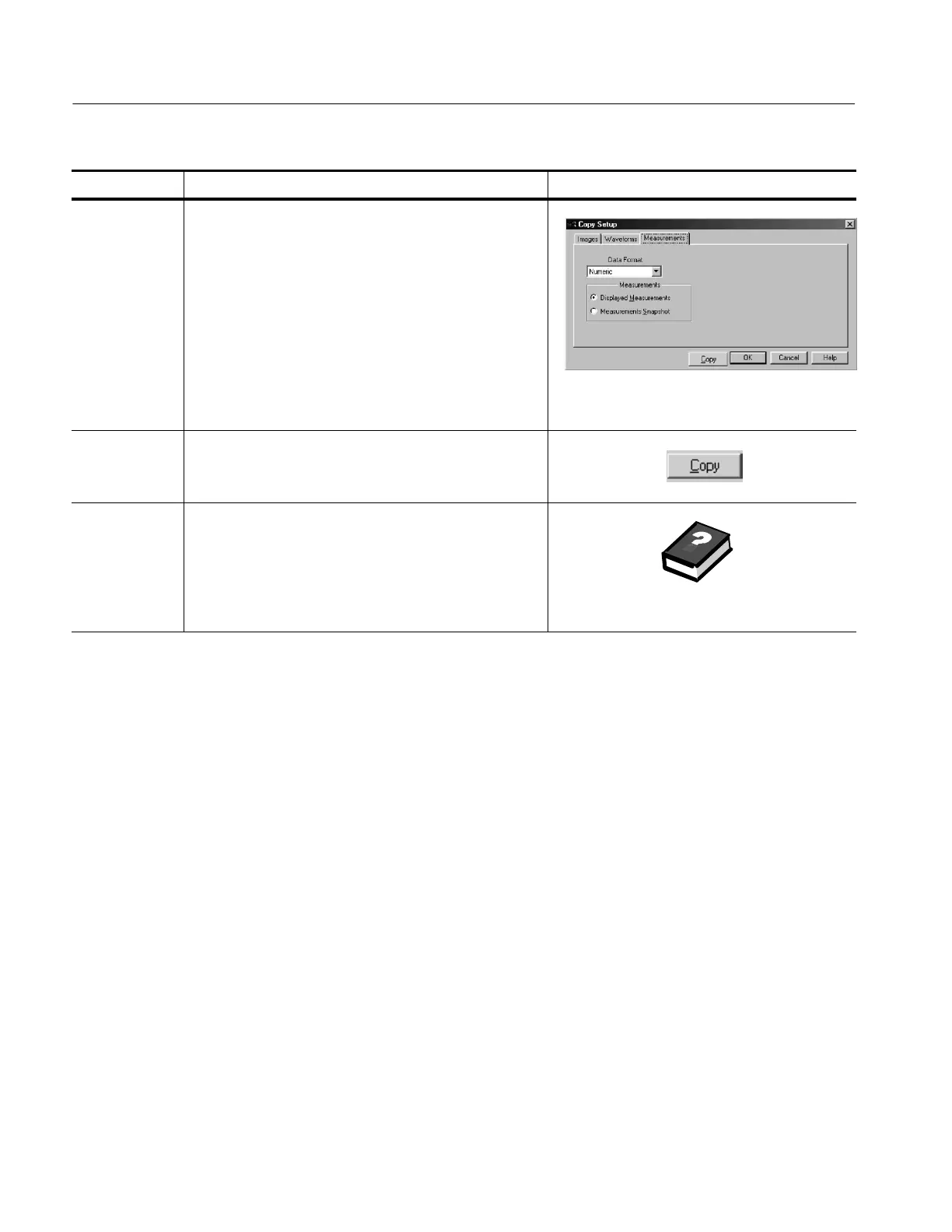Data Input and Output
3- 204
TDS5000 Series User Manual
Overview Control elements and resourcesTo copy data
Set
measurement
copy options
15. Select the Measurements tab.
16. Select the data format for the measurement that you
want to copy.
17. Select Displayed Measurements to copy all m easure-
ments that are displayed on screen, or Measurements
Snapshot to copy the current snapshot data. If there is
no valid snapshot data, the default snapshot values are
copied.
Copy the data
18. Click Copy to save your setup information. The copy
operation takes place after you click Copy.
For further
assistance
19. For more help on copying files, access the online
help.
See page 3--209 to learn about using online help.
