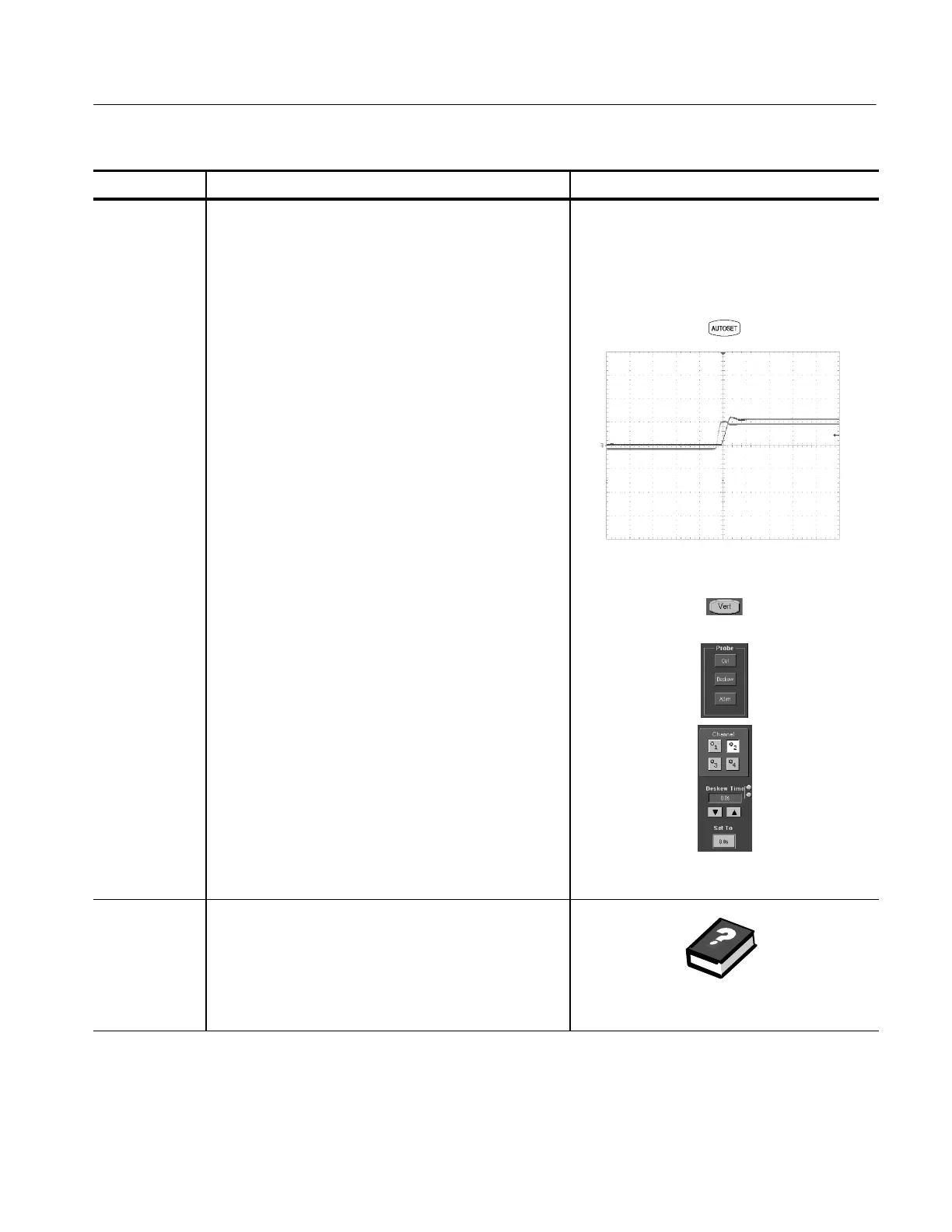Appendix E: Optimizing Measurement Accuracy
TDS5000 Series User Manual
E-7
Overview Control elements and resourcesTo deskew channels
Compensate
probe timing
(deskew)
2. Connect up to four probes to the oscilloscope and the
probe tips to the probe compensation terminals (see
Connecting Probes for Calibration on page E--3).
3. Turn on each channel that you want to deskew (the
front-panel CH button will be lighted).
4. Push the front--panel AUTOSET button.
5. Adjust Vertical SCALE and POSITION for each channel
so that the signal s overlap and are centered on screen.
6. Adjust horizontal POSITION so that a triggered rising
edge is at center screen.
7. Adjust horizontal SCALE so that the differences in the
channel delays are clearly visible.
8. Adjust horizontal POSITION again so that the first rising
edge is exactly at center screen. The fastest probe is
connected to this channel. (The fastest probe is
probably the one with the shortest cable or the highest
bandwidth.)
9. From the toolbar, cli ck VERT to open the Vertical Setup
control window.
10. Click the Probe Deskew button to open the Deskew
control window.
11. Select one of the slower channels.
12. Click Deskew Time and use the multipurpose knobs or
pop-up keypad to adjust the deskew time for that
channel so that it s signal aligns with that of the fastest
channel. (The deskew range is ±75 ns.)
13. Repeat steps 11 and 12 for each additional channel that
you want to deskew.
14. Remove the connections.
For further
assistance
15. Access the oscilloscope online help.
See page 3--209 to learn about using online help.
