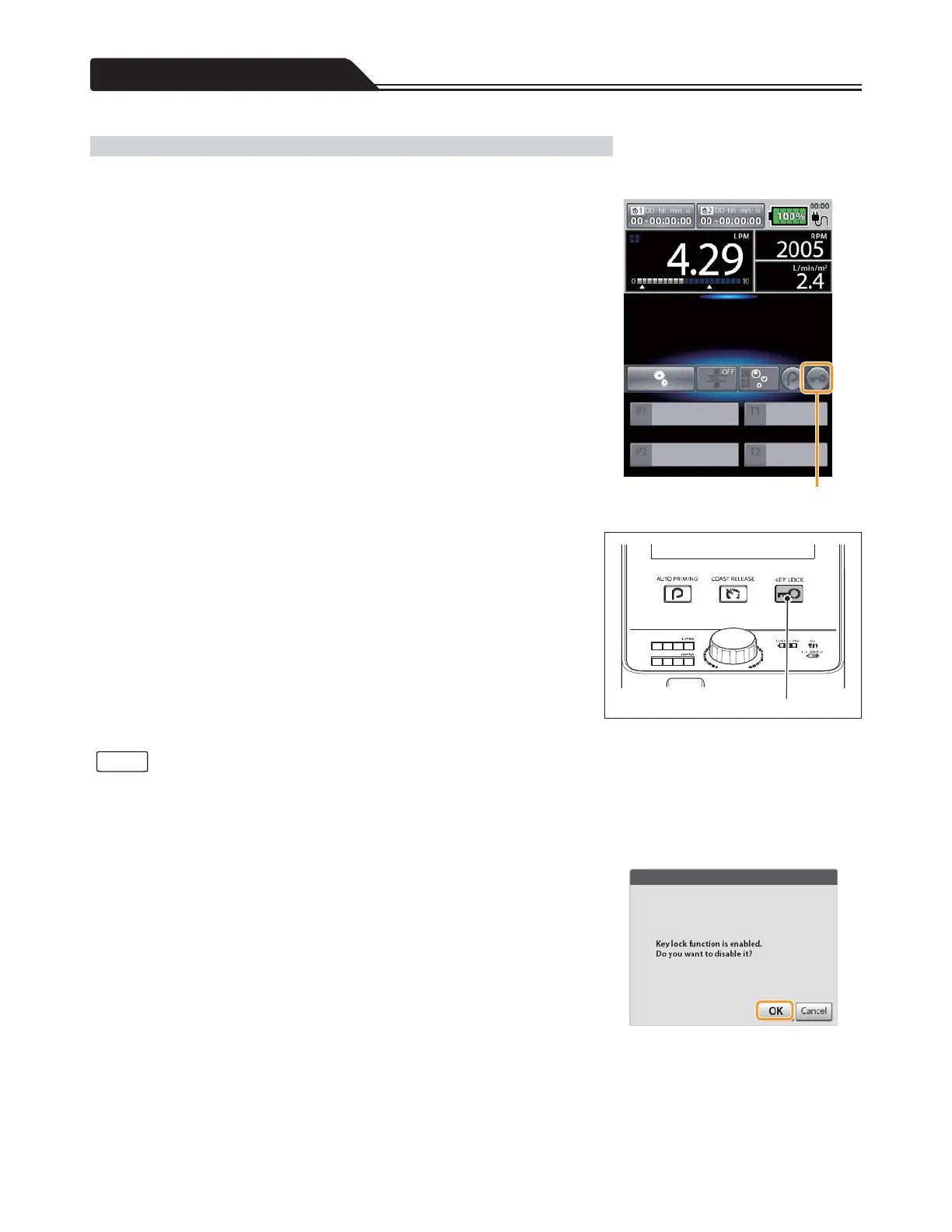Other Operation Procedures
Key lock button
Key Lock
Locking the LCD touch panel and control panel prevents inadvertent operation.
1. <<Operation from the main screen>>
Tap the key lock icon on the LCD touch panel display.
(Figure 2-14)
The key lock icon is lit in green, and the key lock turns on.
The key lock button on the control panel is lit in orange at the same time.
<<Operation from the control panel>>
Press the key lock button on the control panel.
(Figure 2-15)
The key lock button is lit in orange, and the key lock turns on.
The key lock icon on the LCD touch panel display is lit in green at the same
time.
Figure 2-14
Key lock icon
Figure 2-15
• If the key lock is turned on during setting up menus, the contents being set will be cancelled, and the key lock will be turned
on.
Disabling the key lock
1. <<Operation from the main screen>>
Touch the LCD touch panel display and tap [OK] after
confirming the message displayed. (Figure 2-16)
The key lock is disabled.
<<Operation from the control panel>>
Press the key lock button on the control panel and press
the key lock button again after confirming the message
displayed.
The key lock is disabled.
Figure 2-16
74
Note