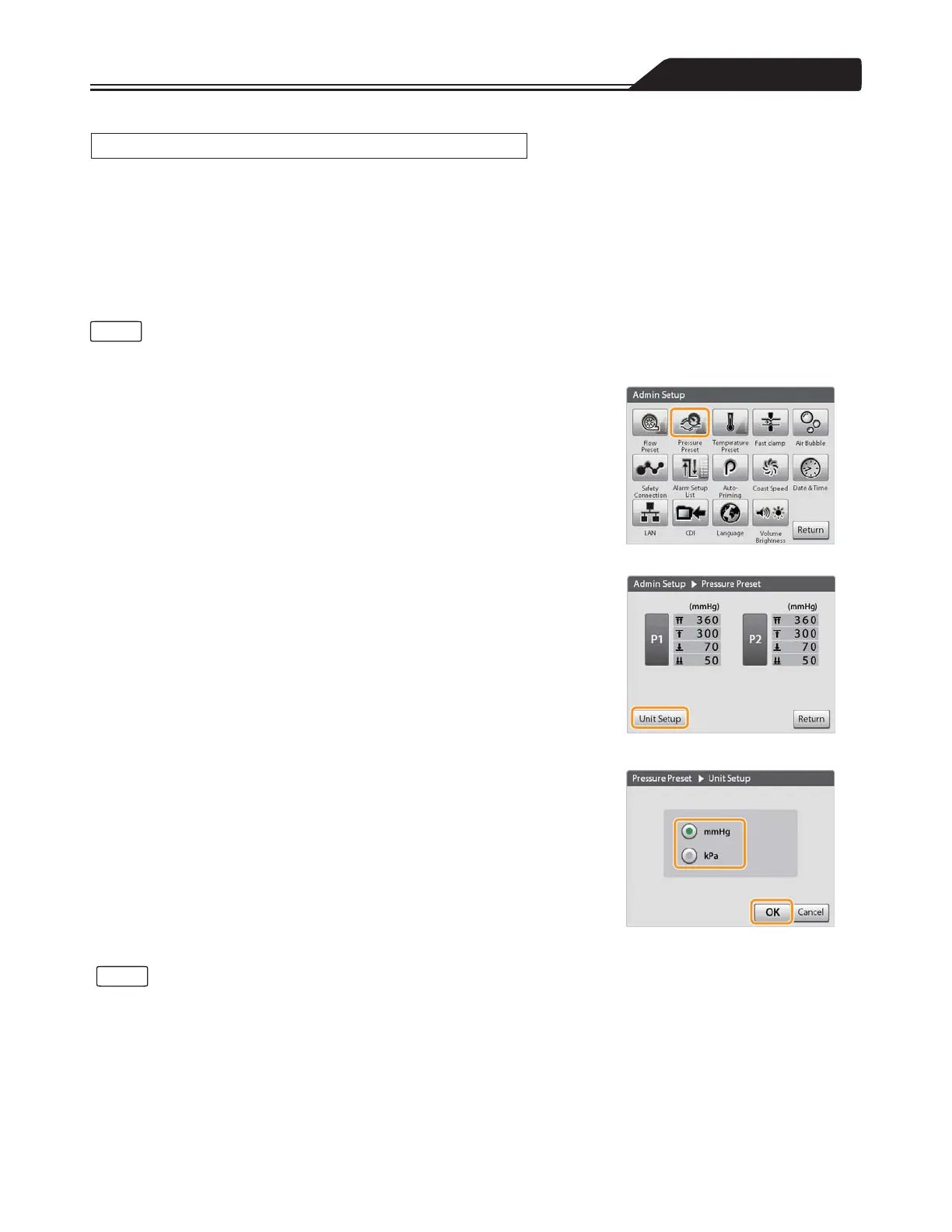Various menu settings
The following admin setup values can be set:
• The on/off status of the pressure measuring function
• The threshold of the Pressure Alarm and the Pressure Alert (setup range: -250 to 900 mmHg [-33.3 to 120.0kPa])
• Pressure indication unit
For details about how to set the pressure measuring function on/off and the threshold values of the Pressure Alarm and the
Pressure Alert, refer to “Setting Pressure Measuring Function” (page 85).
This section describes the setup procedures for the display unit of the pressure.
• The pressure measuring function turns on/off, and the threshold values of the Pressure Alarm and the Pressure Alert will take
effect after restarting. The display unit of the pressure will take effect instantly.
1. Tap the Pressure Preset icon. (Figure 3-66)
The Pressure Preset screen opens.
2. Tap [Unit Setup]. (Figure 3-67)
Figure 3-66
3. Tap the unit to be used in the unit indication, and tap [OK].
(Figure 3-68)
Figure 3-67
Figure 3-68
• If you do not tap [OK], the changes to the setting will not take effect.
103
Pressure Preset
Note
Note