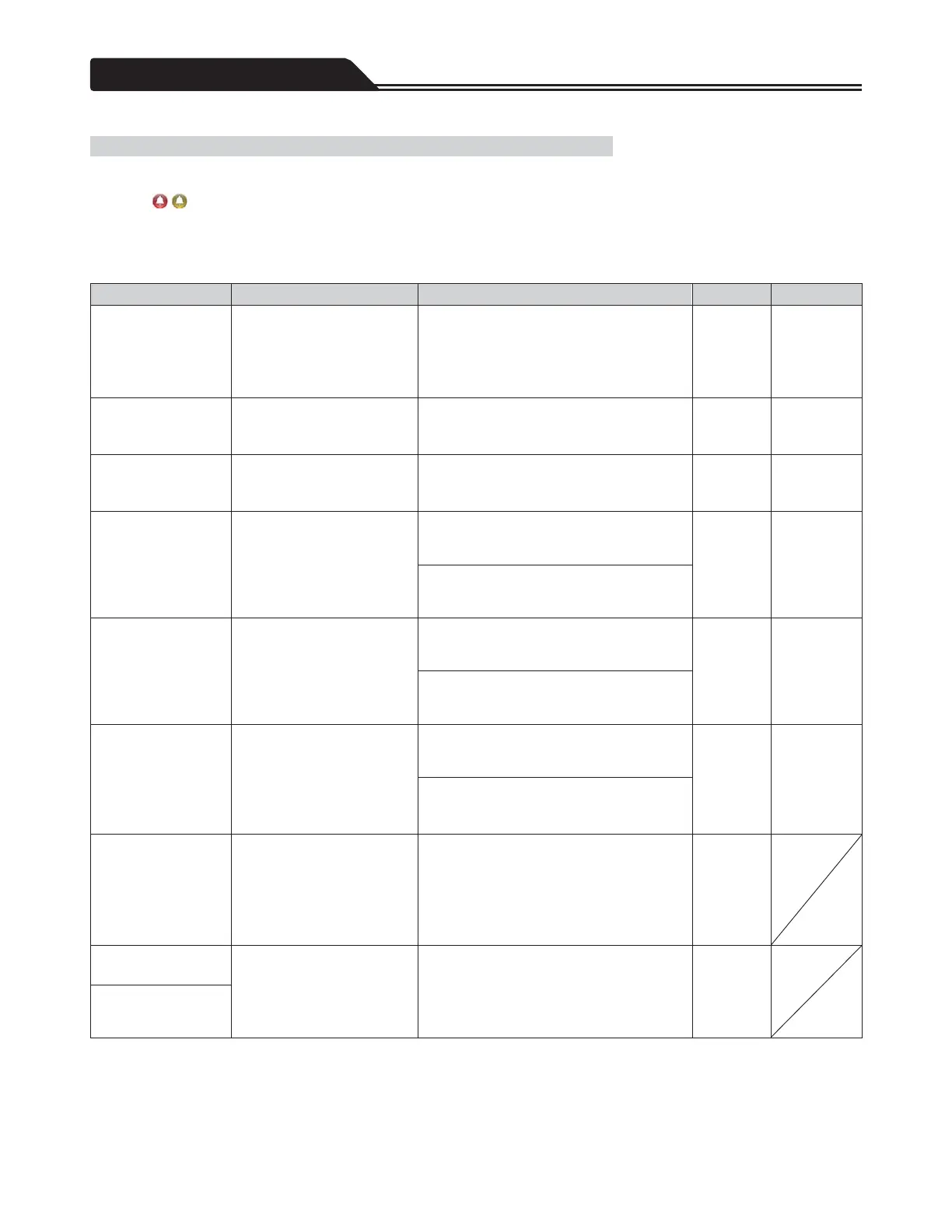Alarms and Troubleshooting
List of Alarm Messages
When an alarm is issued, an alarm message is displayed on the message area and the alarm continues to sound. To mute the
alarm, tap
. However, if two minutes elapse and the cause of the alarm condition is not resolved, the alarm will start to sound
again. The alarm also starts to sound when another alarm is issued.
When two or more alarms are issued simultaneously, the alarms will be displayed on the message area from high to low priority
and the system will adopt the alarm with the highest priority. Clear each alarm condition and confirm no other alarm is remaining.
When an alarm with an error code is issued, the motor speed indicator displays the motor speed and error code alternately.
Message display Cause/Occurrence Action Priority Error code
Serious System
Error*
1
Detected an equipment
abnormality which may
prevent circulation from
being maintained.
The equipment may have failed. Maintain
circulation by switching to the Backup
Controller or to the Hand Crank.
After taking the above precautions, contact
Terumo’s service representative.
High E9xx*
1
Battery Empty
Detected that battery is
depleted.
Maintain circulation by immediately
supplying AC power or by switching to the
Backup Controller or to the Hand Crank.
High E908
Low Battery
Detected the battery charge
level is low.
Maintain circulation by immediately
supplying AC power or by switching to the
Backup Controller or to the Hand Crank.
High E968
Drive Motor
Disconnected
Detected that the Drive Motor
is disconnected.
Turn off the power and reconnect the Drive
Motor.
High E999
Turn off the power to reconnect the Drive
Motor and turn on the power again.
ABD/Flow Sensor
Disconnected
Detected that the ABD/Flow
Sensor is disconnected.
Turn off the power and connect the ABD/
Flow Sensor.
High E931
Turn off the power to reconnect the ABD/
Flow Sensor and turn on the power again.
Flow Signal
Unstable*
2
Detected that the ultrasonic
reception strength of
the ABD/Flow Sensor is
unstable.
Attach the ABD/Flow Sensor to the tube. High E907
Remove the ABD/Flow Sensor from the
tube to clean, reapply Vaseline and reattach
to the tube.
Back Flow Alarm*
2
Detected that the flow is
below 0 LPM (L/min).
a
Check that the ABD/Flow Sensor is
attached in the proper direction.
b
Check that there is no abnormality in
the blood circuit.
c
Adjust the motor speed to render
appropriate flow.
High
Back Flow: Clamp
Close
Detected that the Fast Clamp
operated as the safety
connection of the Back
Flow Alarm and circulation
stopped.
Handle according to
“
d
When the safety
connection of the Back Flow Alarm is set to
“Clamp+Pump stop”” (page 70).
High
Back Flow: Pump
Stop
*
1
: There may be some cases in which there is no message display nor error code. In addition, the error code varies according to
location in the system where the error is detected.
*
2
: An alarm is not issued until the motor speed indicated value exceeds the coast speed after the Drive Motor starts running.
134