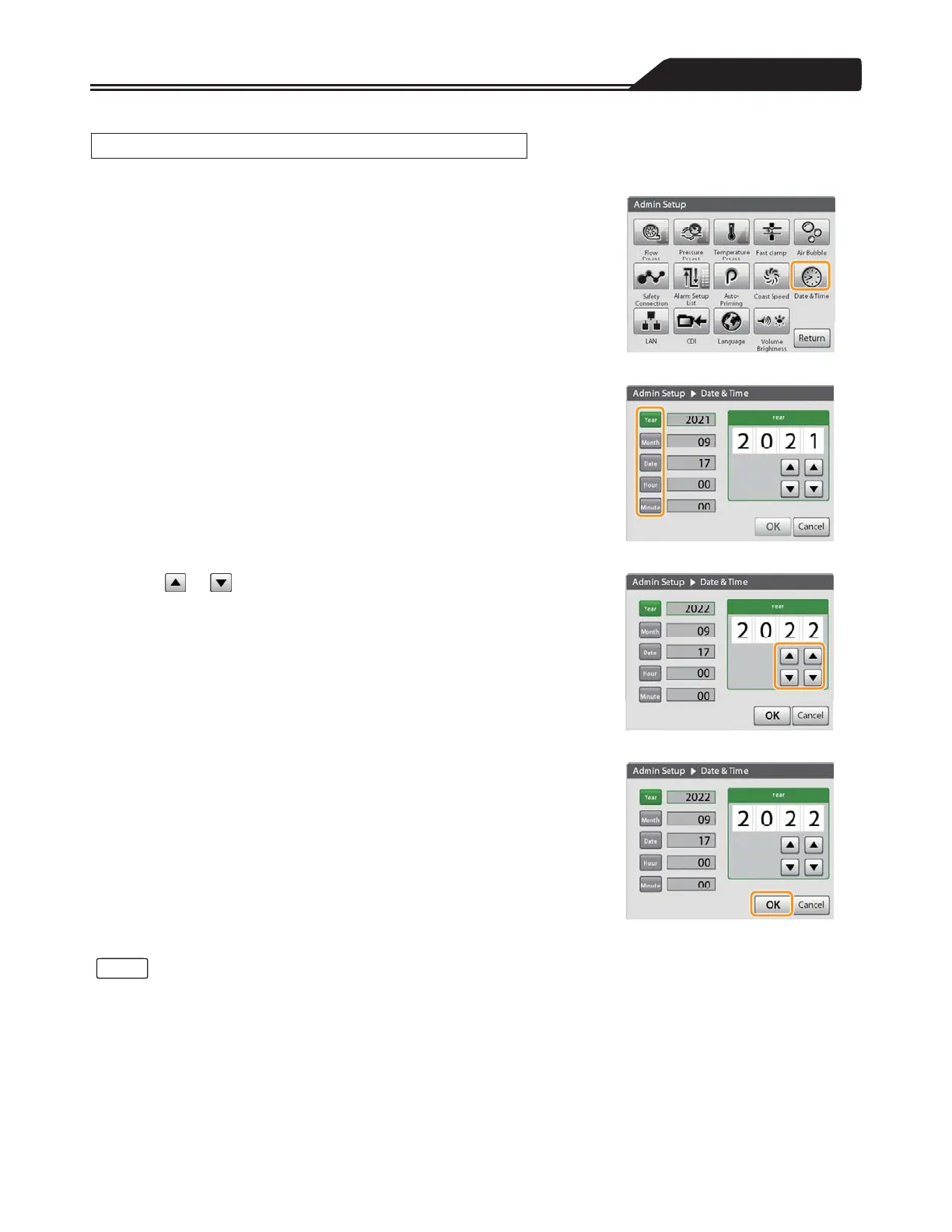Various menu settings
The date and time can be set.
1. Tap the Date & Time icon. (Figure 3-85)
The Date & Time screen opens.
2. Tap the item you want to set. (Figure 3-86)
The following screen examples show when [Year] is selected.
Figure 3-85
3. Tap or to input the setting value you want to set.
(Figure 3-87)
Figure 3-86
4. Tap [OK] to complete the setting. (Figure 3-88)
Figure 3-87
Figure 3-88
• If you do not tap [OK], the changes to the setting will not take effect.
• The date and time cannot be set while the motor is running.
• Set the date and time before using the system for the first case in order to properly record history.
• The clock accuracy is within ±5 seconds per day (at 25 °C).
• While setting the date and time, the Drive Motor cannot be used.
• If the date and time are set, the trend chart and the event list will be reset to the start of the case, but the recorded history
data until the date and time change will be stored in the log.
109
Setting the Date and Time
Notes