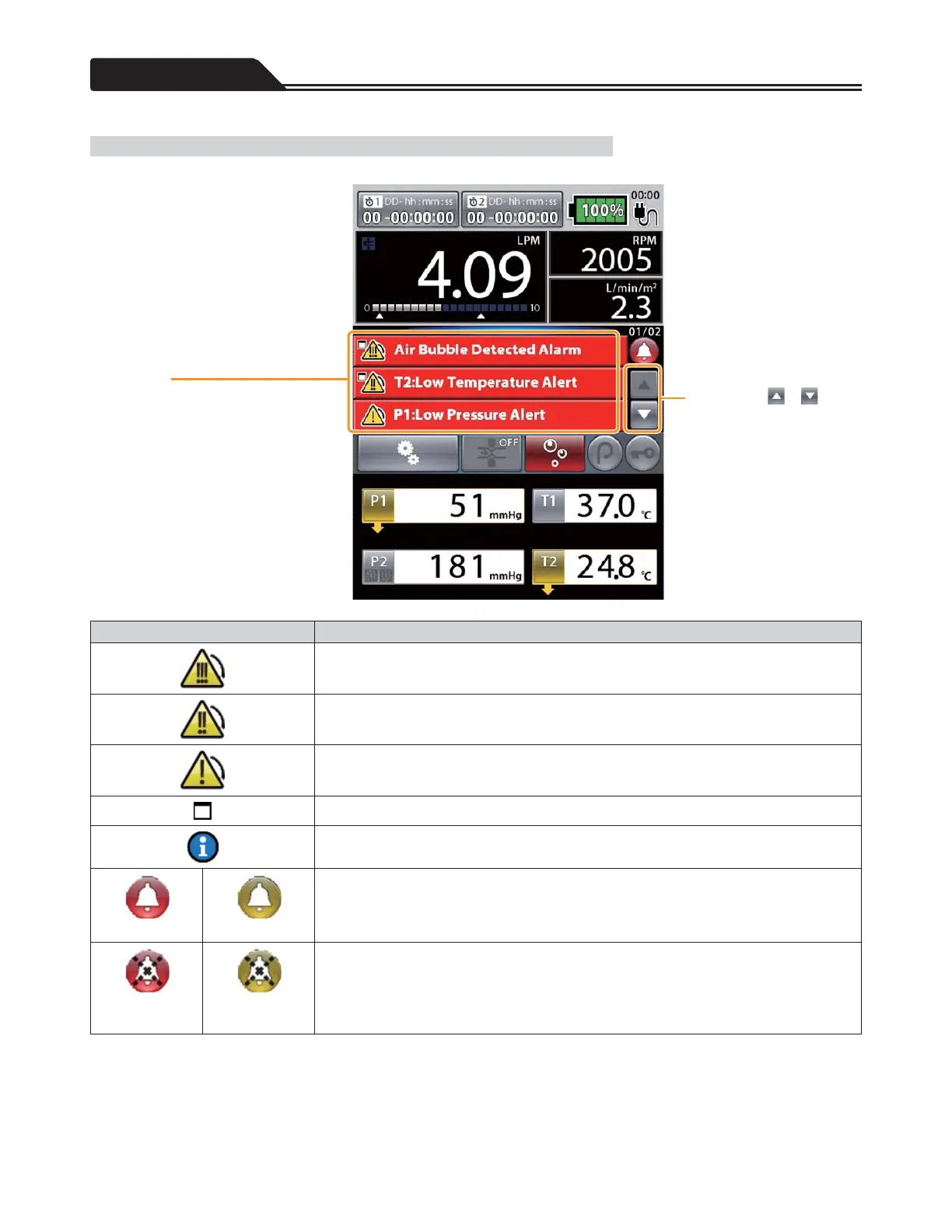Parts Description
LCD Touch Panel Display (When Issuing Alarm)
When you tap or , you
can scroll up and down the
message area to view all of the
issued alarm messages.
Icon Description
High priority alarm message
Middle priority alarm message
Low priority alarm message
Displayed at the upper left of the icon when the alarm messages remain unread.
Messages other than the alarm
Alarming
Alerting
Indicates that the alarm is sounding.
Tap the icon to mute the alarm.
Alarming
Alerting
Indicates that the alarm is muted.
The muted condition of the alarm is awaken by tapping the icon.
However, when two minutes have passed without resolving the alarming condition, the
alarm starts to sound again. When another alarm is issued, the alarm starts to sound as
well.
12
Message area
Of the issued alarms, the message is
displayed from the high priority message in
order of the corresponding priority. When you
tap each message, the information about the
troubleshooting is displayed.
Three items can be displayed on the screen at
a time.
When more than one alarm are issued, the
messages light up in the colour of the higher
priority alarm.
Red: when a high priority alarm is issued.
ellow: when a low or middle priority alert is
issued.