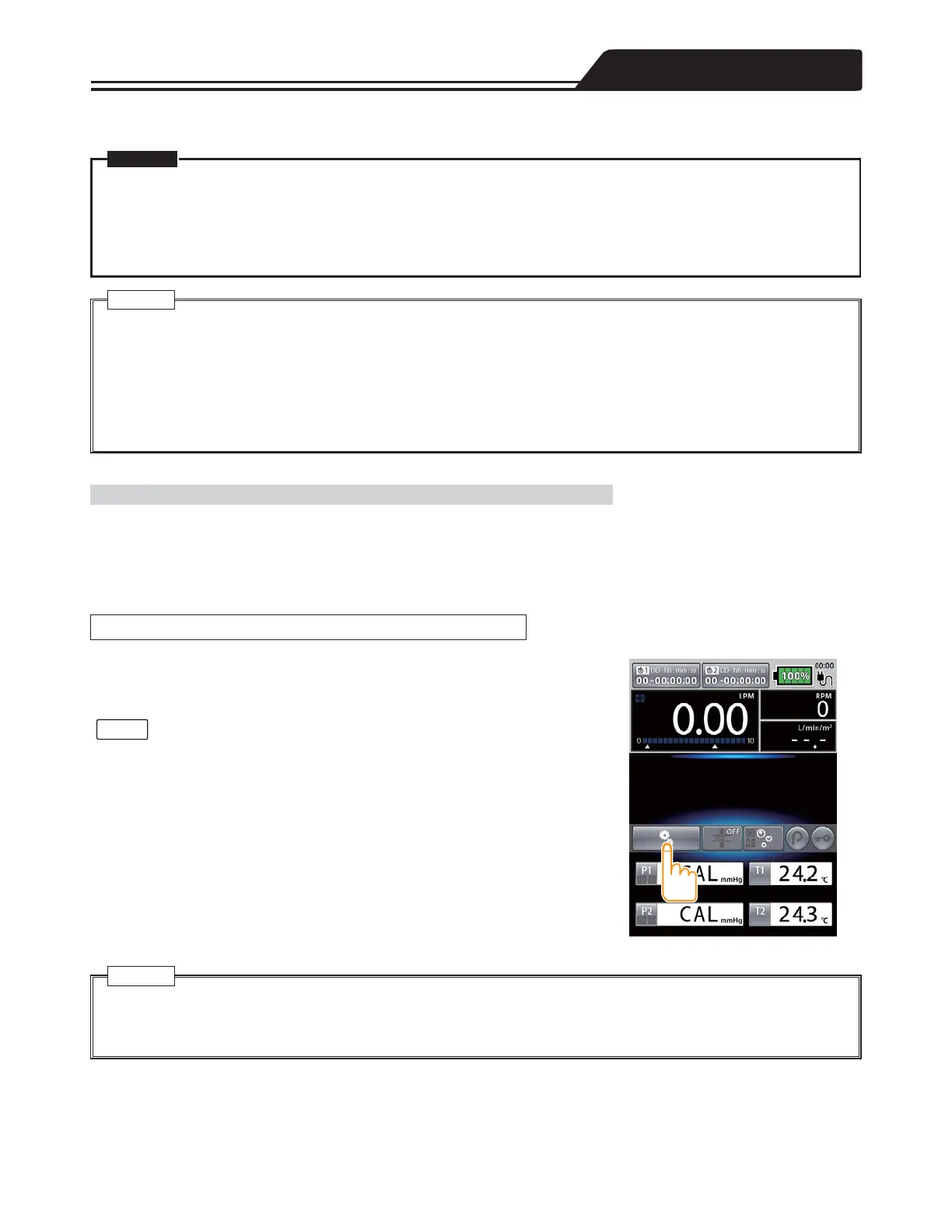Before use, carefully read the instructions for use and the preceding Precautions (pages 19 to 26).
When Using for the First Time
Connect to the AC power supply and charge (6 hours or more) with the power turned off until the charge lamp turns off. Then, set
the date and time to record history correctly. (Refer to “Setting the Date and Time” (page 109).) Also, the administrator needs
to preset various functions in accordance with the environmental conditions. For details about how to set, refer to “Admin Setup”
(page 99).
Tap the icons displayed on the LCD touch panel display. (Figure 1-1)
Release your finger on the panel and tap it again when the panel does not respond.
The screen can be operated while wearing surgical gloves.
• You may have unintended responses when you tap simultaneously multiple parts
on the panel.
Figure 1-1
27
Operation Procedure
Warnings
• Always prepare a backup system (the Backup Controller, the Hand Crank, etc.) to maintain circulation during an
emergency. Circulation cannot be maintained during an emergency.
• Do not use this system for the following purposes.
• Usage other than percutaneous cardiopulmonary support/ECMO/ECLS, open heart surgery and aortic surgery
• Long-term use in bridge to transplant or pending recover of the natural heart
• This system is to be used under the constant supervision of doctors, or qualified persons who have received direction or
instructions from such doctors, who are familiar with operative procedures in which extracorporeal circulation of open-
heart surgery is applied or who are familiar with operative procedures involving percutaneous cardiopulmonary support.
Health damages may occur on the patient if it is mistakenly used.
• Before using this system or when reusing it after not having used for a long time, make sure to conduct a pre-usage
inspection to ensure that the system operates normally and safely. If any abnormality is found, do not use this system. This
may result in decreased performance. Contact Terumo’s service representative for inspection and repair.
Cautions
Touch Panel Operations
Note
• The display screen and the Operation panel (buttons, etc.) of the Controller should not be pressed with excessive force
and should not be operated with a pointed object. It may cause damage to or failure of the display screen or the Operation
panel.
Caution