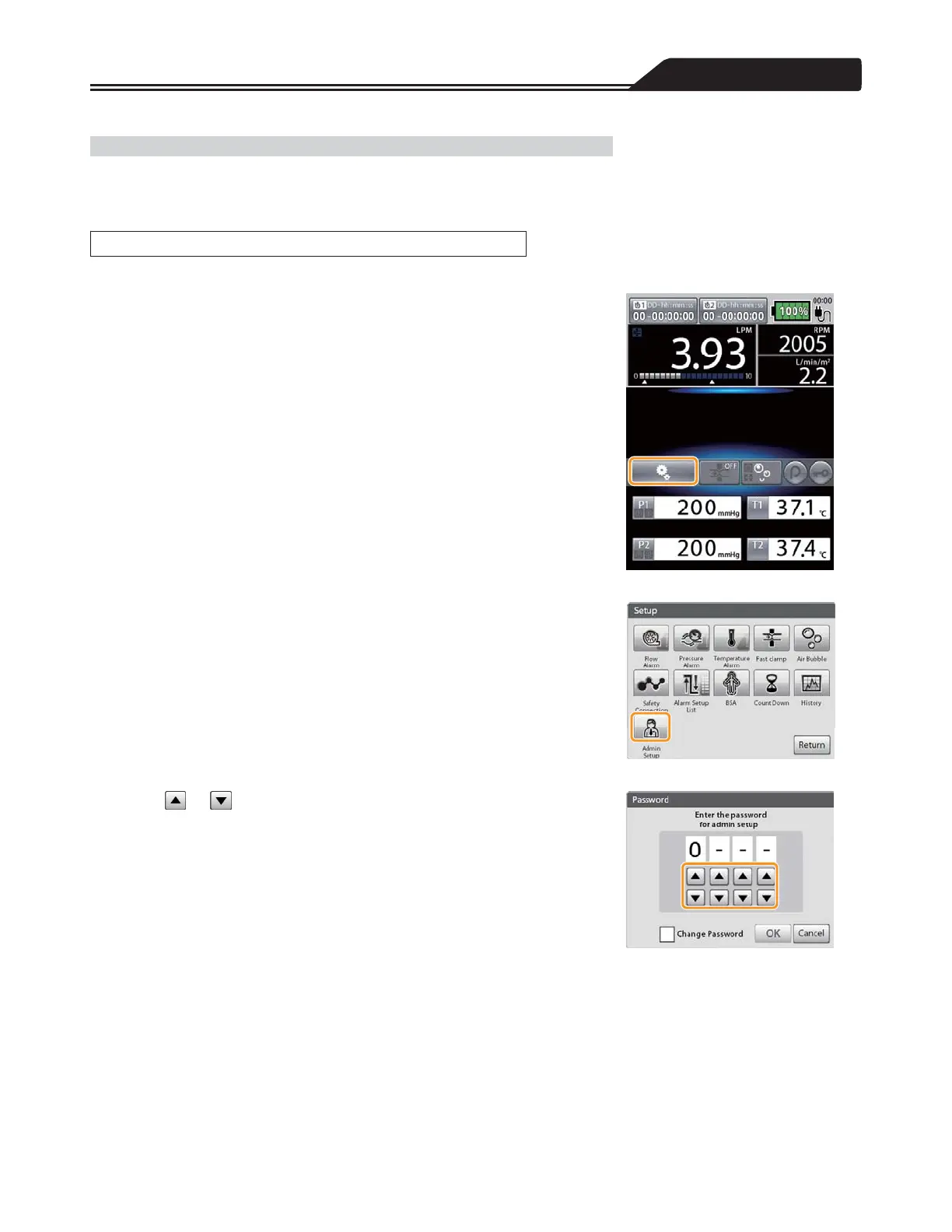Various menu settings
Admin Setup
Admin menu settings can be registered in accordance with hospital procedures and protocols. (The admin setting will be
maintained even after the power is turned off.) Access to the admin setup is protected by passwords.
1. Tap the setup icon on the main screen. (Figure 3-58)
2. Tap the Admin Setup icon. (Figure 3-59)
Figure 3-58
3. Tap or to input the password. (Figure 3-60)
The default setting is 0000.
Figure 3-59
Figure 3-60
99
Opening the Admin Setup