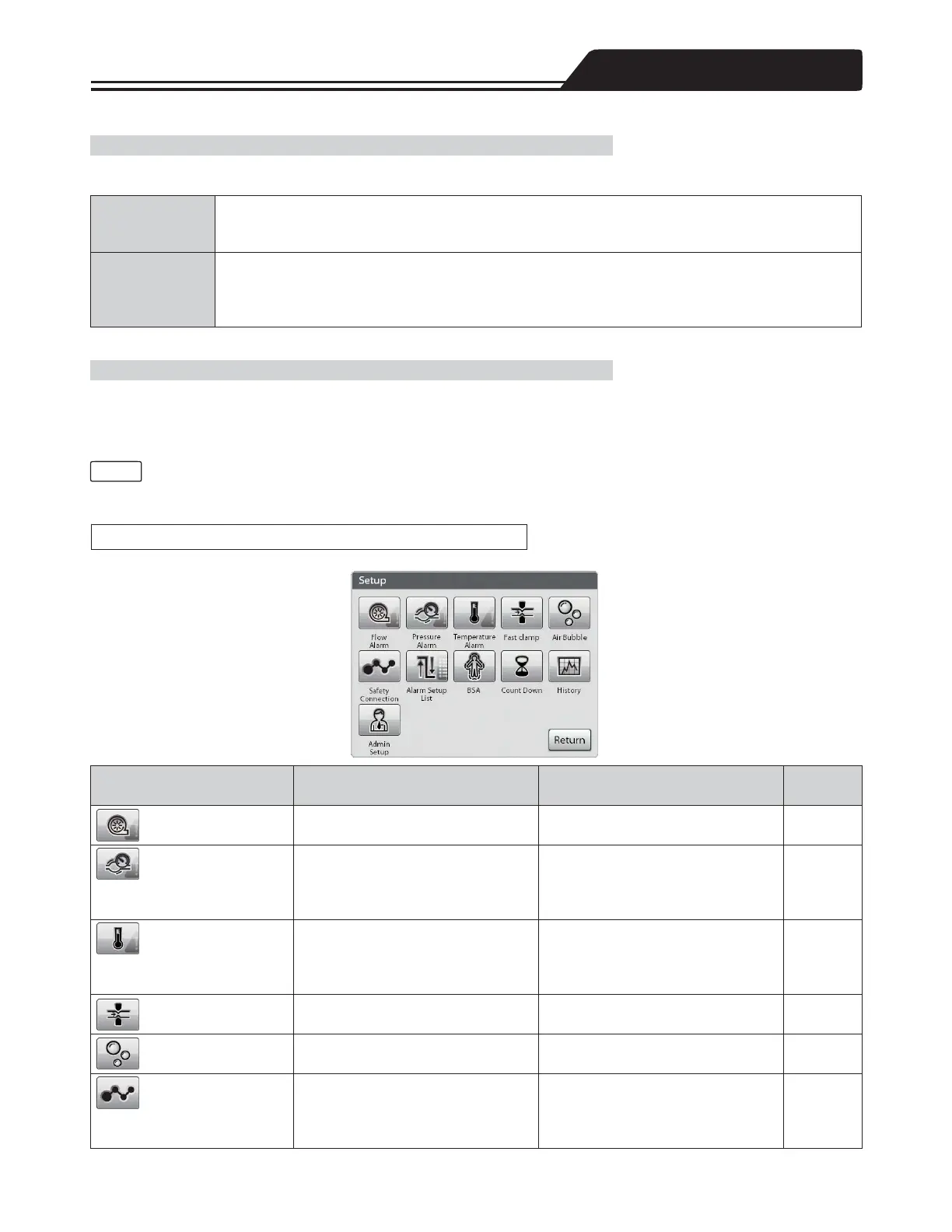Two Types of Setup modes
This system can set up various menus through two types of system setup.
User setup
The settings can be changed in accordance with the change of the patient’s status and use conditions.
The changes made are returned to the settings of the admin setup when the power is turned off.
For details about how to set, refer to “User Setup” (pages 83 to 98).
Admin setup
Admin menu settings can be registered in accordance with hospital procedures and protocols. (The admin
setting will be maintained even after the power is turned off.)
Access to the admin setup is protected by passwords.
For details about how to set, refer to “Admin Setup” (pages 99 to 119).
User Setup
With the user setup, the settings can be changed in accordance with the change of the patient’s status and use conditions. Tap the
icon of the menu you want to set, and then the Setup screen opens.
Check the corresponding item for the setup method of each menu.
• The settings which were set in the user setup are returned to the settings of the admin setup when the power is turned off.
To maintain altered settings even after turning the power off, make changes through the admin setup.
Icon name Function Initial setting value
Reference
page
Flow Alarm
Sets the threshold value of the Flow
Alarm.
The admin setting set under “Flow
Preset” in the admin setup.
page 84
Pressure Alarm
Sets the on/off status of the pressure
measuring function, threshold value for
the Pressure alarm and Pressure Alert
for every channel.
The admin setting set under “Pressure
Preset” of the admin setup.
page 85
Temperature Alarm
Sets the on/off status of the
temperature measuring function and
threshold value for the Temperature
Alert for every channel.
The admin setting set under
“Temperature Preset” of the admin
setup.
page 88
Fast clamp
Sets the on/off status of the Fast
Clamp.
The admin setting set under “Fast
clamp” of the admin setup.
page 90
Air Bubble
Sets the on/off status of the air bubble
detector function.
The admin setting set under “Air
Bubble” of the admin setup.
page 90
Safety Connection
Sets up the behaviours responding to
the Pressure Alarm (over pressure/low
pressure), the Air Bubble Detected
Alarm and the Back Flow Alarm.
The admin setting set under “Safety
Connection” of the admin setup.
page 91
83
Setup Screen
Various menu settings
Note