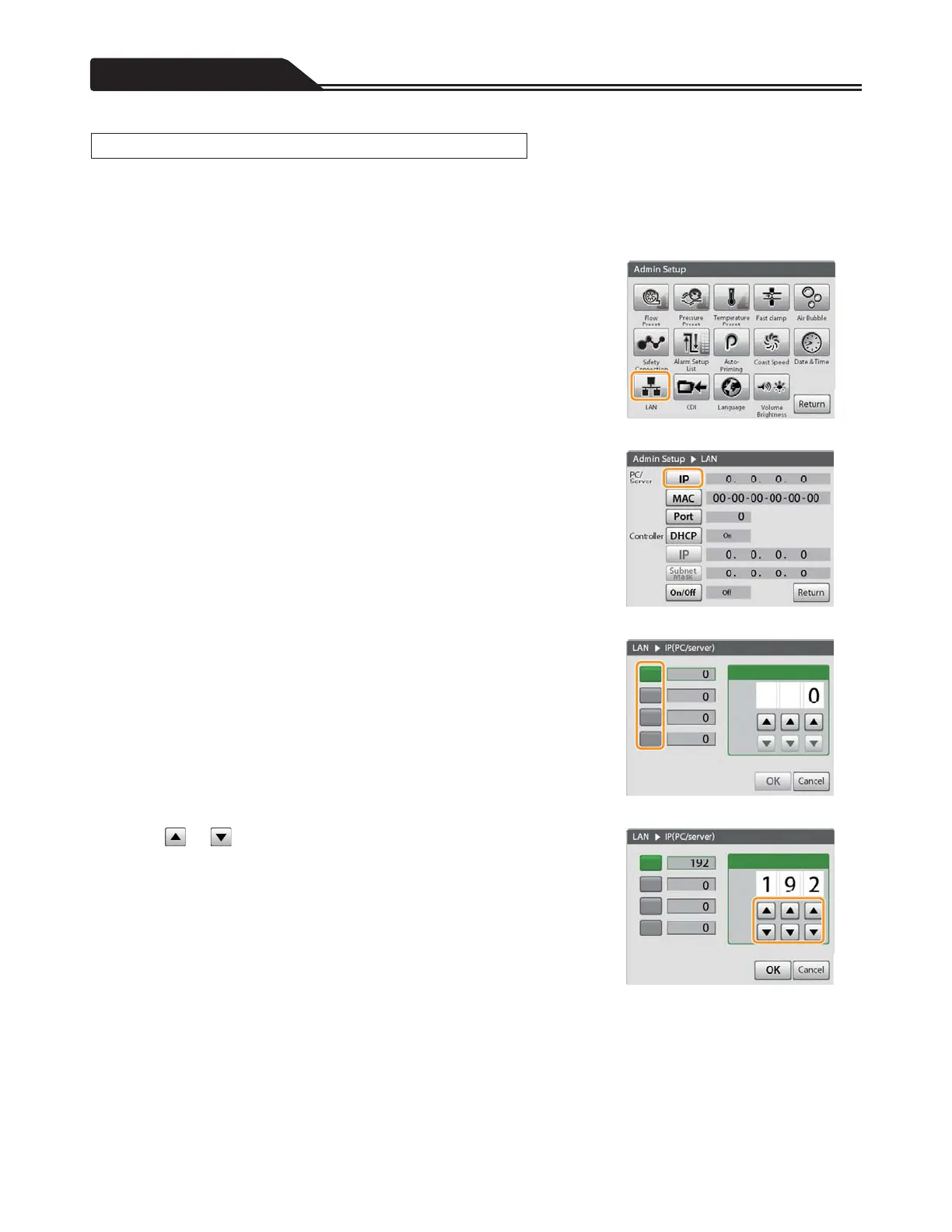Various menu settings
The following values can be set:
• LAN connection environment
• The on/off status of LAN communication
Setting the IP address of the PC/server
1. Tap the LAN icon. (Figure 3-89)
The LAN screen opens.
2. Tap [IP] of [PC/Server]. (Figure 3-90)
The IP (PC/Server) screen opens.
Figure 3-89
3. Tap the button of the address value you want to input.
(Figure 3-91)
The following screen examples show when the top button is selected.
Figure 3-90
4. Tap or to input the IP address of the destination PC/
server you want to set. (Figure 3-92)
The input range is 0 to 255.
Figure 3-91
Figure 3-92
110
Setting LAN