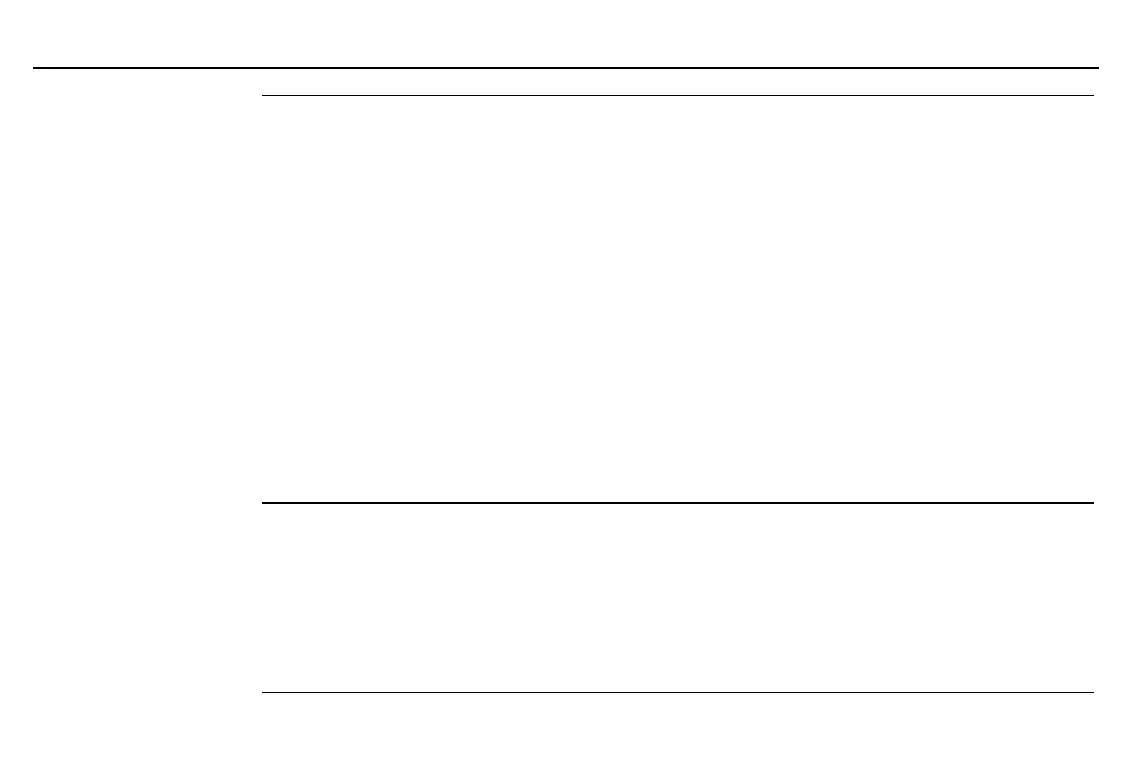276
Chapter 20: A to Z Function and Instruction Reference
20ATOZ.DOC TI-86, Chap 20, US English Bob Fedorisko Revised: 02/13/01 2:42 PM Printed: 02/13/01 3:05 PM Page 276 of 118
cos
>
cos
angle
or
cos (
expression
)
Returns the cosine of
angle
or
expression
, which can be
real or complex.
An angle is interpreted as degrees or radians according
to the current angle mode. In any angle mode, you can
designate an angle as degrees or radians by using the
¡
or
r
designator, respectively, from the
MATH ANGLE
menu.
In
Radian
angle mode:
cos
p
/2
b
L
.5
cos (
p
/2)
b
0
cos 45
¡
b
.707106781187
In
Degree
angle mode:
cos 45
b
.707106781187
cos (
p
/2)
r
b
0
The squareMatrix cannot
have repeated
eigenvalues.
cos
list
Returns a list in which each element is the cosine of the
corresponding element in
list
.
cos
squareMatrix
Returns a square matrix that is the matrix cosine of
squareMatrix
. The matrix cosine corresponds to the
result calculated using power series or Cayley-Hamilton
Theorem techniques. This is
not
the same as simply
calculating the cosine of each element.
In
Radian
angle mode:
cos {0,
p
/2,
p
}
b
{1 0
L
1}
In
Degree
angle mode:
cos {0,60,90}
b
{1 .5 0}
cos
L
1
-
|
cos
L
1
number
or
cos
L
1
(
expression
)
Returns the arccosine of
number
or
expression
, which
can be real or complex.
In
Radian
angle mode:
cos
L
1
.5
b
1.0471975512
In
Degree
angle mode:
cos
L
1
1
b
0
cos
L
1
list
Returns a list in which each element is the arccosine of
the corresponding element in
list
.
In
Radian
angle mode:
cos
L
1
{0,.5}
b
{1.57079632679,1.047…
