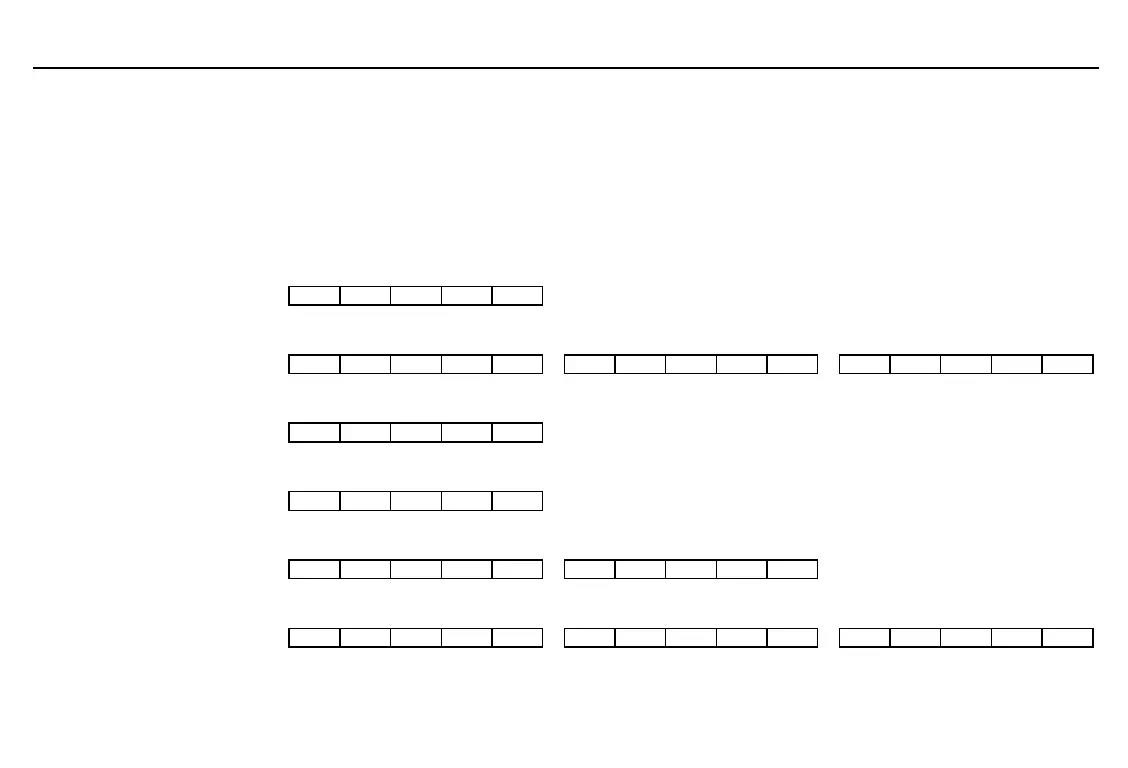380
Appendix
99APPX.DOC TI-86, Appendix, US English Bob Fedorisko Revised: 02/27/01 1:20 PM Printed: 02/27/01 1:26 PM Page 380 of 2699APPX.DOC TI-86, Appendix, US English Bob Fedorisko Revised: 02/27/01 1:20 PM Printed: 02/27/01 1:26 PM Page 380 of 2699APPX.DOC TI-86, Appendix, US English Bob Fedorisko Revised: 02/27/01 1:20 PM Printed: 02/27/01 1:26 PM Page 380 of 26
TI-86 Menu Map
This section presents the TI
-
86 menus as they appear on the TI
-
86 keyboard, starting at the
top. If a menu has items that display other menus, the other menus follow directly below
the main menu. In the program editor, the appearance of some menus changes slightly. The
menu map omits user-created-name menus, such as the
LIST
NAMES
and
CONS
USER
menus.
LINK Menu
-
o
SEND RECV SND85
LINK SEND Menu
-
o
&
BCKUP PRGM MATRX GDB ALL
4
LIST VECTR REAL CPLX EQU
4
CONS PIC WIND STRNG
SEND BCKUP Menu
-
o
&
&
XMIT
LINK SEND Selection Screen Menu
-
o
&
data type
XMIT SELCT ALL+ ALL
N
LINK SND85 Menu
-
o
(
MATRX LIST VECTR REAL CPLX
4
CONS PIC STRNG
GRAPH Menu
6
in Func graphing mode
y(x)= WIND ZOOM TRACE GRAPH
4
MATH DRAW FORMT STGDB RCGDB
4
EVAL STPIC RCPIC
The link menus are not
available in the program
editor.
In the program editor,
DrEqu
is available as a
GRAPH
menu item.
