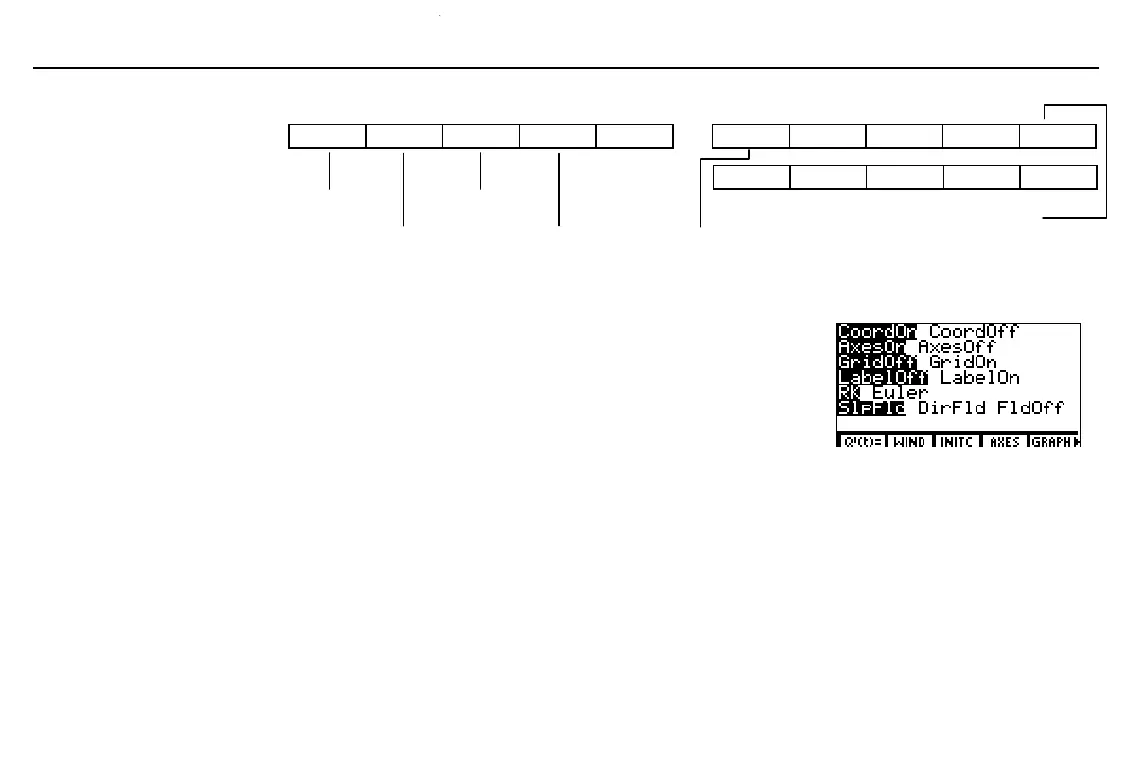Chapter 10: Differential Equation Graphing
133
10DIFFEQ.DOC TI-86, Chap 10, US English Bob Fedorisko Revised: 02/13/01 2:28 PM Printed: 02/13/01 3:02 PM Page 133 of 2010DIFFEQ.DOC TI-86, Chap 10, US English Bob Fedorisko Revised: 02/13/01 2:28 PM Printed: 02/13/01 3:02 PM Page 133 of 2010DIFFEQ.DOC TI-86, Chap 10, US English Bob Fedorisko Revised: 02/13/01 2:28 PM Printed: 02/13/01 3:02 PM Page 133 of 20
The GRAPH Menu
6
Q'(t)= WIND INITC AXES GRAPH
4
FORMT DRAW ZOOM TRACE EXPLR
4
EVAL STGDB RCGDB STPIC RCPIC
equation initial conditions
editor editor explore with the free-moving cursor
differential equation axes differential equation
window editor editor format screen
Setting the Graph Format
To display the format screen in
DifEq
graphing mode,
select
FORMT
from the
GRAPH
menu (
6
/
&
).
♦
The
RK Euler
and
SlpFld DirFld FldOff
format settings
are available only in
DifEq
mode.
♦
The
RectGC PolarGC
,
DrawLine DrawDot
, and
SeqG SimulG
format settings are not available in
DifEq
graphing mode.
♦
All other format settings are the same as described in Chapter 5.
Solution Method Format
RK
Uses the Runge-Kutta method to solve differential equations more accurately than the
Euler
solution method format, but not as fast
Euler
Uses the Euler method to solve differential equations; requires a number of iterations
between
tStep
values, so
EStep=
prompt replaces
difTol=
prompt on the window editor
Chapter 5 describes the
GRAPH
menu item
GRAPH
.
Chapter 6 describes these
GRAPH
menu items:
DRAW
,
ZOOM
,
TRACE
,
EVAL
,
STGDB
,
RCGDB
,
STPIC
, and
RCPIC
.
The TI
-
86 retains
independent format settings
for each graphing mode.