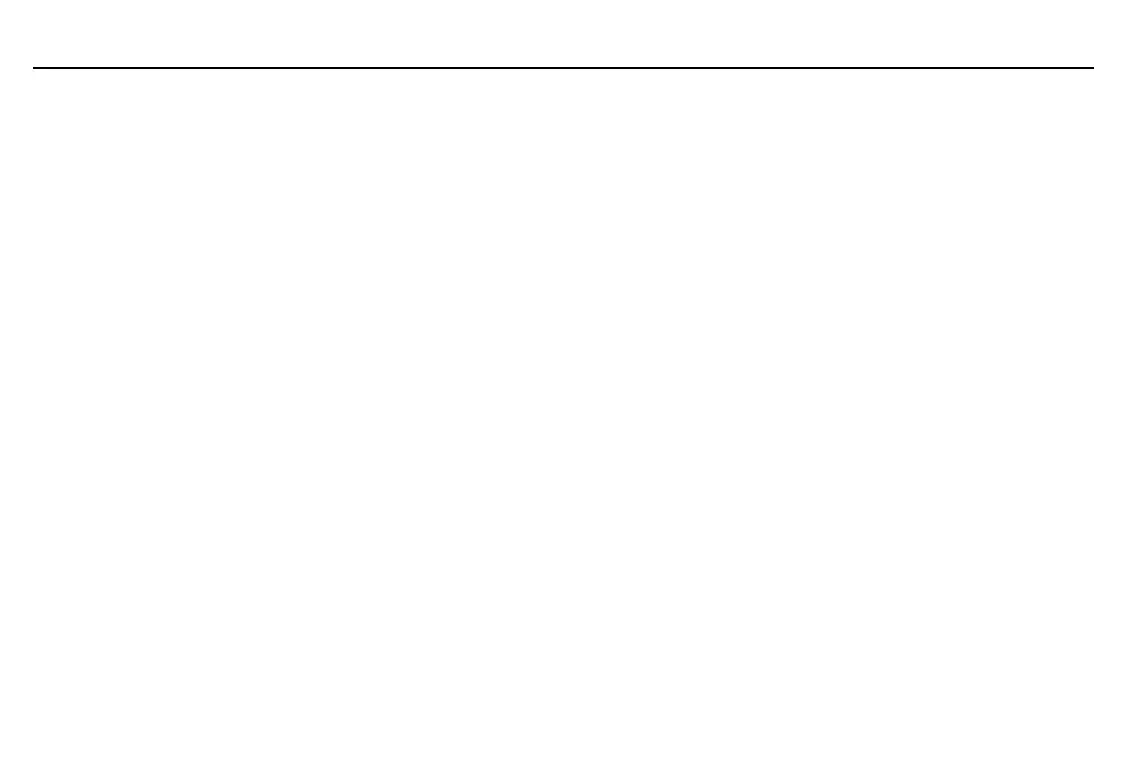Chapter 18: The TI
-
86 Communication Link
235
18LINK.DOC TI-86, Chap 18, US English Bob Fedorisko Revised: 02/13/01 2:40 PM Printed: 02/13/01 3:05 PM Page 235 of 1018LINK.DOC TI-86, Chap 18, US English Bob Fedorisko Revised: 02/13/01 2:40 PM Printed: 02/13/01 3:05 PM Page 235 of 10
Linking a TI-86 and a PC or Macintosh
TI
-
86 TI-GRAPH LINK
è
is an optional system that links a TI
-
86 with an IBM
ê
-compatible or
Macintosh
ê
computer.
Downloading Programs from the Internet
If you have
TI-GRAPH LINK
and internet services, you can download programs from TI’s
World Wide Web site at:
http:
àà
www.ti.com
à
calc
You can download various programs from TI’s web site, including assembly language programs
that add features such as TI
-
83 finance and inferential statistics. The site also links to many
other TI
-
86 web sites maintained by user groups, high schools, universities, and individuals.
Connecting the TI-86 to Another Device
Before you begin to transmit data to or from the TI
-
86, connect it to the other device.
Firmly insert one end of the unit-to-unit cable into the port on the bottom edge of the calculator.
Firmly insert the other end of the cable into the other device (or PC adapter).
