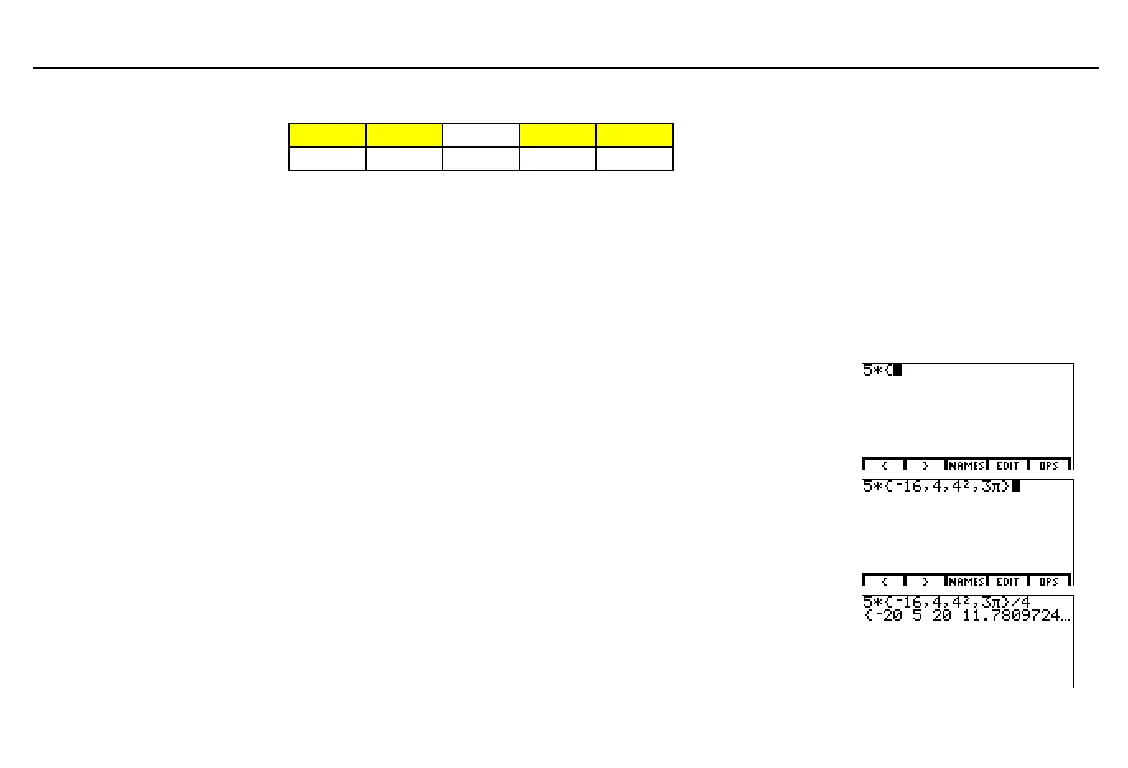Chapter 11: Lists
153
11LISTS.DOC TI-86, Chap 11, US English Bob Fedorisko Revised: 02/13/01 2:30 PM Printed: 02/13/01 3:03 PM Page 153 of 1611LISTS.DOC TI-86, Chap 11, US English Bob Fedorisko Revised: 02/13/01 2:30 PM Printed: 02/13/01 3:03 PM Page 153 of 16
The LIST NAMES Menu
-
”
(
{ } NAMES EDIT OPS
fStat xStat yStat
Each user-created list name is added to the
LIST
NAMES
menu and
VARS LIST
screen. List
names, including
fStat
,
xStat
, and
yStat
, are sorted in alphanumeric order in both places.
Creating, Storing, and Displaying Lists
Entering a List Directly in an Expression
To enter a list directly, the syntax is:
{
element1
,
element2
,
...
,
element n
}
Enter any part of the expression that precedes
the list.
Select
{
from the
LIST
menu to begin the list.
5
M
-
”
&
Enter each list element, separating each from
the other with a comma. Each list element can
be an expression.
Select
}
from the
LIST
menu to end the list.
a
16
P
4
P
4
I
P
3
-
~
'
Enter any part of the expression that follows
the list.
Evaluate the expression. Any elements that are
expressions are evaluated first.
F
4
b
The
LIST
NAMES
menu
shown here has no user-
created list names.
Chapter 14 describes
fStat
,
xStat
, and
yStat
.
An ellipsis (...) indicates that
a list continues beyond the
screen. Use
"
and
!
to
scroll the list.
