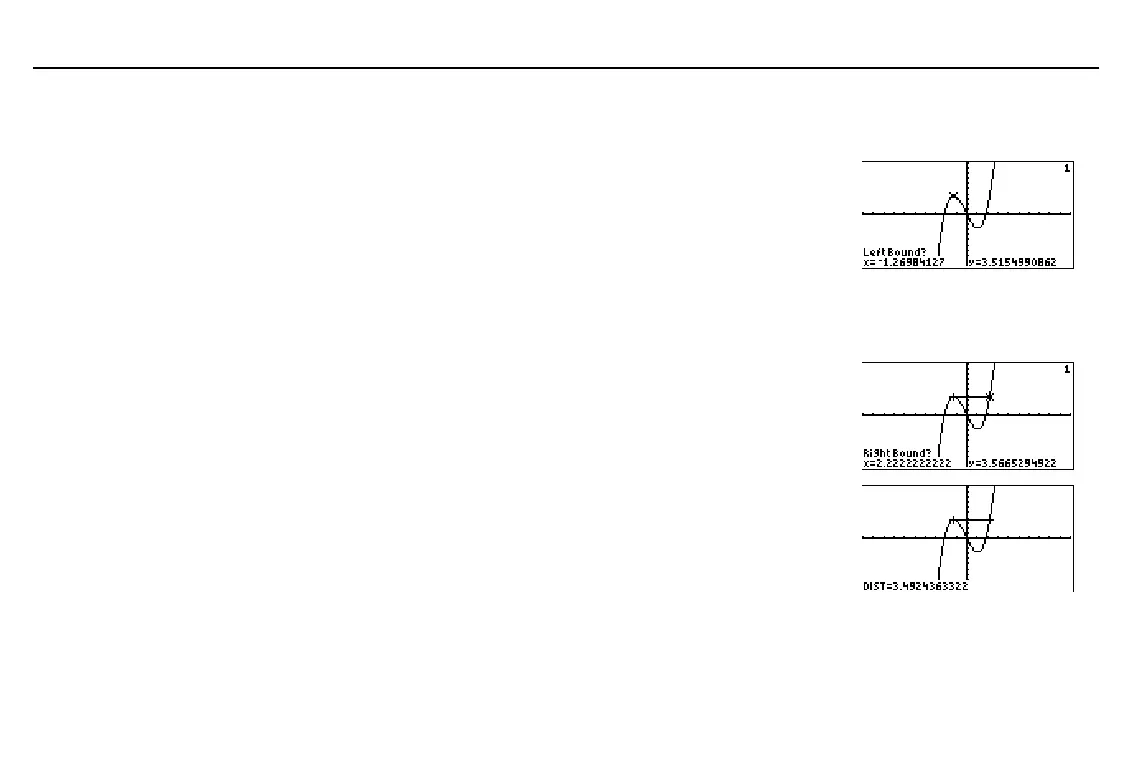98
Chapter 6: Graph Tools
06TOOLS.DOC TI-86, Chap 6, US English Bob Fedorisko Revised: 02/13/01 2:23 PM Printed: 02/13/01 3:01 PM Page 98 of 2206TOOLS.DOC TI-86, Chap 6, US English Bob Fedorisko Revised: 02/13/01 2:23 PM Printed: 02/13/01 3:01 PM Page 98 of 22
Using
‰
f(x), DIST, or ARC
The steps for using
‰
f(x)
,
DIST
, and
ARC
are the same, except for the menu selection in step 1.
Select
DIST
from the
GRAPH
MATH
menu.
The current graph is displayed with a
Left
Bound?
prompt.
Move the cursor onto the function on which
the left bound is a point.
6
/
&
/
)
#
$
Select the left bound for
x
. Either move the
cursor to the left bound or enter the
x
value.
Right Bound?
is displayed.
!
"
b
or
value
b
(
DIST
only) If you want the right bound to be
a point on another function, move the cursor
to the other function.
Select the right bound. Either move the
cursor to the right bound or enter its
x
value.
#
$
!
"
or
value
Solve.
♦
For
DIST
, the solution
DIST=
is displayed
and stored in
Ans
.
♦
For
ARC
, the solution
ARC=
is displayed
and stored in
Ans
.
♦
For
‰
f(x)
, the solution
‰
f(x)=
is displayed,
b
shaded, and stored in
Ans
. The function integral error value is stored to the variable
fnIntErr
(Appendix). To remove the shading, select
CLDRW
from the
GRAPH DRAW
menu (page 103).
In the example, the function
y(x)=x^3+.3x
2
N
4x
is selected.
Steps 2 and 4 are not
necessary here because only
one function is selected.
For
DIST
, when you are
specifying the right bound, a
line is drawn from the left
bound to the right bound.