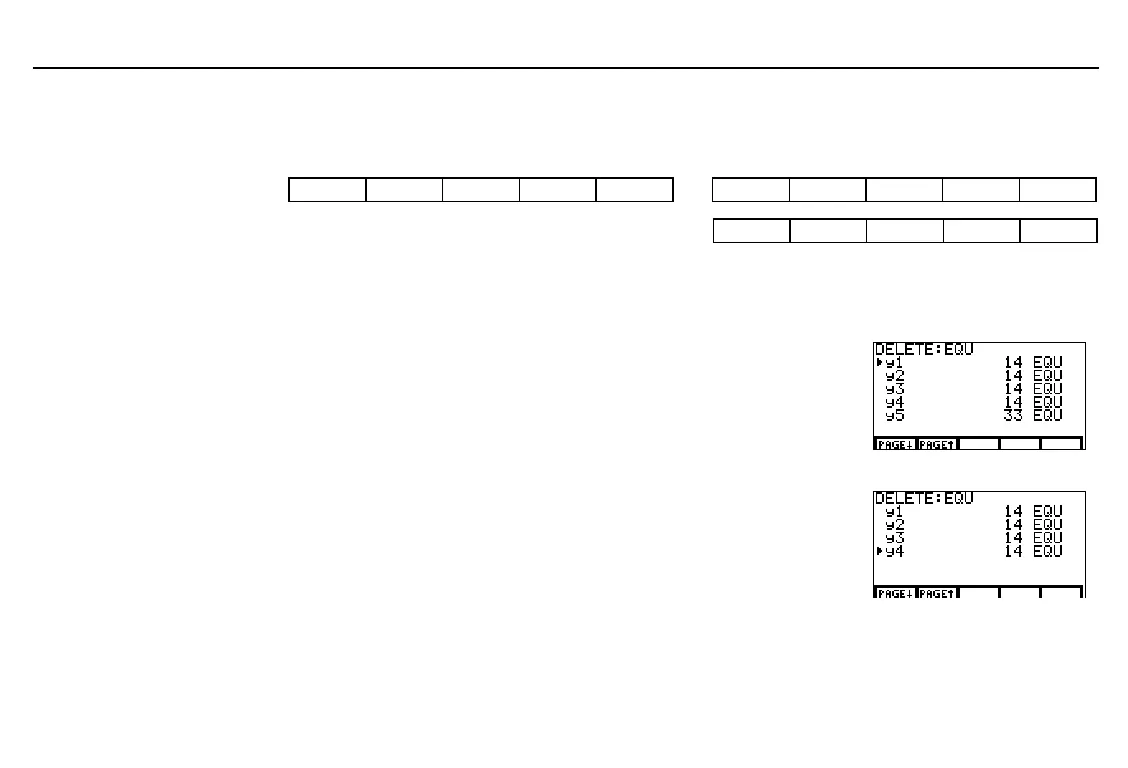Chapter 17: Memory Management
231
17MEMORY.DOC TI-86, Chap17, US English Bob Fedorisko Revised: 02/13/01 2:37 PM Printed: 02/13/01 3:05 PM Page 231 of 417MEMORY.DOC TI-86, Chap17, US English Bob Fedorisko Revised: 02/13/01 2:37 PM Printed: 02/13/01 3:05 PM Page 231 of 4
Deleting Items from Memory
The MEM DELET (Delete) Menu
-
™
'
ALL REAL CPLX LIST VECTR
4
MATRX STRNG EQU CONS PRGM
4
GDB PIC
Each
MEM
DELET
menu item displays the deletion screen for that data type. For example,
when you select
LIST
, the
MEM DELETE:LIST
screen is displayed. Use the
DELETE
screens to
delete any user-created variable and the information stored to it.
Select
DELET
from the
MEM
menu to
display the
MEM
DELET
menu.
Select the data type of the item you want
to delete. To scroll down to the next six
items or up to the previous six items,
select
PAGE
$
or
PAGE
#
.
-
™
'
/
(
Move the selection cursor (
4
) to the item
you want to delete (
y5
). The uppercase
items are in alphanumeric order, followed by
the lowercase items in alphanumeric order.
Delete the item. To delete other items on
the screen, repeat steps 3 and 4.
#
#
#
b
To delete a parametric
equation, delete the
xt
component.
In the example, the equation
y5=x^3
N
x
2
+4x
N
1
is deleted.
To move directly to the first
item beginning with any
letter, enter that letter;
ALPHA-lock is on.