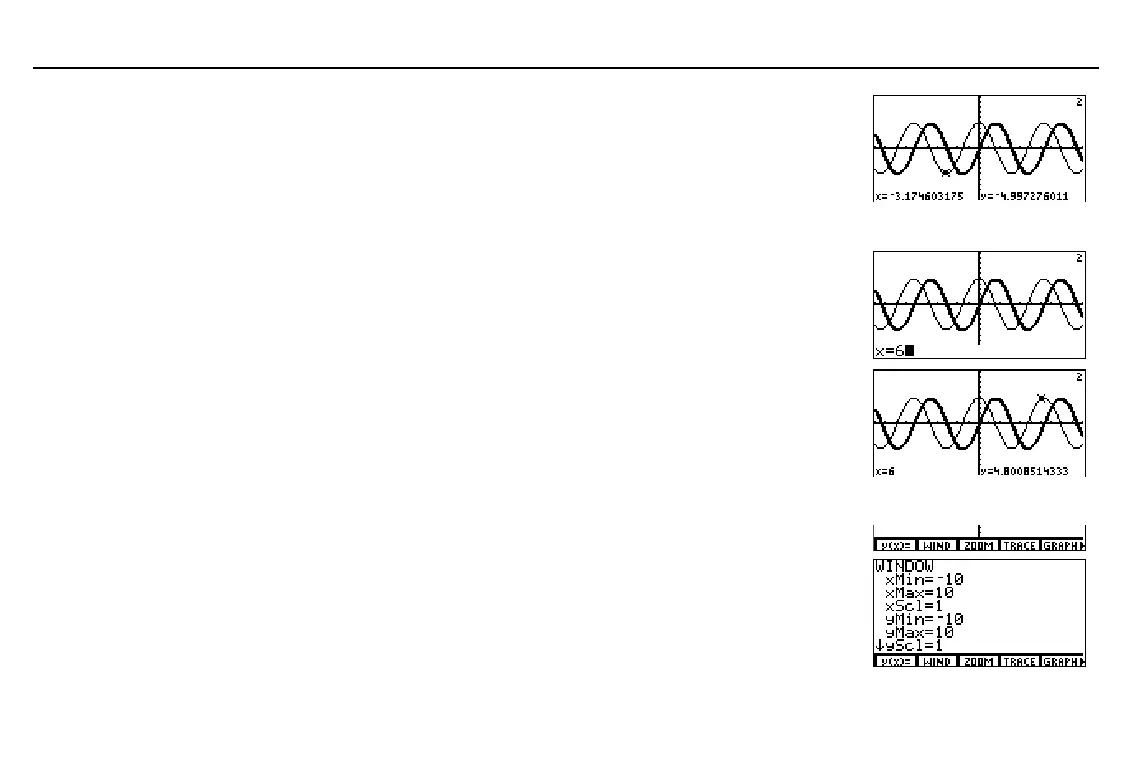12
Quick Start
00QWIKST.DOC TI-86, Quick Start, US English Bob Fedorisko Revised: 02/13/01 1:51 PM Printed: 02/13/01 2:59 PM Page 12 of 14
Trace the function
y2
. As you trace, the
displayed
y
value is the solution for
5(cos x)
at the current
x
value, which also
is displayed on the screen.
" and !
Evaluating y for a Specific x Value (During a Trace)
Enter a real number (or an expression that
resolves to a real number) that is within
the dimensions of the current graph
screen. When you enter the first character,
the
x=
prompt is displayed.
6
Evaluate
y2
at
x=6
. The trace cursor
moves directly to the solution. The
y
value,
or solution of the equation at
x
, is
displayed on the screen.
b
Changing a Window Variable Value
Display the
GRAPH
menu. 6
Select
WIND
from the
GRAPH
menu to
display the window editor.
(
continued
)
'
The window variables values
determine the dimensions of
the graph screen.
