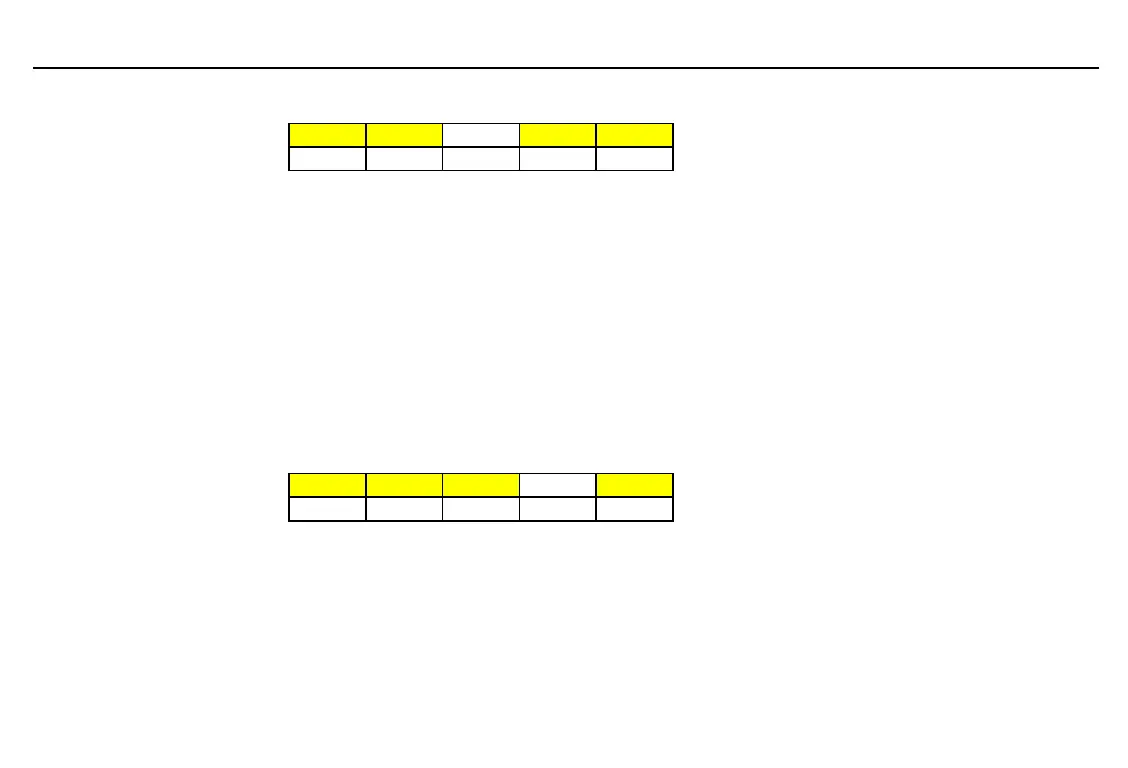68
Chapter 4: Constants, Conversions, Bases, and Complex Numbers
04CCCB.DOC TI-86, Chap 4, US English Bob Fedorisko Revised: 02/13/01 2:20 PM Printed: 02/13/01 3:01 PM Page 68 of 1604CCCB.DOC TI-86, Chap 4, US English Bob Fedorisko Revised: 02/13/01 2:20 PM Printed: 02/13/01 3:01 PM Page 68 of 1604CCCB.DOC TI-86, Chap 4, US English Bob Fedorisko Revised: 02/13/01 2:20 PM Printed: 02/13/01 3:01 PM Page 68 of 16
The BASE CONV (Conversion) Menu
-
—
(
Õ
-
Ú
TYPE CONV BOOL BIT
4
Bin
4
Hex
4
Oct
4
Dec
value
4
Bin
Displays
value
as binary
value
4
Oct
Displays
value
as octal
value
4
Hex
Displays
value
as hexadecimal
value
4
Dec
Displays
value
as decimal
Converting Number Bases
In
Dec
mode, solve
10
Ü
+
Úß
+ 10
Ý
+ 10
.
10
Ü
+
Úß
+10
Ý
+10
b
35
Add
1
to the result and convert it to
Bin
number base display.
Ans+1
4
Bin
b
100100
Ü
Add
1
to the result and convert it to
Hex
number base display.
Ans+1
4
Hex
b
25
ß
Add
1
to the result and convert it to
Oct
number base display.
Ans+1
4
Oct
b
46
Ý
Add
1
to the result and convert it to
Dec
number base display.
Ans+1
b
39
The BASE BOOL (Boolean) Menu
-
—
)
Õ
-
Ú
TYPE CONV BOOL BIT
and or xor not
valueA
and
valueB valueA
or
valueB valueA
xor
valueB
not
value
value
can be an expression,
list, vector, or matrix. For
detailed syntax descriptions,
refer to the A to Z Reference.
