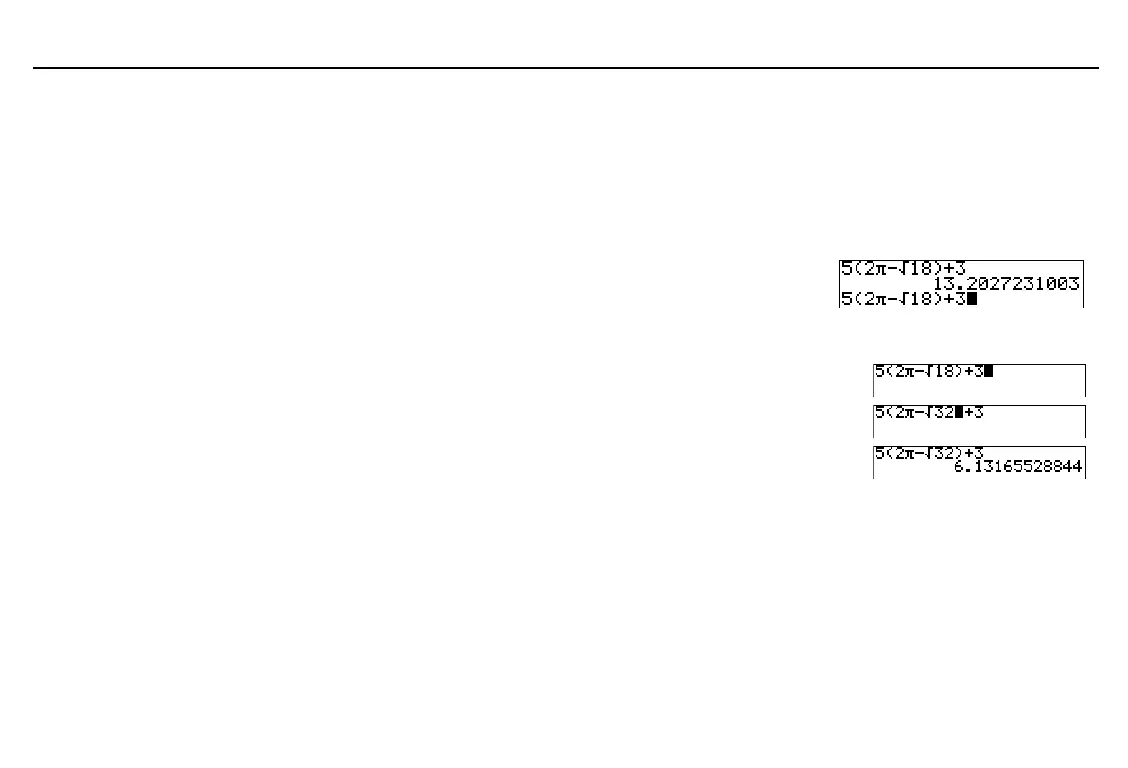28
Chapter 1: Operating the TI
-
86
01OPER.DOC TI-86, Chap 1, US English Bob Fedorisko Revised: 02/13/01 2:18 PM Printed: 02/13/01 2:59 PM Page 28 of 2201OPER.DOC TI-86, Chap 1, US English Bob Fedorisko Revised: 02/13/01 2:18 PM Printed: 02/13/01 2:59 PM Page 28 of 22
Reusing Previous Entries and the Last Answer
Retrieving the Last Entry
When you press
b
on the home screen to evaluate an expression or to execute an
instruction, the entire expression or instruction is placed in a storage area called
ENTRY
(last entry). When you turn off the TI
-
86,
ENTRY
is retained in memory.
To retrieve the last entry, press
-
¢
. The current
line is cleared and the entry is pasted to the line.
Retrieving and Editing the Last Entry
On the home screen, retrieve the previous
entry.
Edit the retrieved entry.
Re-execute the edited entry.
-
¢
!
!
!
!
!
32
b
Retrieving Previous Entries
The TI
-
86 retains as many previous entries as possible in
ENTRY
, up to a capacity of 128
bytes. To scroll from the newest to the older previous entries stored to
ENTRY
, repeat
-
¢
. If you press
-
¢
after displaying the oldest stored entry, the newest
stored entry is displayed again; continuing to press
-
¢
repeats the order.
