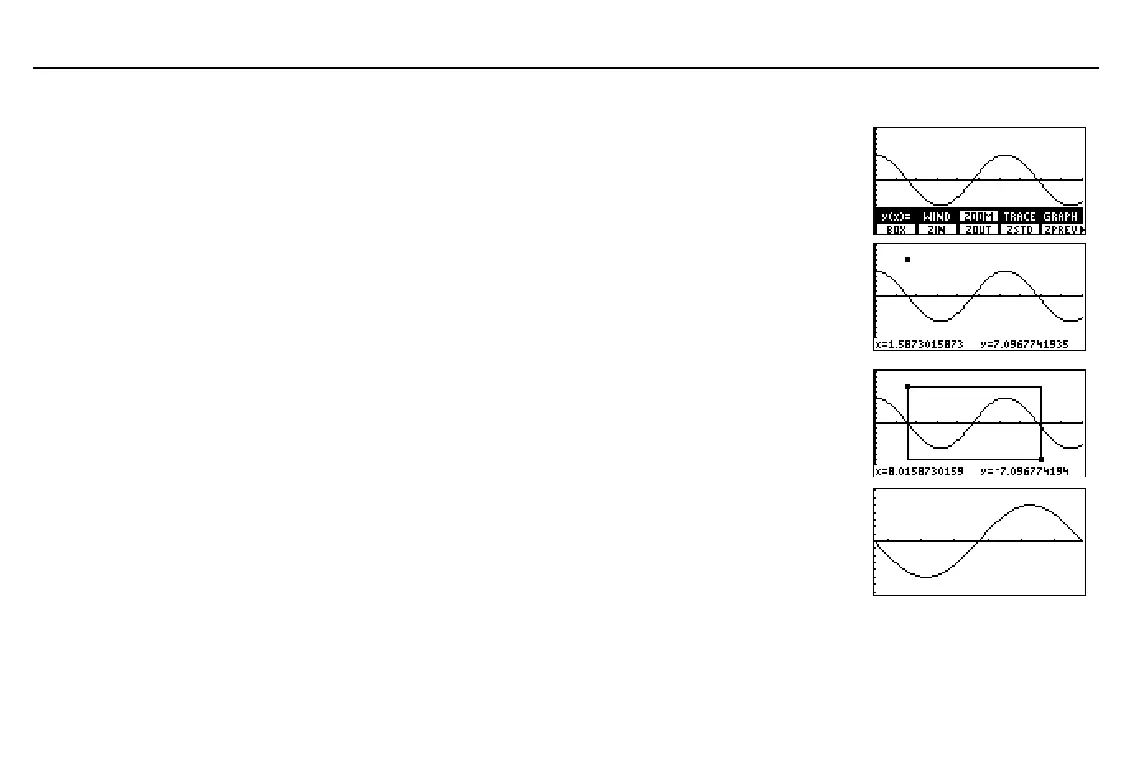14
Quick Start
00QWIKST.DOC TI-86, Quick Start, US English Bob Fedorisko Revised: 02/13/01 1:51 PM Printed: 02/13/01 2:59 PM Page 14 of 14
Zooming In on a Portion of the Graph Screen
Select
ZOOM
to display the
GRAPH
ZOOM
menu. The
GRAPH
menu shifts up and
ZOOM
is highlighted.
(
Select
BOX
from the
GRAPH
ZOOM
menu
to activate the zoom-box cursor.
Move the zoom-box cursor to a point that is
to be a corner of the redefined graph screen,
and then mark the point with a small square.
&
" # ! $
b
Move the cursor away from the small
square to a point that is to be the opposite
corner of the redefined graph screen. As
you move the cursor, a rectangle is drawn
on the graph.
" # ! $
Zoom in on the graph. The window
variables change automatically to the
specifications of the zoom box.
Clear the menus from the graph screen.
b
: