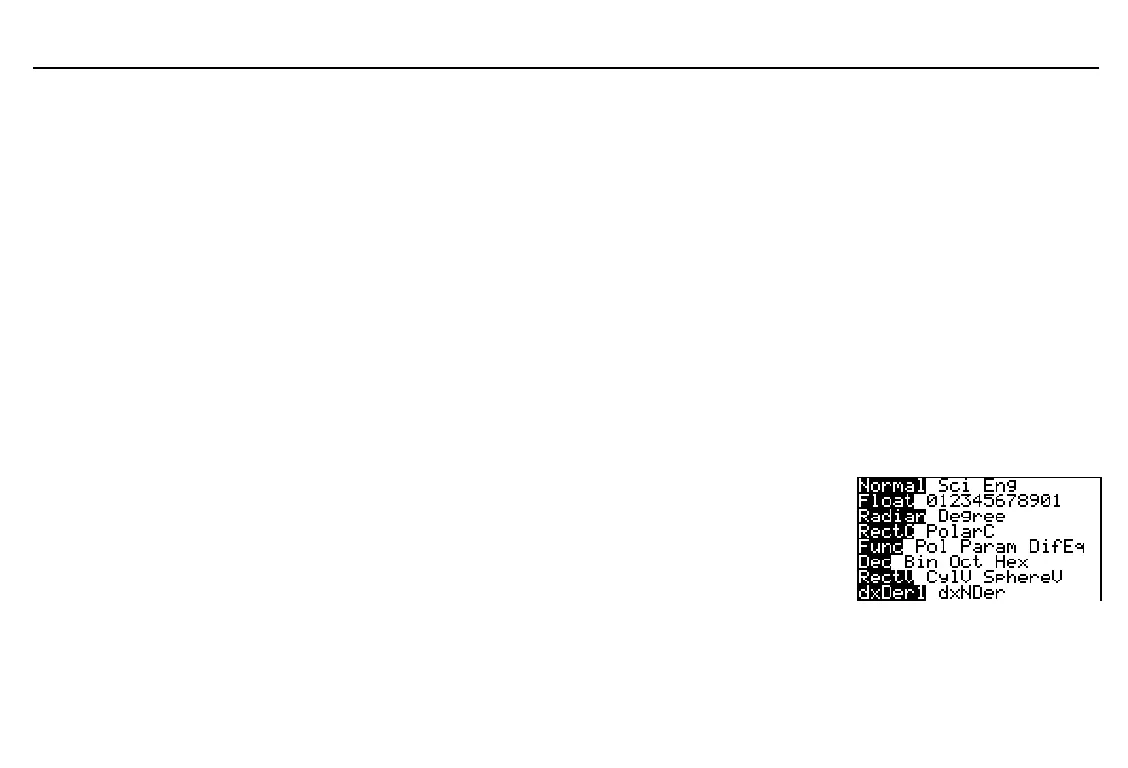74
Chapter 5: Function Graphing
05FUNC.DOC TI-86, Chap 5, US English Bob Fedorisko Revised: 02/13/01 2:22 PM Printed: 02/13/01 3:01 PM Page 74 of 14
Defining a Graph
This chapter describes the process for graphing functions in
Func
graphing mode, but the
process is similar for each TI
-
86 graphing mode. Chapters 8, 9, and 10 describe the unique
aspects of polar, parametric, and differential equation graphing modes. Chapter 6 describes
various graphing tools, many of which you can use in all graphing modes.
Set the graphing mode (page 74).
Define, edit, or select one or more functions in the equation editor (pages 76 and 77).
Select the graph style for each function (page 79).
Deselect stat plots, if necessary (page 81).
Set the viewing window variables (page 81).
Select the graph format settings (page 83).
Setting the Graph Mode
To display the mode screen, press
-
m
. All default mode
settings, including
Func
graphing mode, are highlighted in the
icture to the right. The graphing modes are on the fifth line.
♦
Func
(function graphing)
♦
Pol
(polar graphing; Chapter 8)
♦
Param
(parametric graphing; Chapter 9)
♦
DifEq
(differential equation graphing; Chapter 10)
Some of these steps are not
necessary every time you
define a graph.