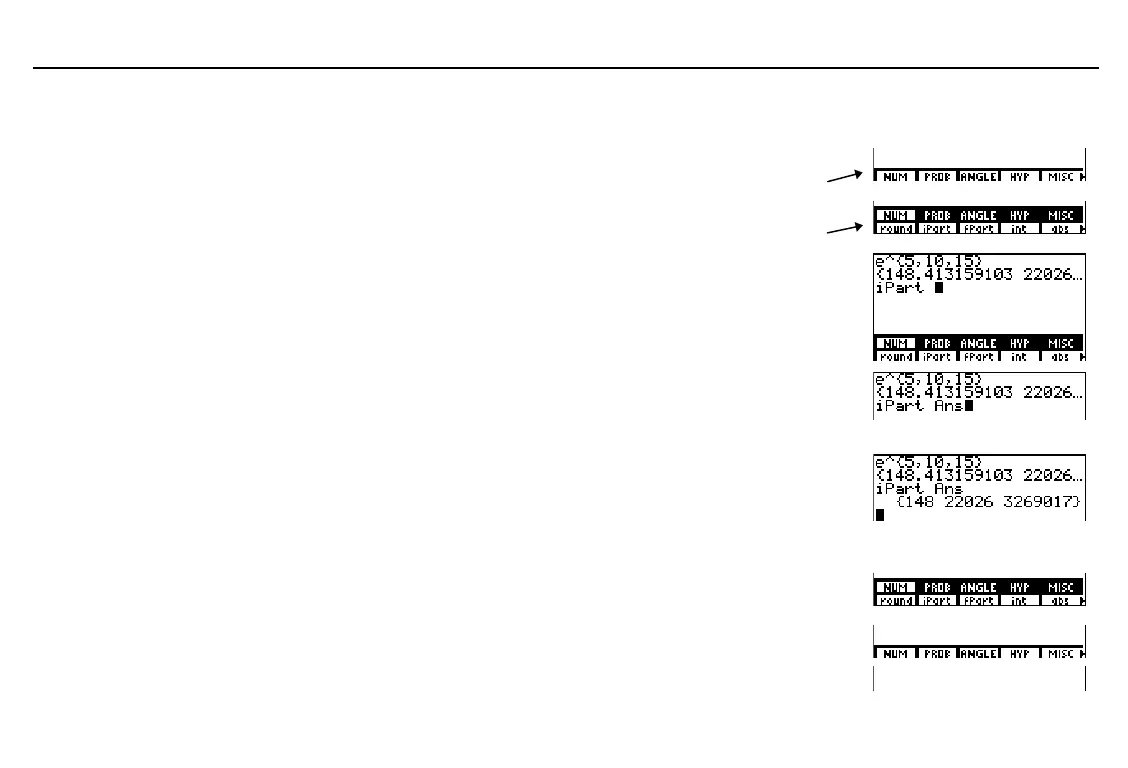6
Quick Start
00QWIKST.DOC TI-86, Quick Start, US English Bob Fedorisko Revised: 02/13/01 1:51 PM Printed: 02/13/01 2:59 PM Page 6 of 14
Displaying the Integer Part of Real Numbers in a List
Display the
MATH
menu. (The
MATH
menu
automatically replaces the
LIST
menu from
the last activity.)
- Œ
MATH
menu
Select
NUM
to display the
MATH
NUM
menu. The
MATH
menu shifts up.
&
MATH NUM
menu
Select the
iPart
(integer part) function from
the
MATH
NUM
menu.
iPart
is pasted to the
screen. (The previous entry was left on the
screen to illustrate the effect of
iPart
on the
previous answer.)
'
Paste
Ans
to the cursor location. (The
result list from the previous activity is
stored to
Ans
.)
-
¡
Display the integer part of the result list
elements from the previous activity.
b
Removing (Exiting) a Menu
In the previous example, the
MATH
menu and the
MATH
NUM
menu are displayed (- Π&).
Remove the
MATH
NUM
menu from the screen. .
Remove the
MATH
menu from the screen. .
