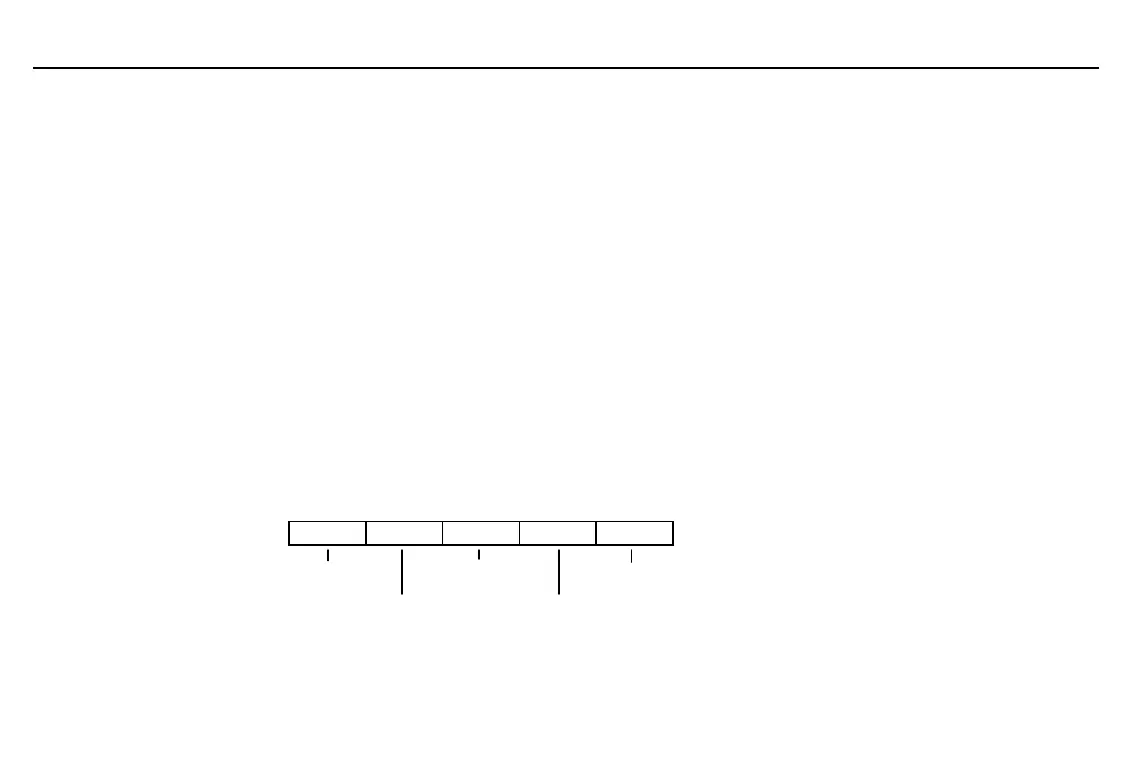152
Chapter 11: Lists
11LISTS.DOC TI-86, Chap 11, US English Bob Fedorisko Revised: 02/13/01 2:30 PM Printed: 02/13/01 3:03 PM Page 152 of 1611LISTS.DOC TI-86, Chap 11, US English Bob Fedorisko Revised: 02/13/01 2:30 PM Printed: 02/13/01 3:03 PM Page 152 of 1611LISTS.DOC TI-86, Chap 11, US English Bob Fedorisko Revised: 02/13/01 2:30 PM Printed: 02/13/01 3:03 PM Page 152 of 16
Lists on the TI-86
A list is a set of real or complex elements, as in
{5,
L
20,13,9}
. On the TI
-
86, you can:
♦
Enter a list directly in an expression (page 153)
♦
Enter a list and store it to a list name (variable) (page 154)
♦
Enter a list name in the list editor (page 156), and then enter elements directly or use an
attached formula to generate them automatically (page 161)
♦
Collect data with the Calculator-Based Laboratory™ (CBL 2™/CBL™) or Calculator-Based
Ranger™ (CBR) and store it to a list name on the TI
-
86 (Chapter 18)
♦
Create lists dynamically using the
LIST
OPS
menu item
seq
(page 159)
On the TI
-
86, you can use a list:
♦
As a set of values for an argument in a function to return a list of answers (Chapter 1)
♦
As part of an equation to graph a family of curves (Chapter 5)
♦
As a set of statistical data to analyze with statistical functions and plot on the graph
screen (Chapter 14)
The LIST Menu
-
”
{ } NAMES EDIT OPS
open brace list names list operations
menu menu
close brace list editor
When you enter a list,
{
(open brace) specifies the beginning and
}
(close brace) specifies
the end. To paste
{
or
}
to the cursor location, select either from the
LIST
menu.
The length and number of
lists you can store in the
TI
-
86 is limited only by
memory capacity.
If you enter more than one
list in an equation or
expression, all lists must
have the same number of
elements.
