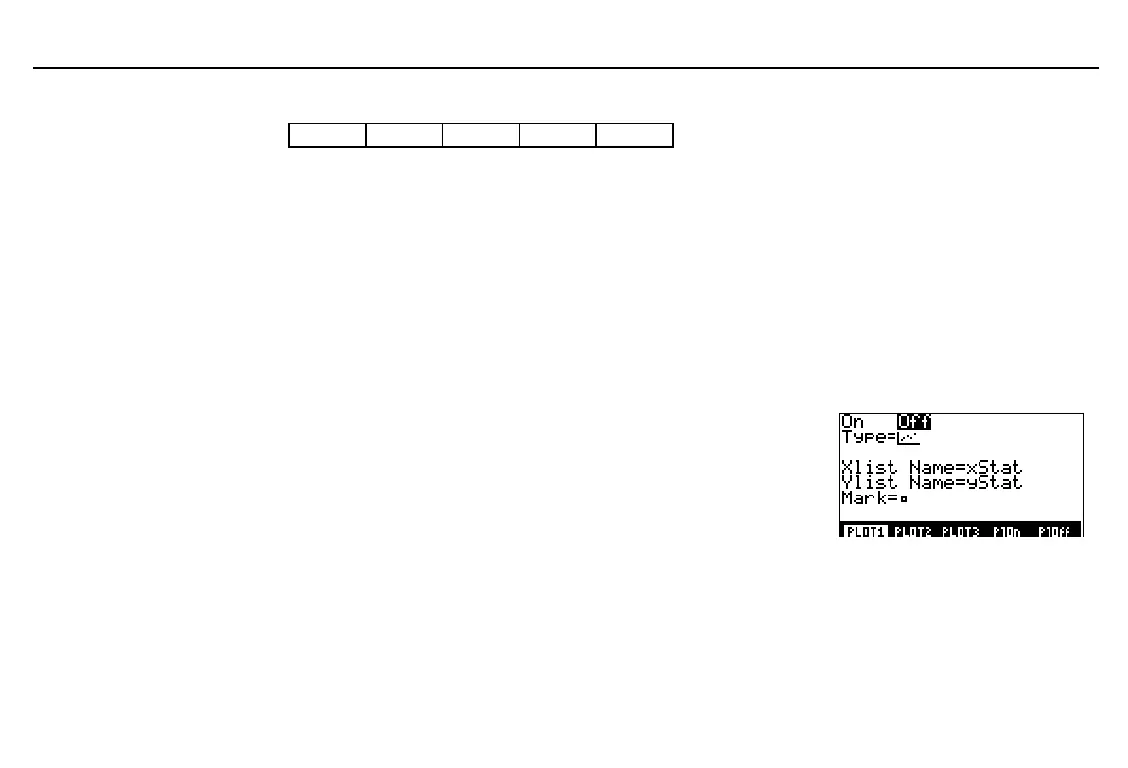Chapter 14: Statistics
195
14STATS.DOC TI-86, Chap 14, US English Bob Fedorisko Revised: 02/13/01 2:33 PM Printed: 02/13/01 3:04 PM Page 195 of 1414STATS.DOC TI-86, Chap 14, US English Bob Fedorisko Revised: 02/13/01 2:33 PM Printed: 02/13/01 3:04 PM Page 195 of 14
The STAT PLOT Menu
-
š
(
PLOT1 PLOT
2
PLOT
3
PlOn PlOff
PLOT1
Displays the stat plot editor for
Plot1
PLOT2
Displays the stat plot editor for
Plot2
PLOT3
Displays the stat plot editor for
Plot3
PlOn
[
1,2,3
] Turns on all plots (if you enter no arguments) or turns on specified plots only
PlOff
[
1,2,3
] Turns off all plots (if you enter no arguments) or turns off specified plots only
To turn on or turn off all three stat plots, select
PlOn
or
PlOff
from the
STAT
PLOT
menu.
PlOn
or
PlOff
is pasted to the home screen. Press
b
. All stat plots are now on or off.
Setting Up a Stat Plot
To set up a stat plot, select
PLOT1
,
PLOT2
, or
PLOT3
from
the
STAT
PLOT
menu. The stat plot editor for the selected
stat plot is displayed. Each stat plot type has a unique stat
plot editor. The screen to the right shows the stat plot
editor for the default
®
(scatter plot). If you select
another plot type, some prompts may change.
Turning On and Turning Off a Stat Plot
When you display a stat plot editor, the cursor is on the
On
option.
♦
To turn on the stat plot, press
b
.
♦
To turn off the stat plot, press
"
b
.
When you display a stat plot
editor, the
STAT
PLOT
menu
remains so that you can
easily switch to another stat
plot.
In this guidebook, brackets
(
ã
and
ä
)
with syntax specify
arguments as optional. Do
not enter brackets, except
with vectors and matrices.
You need not turn on a stat
plot to change the settings.
You also can use
STAT
PLOT
menu items
PlOn
or
PlOff
to
turn on or turn off stat plots.
