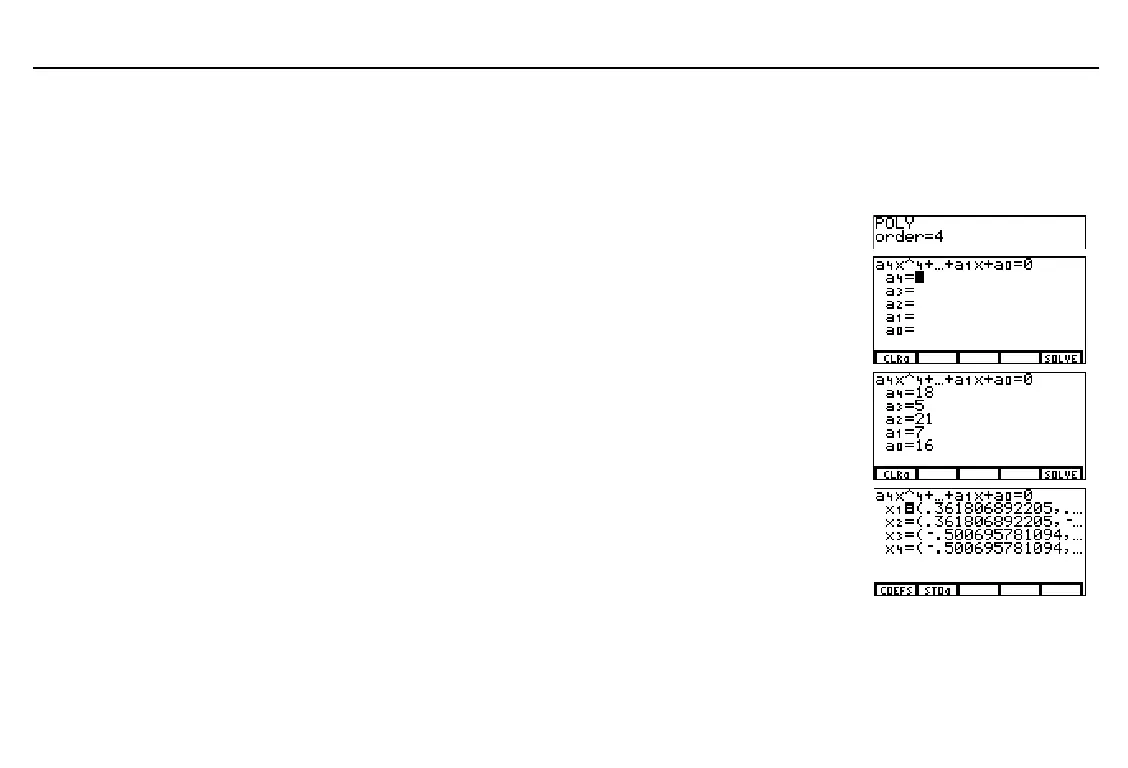Chapter 15: Equation Solving
211
15EQSOLV.DOC TI-86, Chap 15, US English Bob Fedorisko Revised: 02/13/01 2:34 PM Printed: 02/13/01 3:04 PM Page 211 of 1215EQSOLV.DOC TI-86, Chap 15, US English Bob Fedorisko Revised: 02/13/01 2:34 PM Printed: 02/13/01 3:04 PM Page 211 of 12
The Polynomial Root-Finder
-
v
The root finder solves up to 30th-order real or complex polynomials.
Entering and Solving a Polynomial
Display the
POLY
order screen.
Enter an integer between 2 and 30. The
coefficients-entry editor is displayed with the
equation across the top, the coefficient
prompts along the left side, and the
POLY
ENTRY
menu on the bottom.
-
v
4
b
Enter a real or complex value (or an expression
that resolves to one) for each coefficient.
To clear all coefficients, select
CLRa
from the
POLY
ENTRY
menu.
18
#
5
#
21
#
7
#
16
Solve the equation. The roots of the polynomial
are calculated and displayed. Results are not
stored to variables and you cannot edit them.
Also, the
POLY
RESULT
menu is displayed.
Results can be complex numbers.
*
The
POLY
coefficients are no
variables.
You can display other menus
in the coefficients-entry
editor.
Ellipses indicate that a value
continues beyond the screen.
Press
"
and
!
to scroll the
value.
