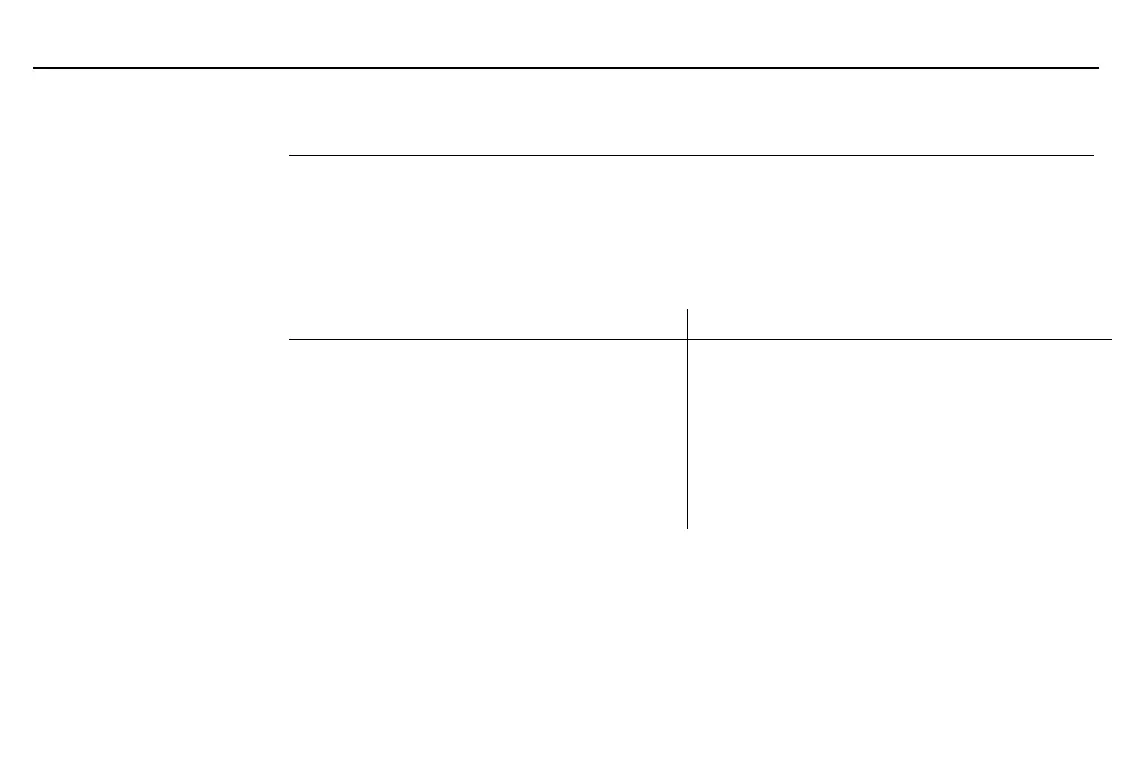Chapter 7: Tables
111
07TABLES.DOC TI-86, Chap 7, US English Bob Fedorisko Revised: 02/13/01 2:25 PM Printed: 02/13/01 3:02 PM Page 111 of 607TABLES.DOC TI-86, Chap 7, US English Bob Fedorisko Revised: 02/13/01 2:25 PM Printed: 02/13/01 3:02 PM Page 111 of 6
Independent and Dependent Variables in the Table
Graphing Mode Independent Variable Dependent (Equation) Variables
Func
(function)
xy1
through
y99
Pol
(polar)
q
r1
through
r99
Param
(parametric)
t xt1àyt1
through
xt99àyt99
DifEq
(differential equation)
tQ1
through
Q9
Navigating the Table
To... Do this:
Display more dependent variables in the table Press " or !
Display greater values in any column Press # (only when
Indpnt: Auto
is set; page 112)
Set
TblStart
to a lower value Press $ in the independent variable column until the
cursor moves past the current
TblStart
(page 112)
Display the equation in the edit line, where you
can edit or deselect it
Press ! or " to move the cursor to an equation
ariable column, hold $ until the cursor highlights
the equation name, and then press b; the
equation is displayed in the edit line
In
DifEq
mode, if an equation
has an initial conditions list,
the table uses the first list
element to evaluate the
equation (Chapter 10).
