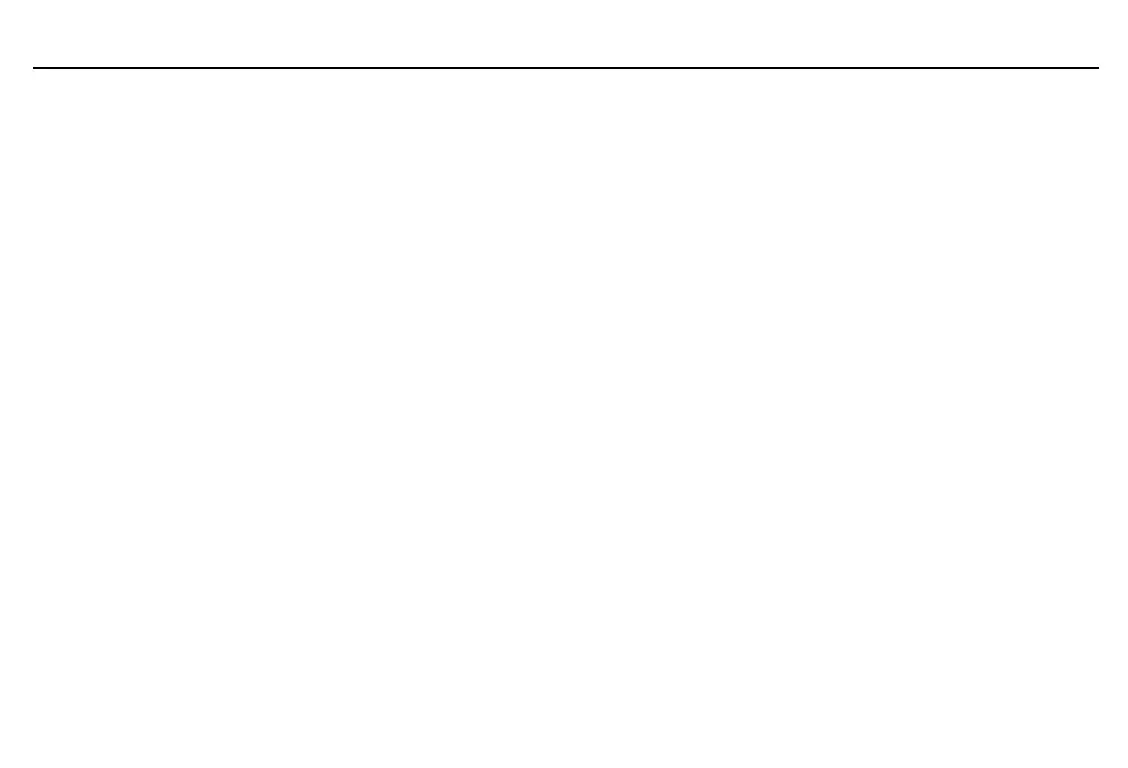176
Chapter 12: Vectors
12VECTR.DOC TI-86, Chap 12, US English Bob Fedorisko Revised: 02/13/01 2:31 PM Printed: 02/13/01 3:03 PM Page 176 of 1012VECTR.DOC TI-86, Chap 12, US English Bob Fedorisko Revised: 02/13/01 2:31 PM Printed: 02/13/01 3:03 PM Page 176 of 10
Using Mathematical Functions with Vectors
vectorA+vectorB
Adds each
vectorA
element to the corresponding
vectorB
element;
returns a vector of the sums
vectorA
N
vectorB
Subtracts each
vectorB
element from the corresponding
vectorA
element; returns a vector of the differences
vector
¹number
or
number
¹vector
Returns a vector that is the product of a real or complex
number
times
each element in a real or complex
vector
matrix
¹vector
Returns a vector that is the product of each
vector
element times each
matrix
element;
matrix
column dimension and
vector
dimension must be
equal
vector
à
number
Returns a vector that is the quotient of each real or complex
vector
element divided by a real or complex
number
M
vector
(negation) Changes the sign of each
vector
element
vectorA
==vectorB
Returns
1
if every corresponding element comparison is true; returns
0
if any is false
vectorA
ƒ
vectorB
Returns
1
if at least one corresponding element comparison is false
round(vector
[
,#ofDecimals
]
)
Rounds each
vector
element to 12 digits, or rounds to specified
#ofDecimals
iPart vector
Returns the integer part of each real or complex
vector
element
fPart vector
Returns the fractional part of each real or complex
vector
element
int vector
Returns the greatest integer of each real or complex
vector
element
To add or subtract two vectors,
the dimension of
vectorA
must
equal the dimension of
vectorB
.
You cannot multiply two
vectors or divide one vector
by another vector.
==
and
ƒ
are on the
TEST
menu.
round
,
iPart
,
fPart
, and
int
are on the
MATH
NUM
menu.
