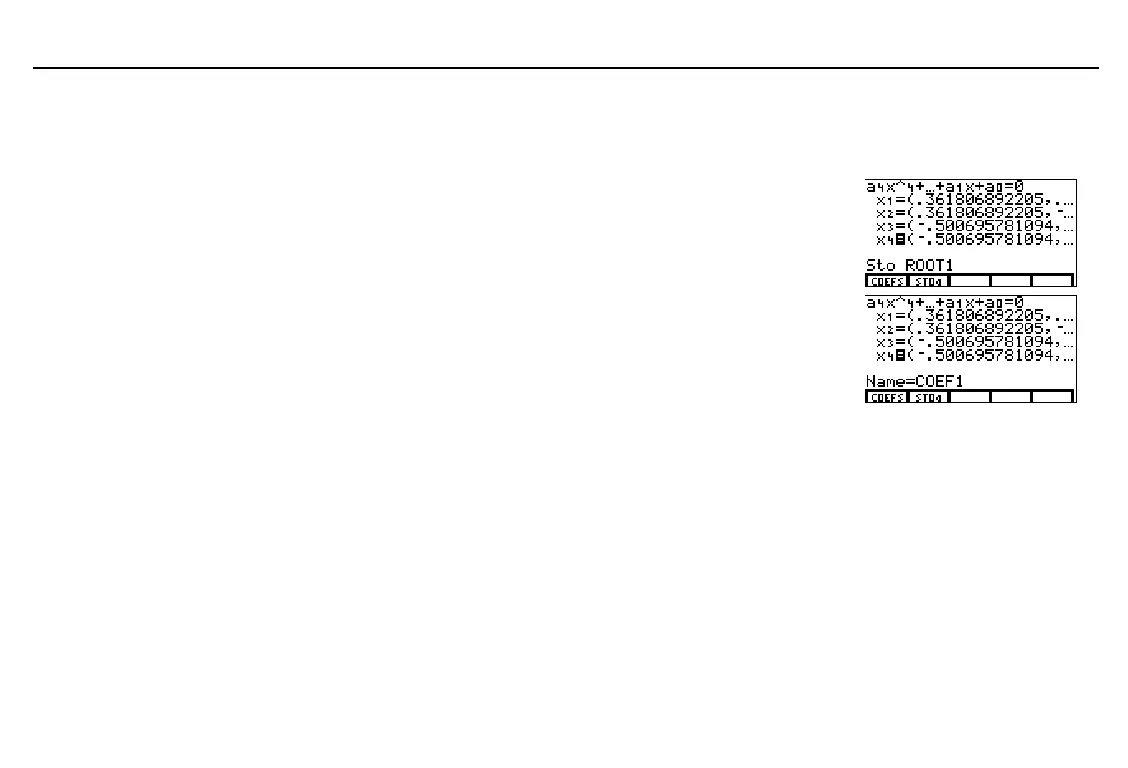212
Chapter 15: Equation Solving
15EQSOLV.DOC TI-86, Chap 15, US English Bob Fedorisko Revised: 02/13/01 2:34 PM Printed: 02/13/01 3:04 PM Page 212 of 1215EQSOLV.DOC TI-86, Chap 15, US English Bob Fedorisko Revised: 02/13/01 2:34 PM Printed: 02/13/01 3:04 PM Page 212 of 1215EQSOLV.DOC TI-86, Chap 15, US English Bob Fedorisko Revised: 02/13/01 2:34 PM Printed: 02/13/01 3:04 PM Page 212 of 12
Storing a Polynomial Coefficient or Root to a Variable
Move the cursor to the = sign next to the
coefficient or root value you want to store.
# # #
Display the
Sto
prompt. ALPHA-lock is on.
Enter the variable to which you want to
store the value.
Store the value.
X
ã
R
ä
ã
O
ä
ã
O
ä
ã
T
ä
1
1
b
Display the
Name=
prompt for the
coefficents list name. ALPHA-lock is on.
Enter the list variable name to which you
want to store the coefficients.
Store the polynomial coefficient values.
'
ã
C
ä
ã
O
ä
ã
E
ä
ã
F
ä
1
1
b
To return to the coefficients-entry screen, where you can edit coefficients and calculate
new solutions, select
COEFS
from the
POLY
RESULT
menu.
To switch to the coefficients-
entry screen, select
COEFS
from the
POLY
RESULT
menu.
To find roots on the home
screen or in a program,
select
poly
from the
CATALOG
.
