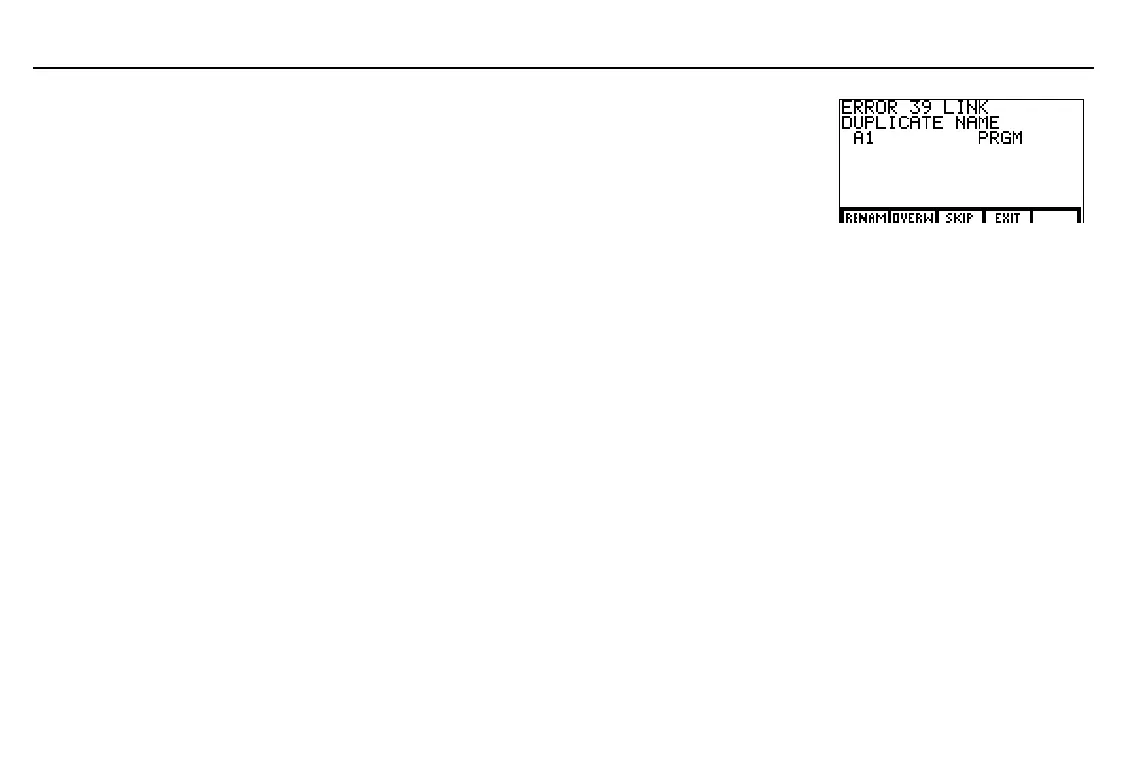Chapter 18: The TI
-
86 Communication Link
241
18LINK.DOC TI-86, Chap 18, US English Bob Fedorisko Revised: 02/13/01 2:40 PM Printed: 02/13/01 3:05 PM Page 241 of 1018LINK.DOC TI-86, Chap 18, US English Bob Fedorisko Revised: 02/13/01 2:40 PM Printed: 02/13/01 3:05 PM Page 241 of 10
During transmission, if a transmitted variable name is
stored already in the memory of the receiving calculator,
transmission is interrupted. The duplicated variable name,
its data type, and the
DUPLICATE
NAME
menu are
displayed, as shown in the screen to the right.
To resume or cancel transmission, you must select an item
from the
DUPLICATE
NAME
menu.
RENAM
Displays the
Name=
prompt; enter a unique variable name; press
b
to continue
transmission
OVERW
(overwrite) Replaces data stored to the receiving unit’s variable with sent variable data
SKIP
Does not overwrite the receiving unit’s data; attempts to send the next selected variable
EXIT
Cancels the data transmission