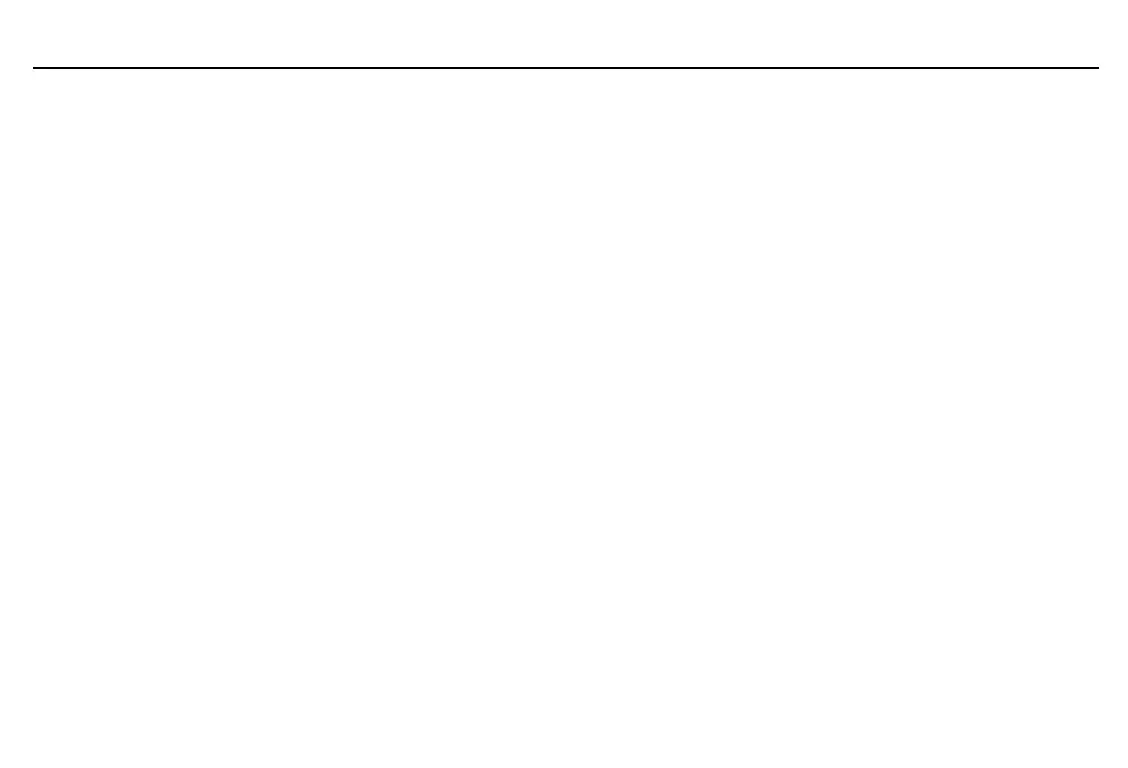Chapter 4: Constants, Conversions, Bases, and Complex Numbers
65
04CCCB.DOC TI-86, Chap 4, US English Bob Fedorisko Revised: 02/13/01 2:20 PM Printed: 02/13/01 3:01 PM Page 65 of 1604CCCB.DOC TI-86, Chap 4, US English Bob Fedorisko Revised: 02/13/01 2:20 PM Printed: 02/13/01 3:01 PM Page 65 of 16
Converting a Value Expressed as a Rate
To convert a value expressed as a rate on the home screen, you can use parentheses and
the division operator (
à
). For example, if a car travels 325 miles in 4 hours, and you want
to know the rate of speed in kilometers per hour, enter this expression:
(325
à
4)mi
à
hr
4
km
à
hr
This expression returns
131
km
à
hr (rounded up).
You also can return this result using only a forward slash, as in:
325mile
4
km
à
4hr
4
hr
Number Bases
The number base mode setting (Chapter 1) controls how the TI
-
86 interprets an entered
number and displays results on the home screen. However, you can enter numbers in any
number base using number base designators
Ü
,
Ý
,
Þ
, and
ß
. Then you can display the result
on the home screen in any number base using number base conversions.
All numbers are stored internally as decimal. If you perform an operation in a mode setting
other than
Dec
, the TI
-
86 performs integer mathematics, truncating to an integer after every
calculation and expression.
For example, in
Hex
mode,
1
à
3+7
returns
7h
(1 divided by 3, truncated to 0, and then added to 7).
To enter a forward slash
(
à
)
, you can use the
F
key
or paste it from the
CATALOG
.
