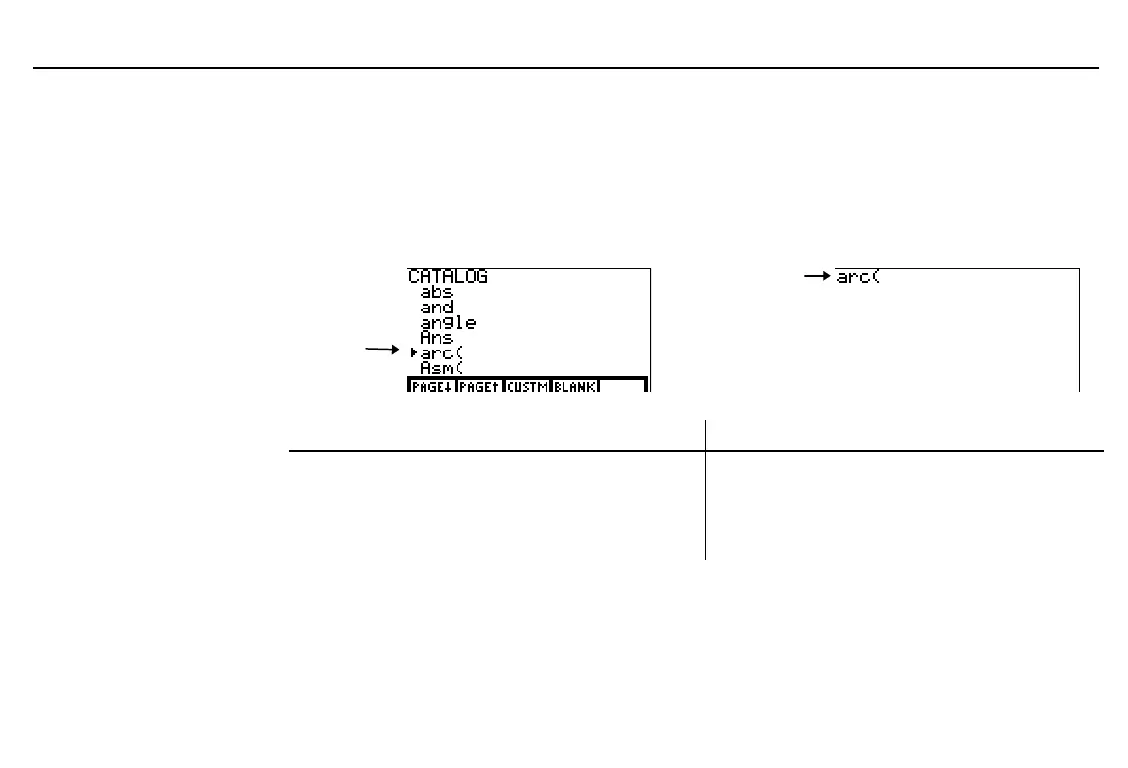38
Chapter 2: The
CATALOG
, Variables, and Characters
02CATVAR.DOC TI-86, Chap 2, US English Bob Fedorisko Revised: 02/13/01 2:18 PM Printed: 02/13/01 3:00 PM Page 38 of 1002CATVAR.DOC TI-86, Chap 2, US English Bob Fedorisko Revised: 02/13/01 2:18 PM Printed: 02/13/01 3:00 PM Page 38 of 10
The CATALOG
-
w
&
The
CATALOG
displays all TI
-
86 functions and instructions in alphabetical order. Items that
do not begin with a letter (such as
+
or
4
Bin
) are at the end of the
CATALOG
.
The selection cursor (
4
) indicates the current item. To select an item from the
CATALOG
,
move the selection cursor to the item and press b. The
CATALOG
disappears and the
name is pasted to the previous cursor location.
Use
#
or
$
to move
4
to
an item...
...and press
b
.
The item is pasted
to the cursor
location.
To jump... Do this:
To the first item beginning with a particular letter Press the letter; ALPHA-lock is on
To special characters at the end of the
CATALOG
Press
$
from the first
CATALOG
item
Down one whole screen Select
PAGE
$
from the
CATALOG
menu (
&
)
Up one whole screen Select
PAGE
#
from the
CATALOG
menu (
'
)
The menu items
CUSTM
and
BLANK
are on the
CATALOG
menu and each
VARS
screen menu.
With them, you can create and edit your own
CUSTOM
menu of up to 15
CATALOG
items and
variables, including program names. For details about the
CUSTOM
menu, read page 44.
The
CATALOG
is the first
item on the
CATLG-VARS
menu.