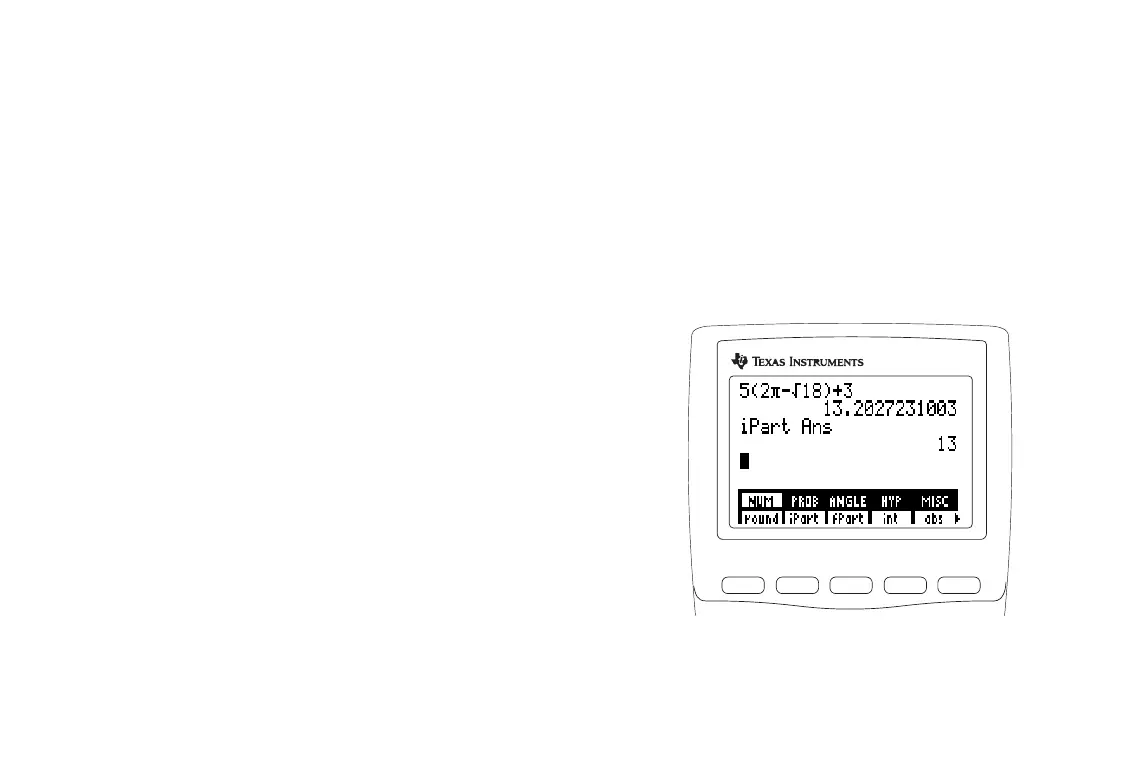01OPER.DOC TI-86, Chap 1, US English Bob Fedorisko Revised: 02/13/01 2:18 PM Printed: 02/13/01 2:59 PM Page 15 of 22
Installing or Replacing Batteries ........................................ 16
Turning On and Turning Off the TI
-
86 ............................... 17
Adjusting the Display Contrast .......................................... 17
The Home Screen............................................................... 18
Entering Numbers.............................................................. 19
Entering Other Characters .................................................20
Entering Expressions and Instructions ............................... 24
Diagnosing an Error ........................................................... 27
Reusing Previous Entries and the Last Answer .................. 28
Using TI
-
86 Menus ............................................................ 31
Viewing and Changing Modes........................................... 34
F1 F2 F3
F4
F5
M1 M2
M3
M4
M5
TI 86
-
Operating
the TI-86
1