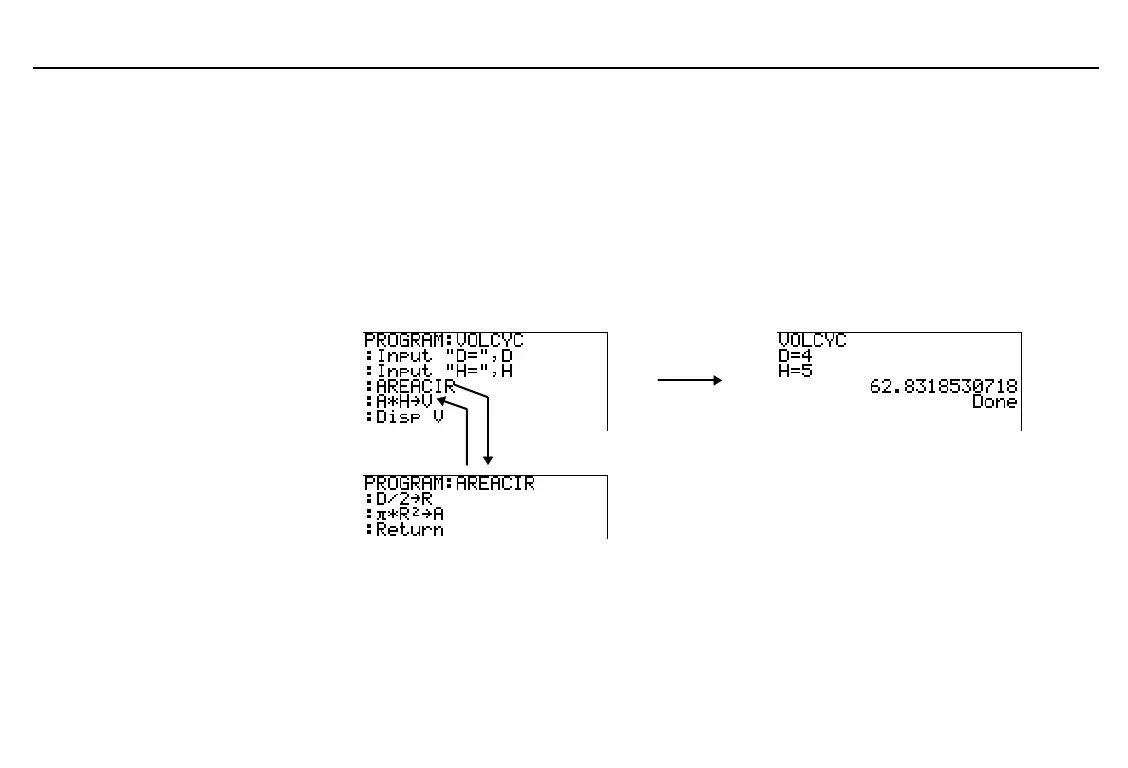224
Chapter 16: Programming
16PROG.DOC TI-86, Chap 16, US English Bob Fedorisko Revised: 02/13/01 2:36 PM Printed: 02/13/01 3:04 PM Page 224 of 1616PROG.DOC TI-86, Chap 16, US English Bob Fedorisko Revised: 02/13/01 2:36 PM Printed: 02/13/01 3:04 PM Page 224 of 1616PROG.DOC TI-86, Chap 16, US English Bob Fedorisko Revised: 02/13/01 2:36 PM Printed: 02/13/01 3:04 PM Page 224 of 16
Calling a Program from Another Program
On the TI
-
86, any stored program can be called from another program as a subroutine. In
the program editor, enter the subroutine program name on a command line by itself.
♦
Press
8
to display the
PRGM
NAMES
menu, and then select the program name.
♦
Use ALPHA keys and alpha keys to enter the program name’s individual characters.
When the program name is encountered as the calling program runs, the next command
executed is the first command in the subroutine. It returns to the next command in the
calling program when it encounters
Return
(or implied
Return
) at the end of a subroutine.
Calling program Input
à
Output
Subroutine
label
used with
Goto
and
Lbl
is local to the program where it is located.
label
in one program is not
recognized by another program. You cannot use
Goto
to branch to a
label
in another program.