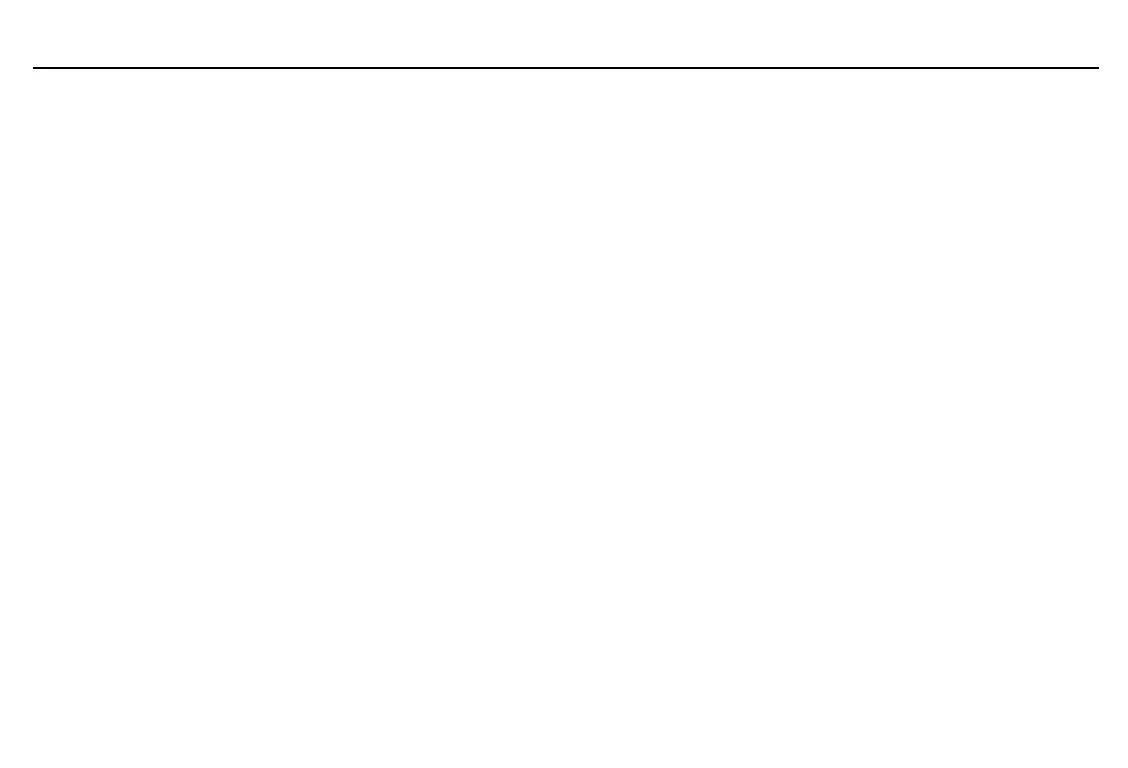150
Chapter 10: Differential Equation Graphing
10DIFFEQ.DOC TI-86, Chap 10, US English Bob Fedorisko Revised: 02/13/01 2:28 PM Printed: 02/13/01 3:02 PM Page 150 of 2010DIFFEQ.DOC TI-86, Chap 10, US English Bob Fedorisko Revised: 02/13/01 2:28 PM Printed: 02/13/01 3:02 PM Page 150 of 2010DIFFEQ.DOC TI-86, Chap 10, US English Bob Fedorisko Revised: 02/13/01 2:28 PM Printed: 02/13/01 3:02 PM Page 150 of 20
Evaluating Differential Equations for a Specified t
When the trace cursor is not active, the
GRAPH
menu item
EVAL
evaluates currently selected
differential equations
Q
n
for a specified value of
t
,
tMin
t
tMax
. You can use it directly on
the graph. In a program or from the home screen,
eval
returns a list of
Q
values.
When
DirFld
or
SlpFld
field format is set, you must specify initial conditions before using
EVAL
.
