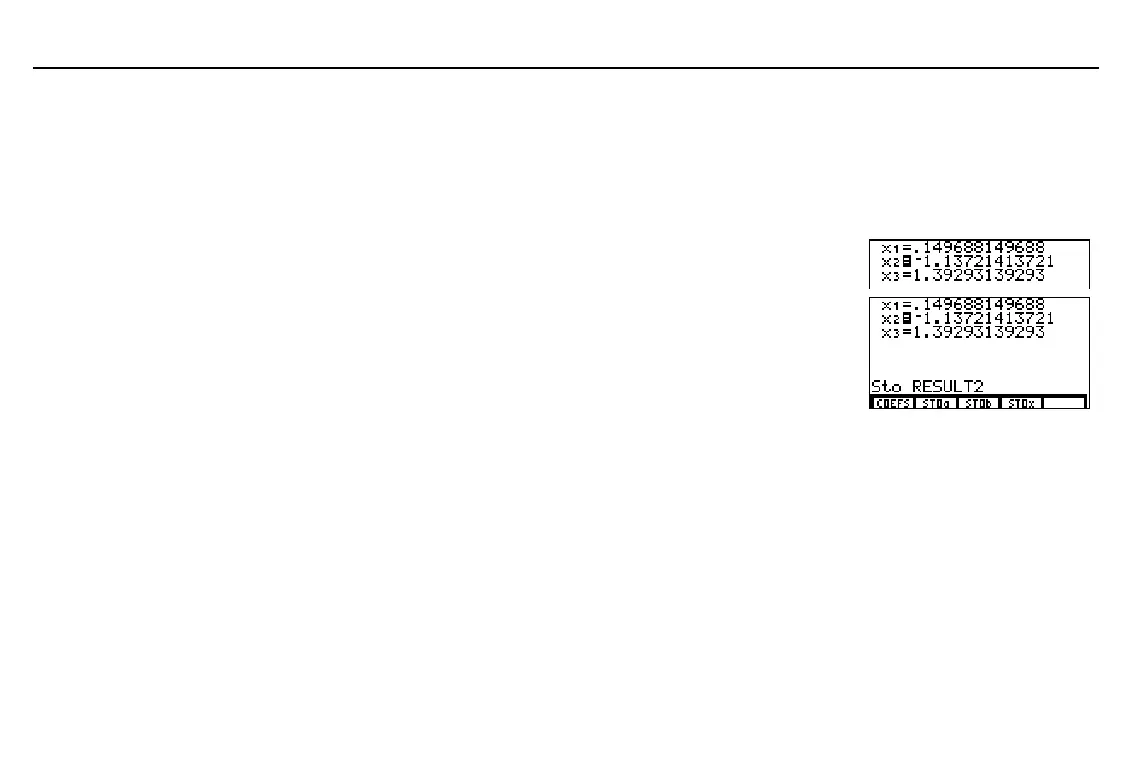210
Chapter 15: Equation Solving
15EQSOLV.DOC TI-86, Chap 15, US English Bob Fedorisko Revised: 02/13/01 2:34 PM Printed: 02/13/01 3:04 PM Page 210 of 1215EQSOLV.DOC TI-86, Chap 15, US English Bob Fedorisko Revised: 02/13/01 2:34 PM Printed: 02/13/01 3:04 PM Page 210 of 1215EQSOLV.DOC TI-86, Chap 15, US English Bob Fedorisko Revised: 02/13/01 2:34 PM Printed: 02/13/01 3:04 PM Page 210 of 12
Storing Equation Coefficients and Results to Variables
♦
To store coefficients
a
1,1
;
a
1,2
;...;
a
n
,
n
to an
n
×
n
matrix, select
STOa
.
♦
To store solutions
b
1
,b
2
,...,
b
n
to a vector of dimension
n
, select
STOb
.
♦
To store the results
x
1
,
x
2
,...,
x
n
to a vector of dimension
n
, select
STOx
.
To store a single value on the coefficients-entry screen or result screen, follow these steps.
Move the cursor to the = sign next to the
coefficient or result you want to store.
#
Display the variable
Name=
prompt.
ALPHA-lock is on.
Enter the variable to which you want to
store the value.
Store the value. The variable name
becomes an item on the
VARS
REAL
screen or
VARS
CPLX
screen.
X
ã
R
ä
ã
E
ä
ã
S
ä
ã
U
ä
ã
L
ä
ã
T
ä
1
2
b
To return to the coefficients-entry screen, where you can edit coefficients and calculate
new solutions, select
COEFS
from the
SIMULT
RESULT
menu.
To switch to the coefficients-
entry screen, select
COEFS
from the
SIMULT
RESULT
menu.
To solve equations
simultaneously on the home
screen or in a program,
select
simult(
from the
CATALOG
.
